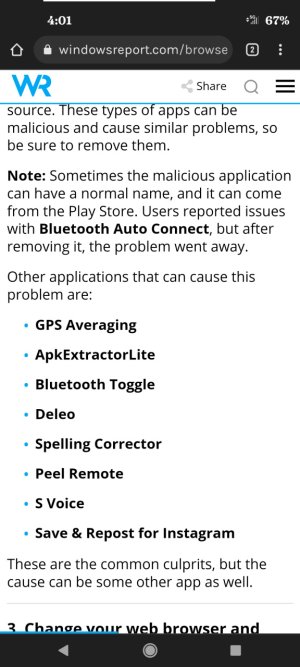Over the last few weeks my Samsung Galaxy S20 Ultra running V12 has been opening random web browser pages to spam sites.
I believe its and app and not the browser as it's not just Chrome, it also tries to open my Samsung browser as well.
I'm assuming its an app but I can't figure out which one.
Al the information I can find out that is from years ago and they said you could sort your apps by "last used" I can't seem to sort my apps in Play by "last used" anymore
I have:
- cleared the cache and browser data as well as uninstalled Chrome updates
-I have changed the permissions in Chrome so my phone is not syncing with my laptop
-I have tried to figure out which apps were last used but can't
- I have gone in to my apps and deleted most of the ones that were updated within a week of the issue starting
-I have looked for apps with no name but I don't have any
-I haven't loaded any APK apps or file
-I have always used Bitdefender but after running a scan and not finding anything, I loaded and scanned with AVG and Maleware Bytes (they have not found anything)
-Bitdefender has flagged a website as unsafe but it wont let me really do anything about it
-I have reset all my app permissions back to factory.
-I've tried to go through the reviews in the Play store to see if there are any comments in the reviews about the app creating this issue
I feel like I have tried more things but I can't think of them
I'm at my end with this so I hope someone smarter than me can help out.
I appreciate any help
I believe its and app and not the browser as it's not just Chrome, it also tries to open my Samsung browser as well.
I'm assuming its an app but I can't figure out which one.
Al the information I can find out that is from years ago and they said you could sort your apps by "last used" I can't seem to sort my apps in Play by "last used" anymore
I have:
- cleared the cache and browser data as well as uninstalled Chrome updates
-I have changed the permissions in Chrome so my phone is not syncing with my laptop
-I have tried to figure out which apps were last used but can't
- I have gone in to my apps and deleted most of the ones that were updated within a week of the issue starting
-I have looked for apps with no name but I don't have any
-I haven't loaded any APK apps or file
-I have always used Bitdefender but after running a scan and not finding anything, I loaded and scanned with AVG and Maleware Bytes (they have not found anything)
-Bitdefender has flagged a website as unsafe but it wont let me really do anything about it
-I have reset all my app permissions back to factory.
-I've tried to go through the reviews in the Play store to see if there are any comments in the reviews about the app creating this issue
I feel like I have tried more things but I can't think of them
I'm at my end with this so I hope someone smarter than me can help out.
I appreciate any help