Hi everyone,
I do IT work for a living, but I don't really play with phones too much. One of my clients uses their wifi a lot though and said they're having problems. Here's the best way I can describe it.
Essentially I can ping the phone from a PC, but the initial ping (say when the phone is just sitting in my pocket) returns abnormally high latency. Then when I pull the phone out of my pocket and hit the power button, I get no response at all for a sec. If I try and access the internet (using the speedtest.net app in this instance), I get no response for a few seconds. I can just keep retrying but it only works after a few tries. That's what's happening in this photo. I've pressed the power button and the latency lowers then disconnects.

In this shot, I'm basically hitting retry on the speedtest app. As you can see, it goes from timeout to totally unreachable.

Finally, it connects after a few seconds, then the ping drops to a normal level and the phone behaves normally. Great speeds and latency on the speedtest app.
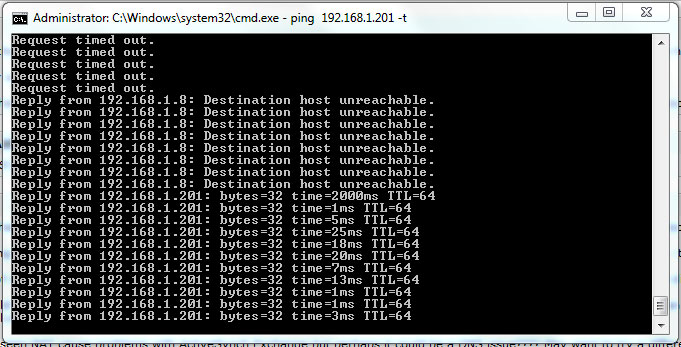
Once the speedtest is completed, it drops again, wash, rinse, repeat.
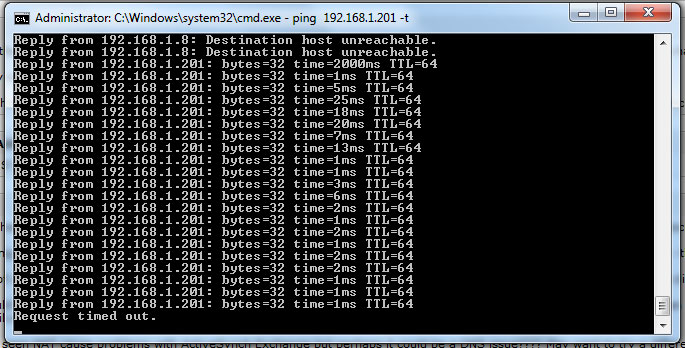
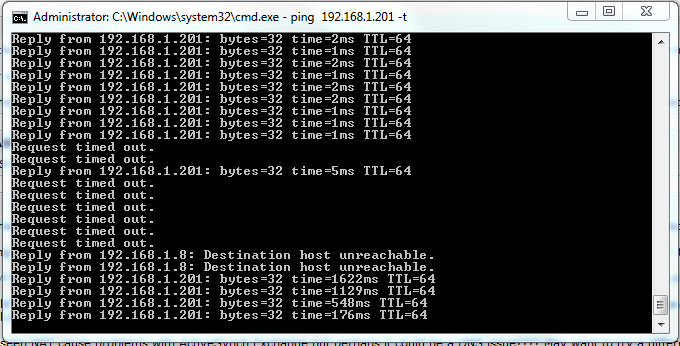
Now, I should note that the entire time this is happening, I don't see anything going on in the phone. The wifi looks consistently connected. it's not dropping the signal as far as I can tell. Also, this is on a Netgear N-300 router running the latest DD-WRT. Laptops, printers, virtually anything else that uses WIFI is totally fine. It's only phones that have this issue, and it's irregardless of brand/make. Iphones, android, it doesn't matter.
Any ideas? Thanks.
-Mark
I do IT work for a living, but I don't really play with phones too much. One of my clients uses their wifi a lot though and said they're having problems. Here's the best way I can describe it.
Essentially I can ping the phone from a PC, but the initial ping (say when the phone is just sitting in my pocket) returns abnormally high latency. Then when I pull the phone out of my pocket and hit the power button, I get no response at all for a sec. If I try and access the internet (using the speedtest.net app in this instance), I get no response for a few seconds. I can just keep retrying but it only works after a few tries. That's what's happening in this photo. I've pressed the power button and the latency lowers then disconnects.

In this shot, I'm basically hitting retry on the speedtest app. As you can see, it goes from timeout to totally unreachable.

Finally, it connects after a few seconds, then the ping drops to a normal level and the phone behaves normally. Great speeds and latency on the speedtest app.
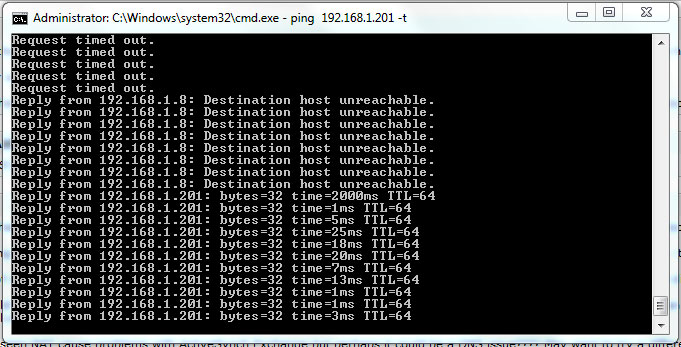
Once the speedtest is completed, it drops again, wash, rinse, repeat.
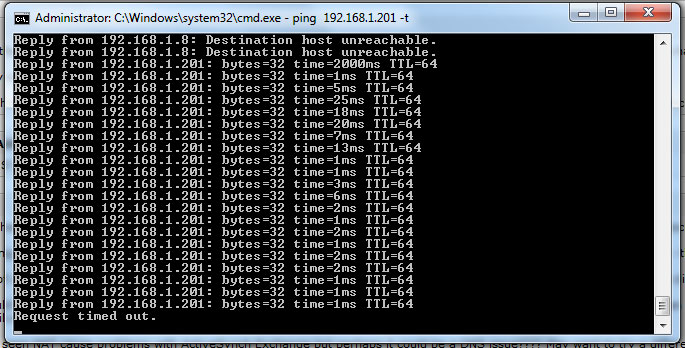
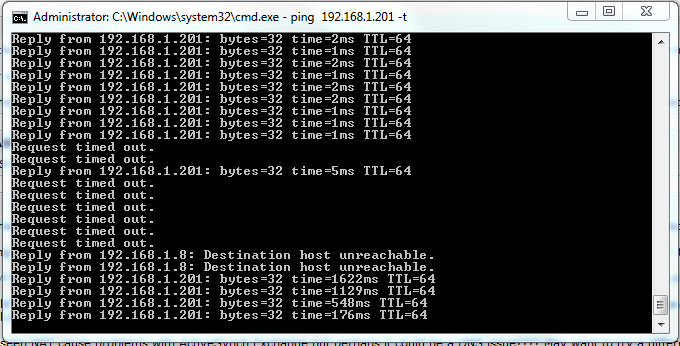
Now, I should note that the entire time this is happening, I don't see anything going on in the phone. The wifi looks consistently connected. it's not dropping the signal as far as I can tell. Also, this is on a Netgear N-300 router running the latest DD-WRT. Laptops, printers, virtually anything else that uses WIFI is totally fine. It's only phones that have this issue, and it's irregardless of brand/make. Iphones, android, it doesn't matter.
Any ideas? Thanks.
-Mark


