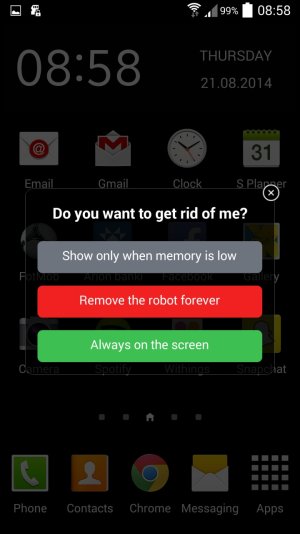Re: Memory optimizer with alien and rocket
Hi,
I do not have the Super Task Killer installed ... I did try to install that, and it appeared under Application Manager ...
and was un-installable ... so no problem with that app, I was able to install that. But the blue guy with the yelllow hat and a rocket at the bottom of my screen did NOT go away by uninstalling this Super Task Killer ..
I do however, have ( and have had through the years! ) the NQ Android Booster app you mention on the bottom of the thread now B.Diddy ... do you think this is an update to that app ???
I don't believe so, that app would never install a malware/bloatware/crap like this along with their app ?
I see that "vander_hp" describes the same problem beneath my post ... "the little alien and a rocket" ... he got it yesterday.
- It's the exact same description ... he also get's it back after he restarts the phone! The exact same behaviour I'm describing.
I'm attaching a screenshot now of this damn thing ... if I drag the blue guy to the recycle bin on the top ...
it gives you the option to "kill him" ... I do that ... but soon as I restart my phone, it comes back!!!! below are the 3 screenshots step-by-step
Kind regards,