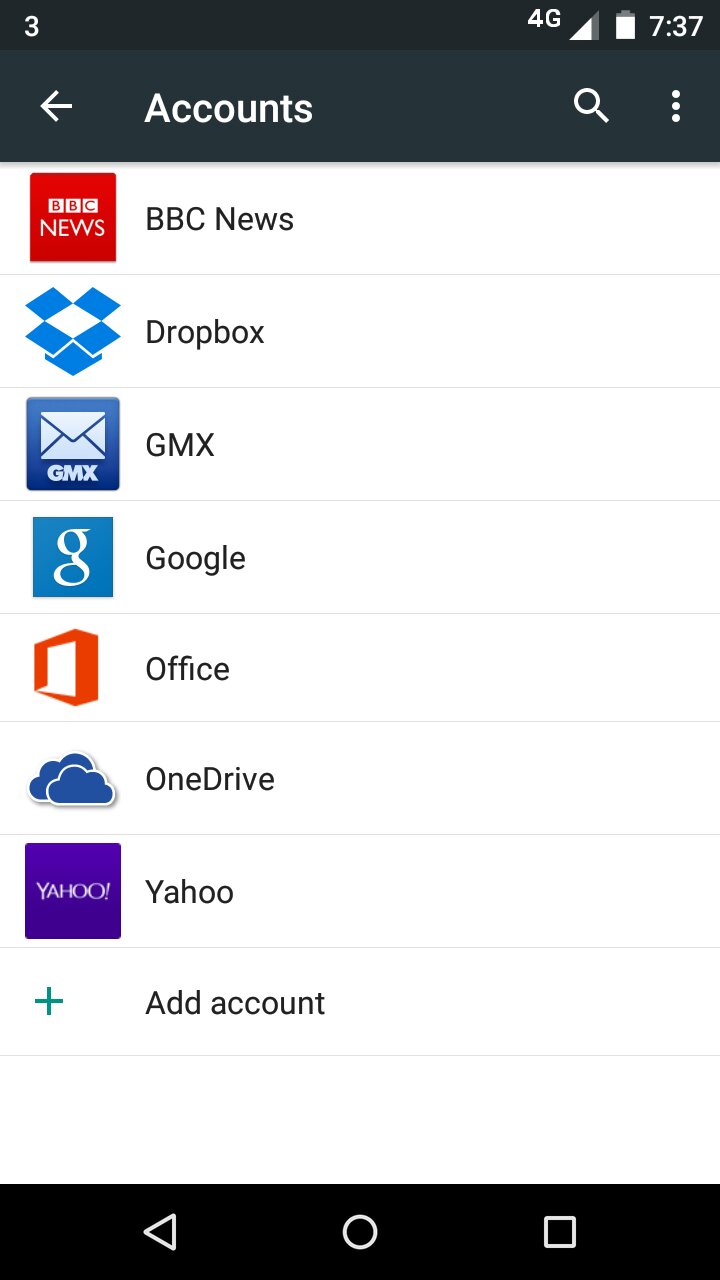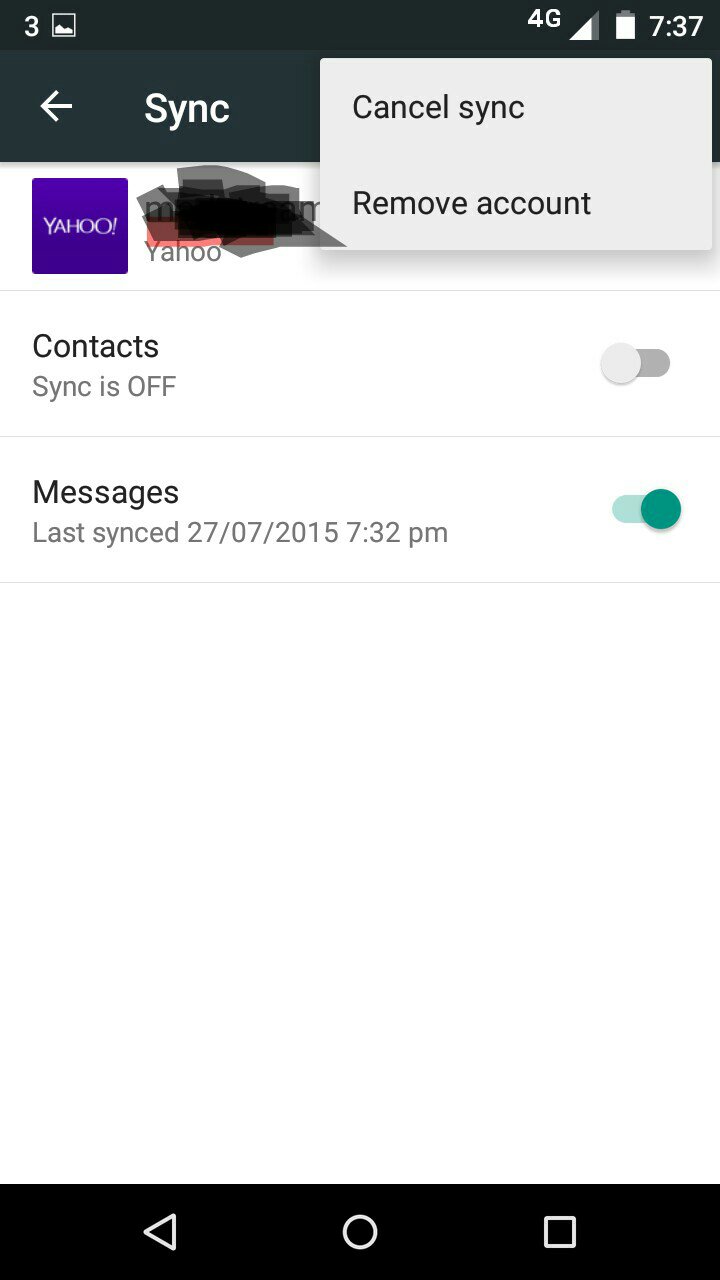A
AC Question
How do I unlink my account from my daughter's Samsung S6
I have a Samsung s6. My daughter just purchased the same phone a few days ago. She signed into my google calendar using my yahoo email account on her phone. now she has my contacts on her phone, and when she downloaded Google Wallet to her phone, I got the "Welcome" email. How do I completely remove my account information (and contacts) from her phone? Thank you so much for any help you can give
I have a Samsung s6. My daughter just purchased the same phone a few days ago. She signed into my google calendar using my yahoo email account on her phone. now she has my contacts on her phone, and when she downloaded Google Wallet to her phone, I got the "Welcome" email. How do I completely remove my account information (and contacts) from her phone? Thank you so much for any help you can give