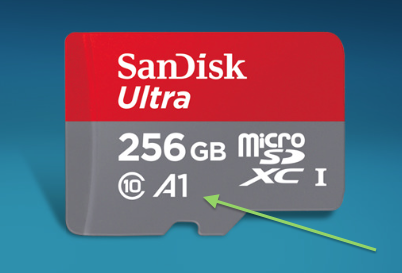So about a week and a half ago, I got my first Android device that used an SD Card. I got a Galaxy Tab A. I inserted the Samsung SD Card into the slot, turned the tablet on, synced everything and formatted the SD Card. I figured out how to transfer apps to it, like Flipboard and Pocket and a few others. I have PocketCasts and I had the SD Card selected as the storage space. I got Google Play Movies set the same way, to download to the SD Card. But for the life of me, I must be this damned freaking stupid because I can't figure out how to make it work without ******* up. After a few minutes, the apps I put on the SD Card stopped working so I would reformat it and put them on again. After a few podcasts downloaded to the SD Card, PocketCasts would NOT download anymore than that, the rest would fail. Google Play Movies would not download movies to the SD Card. I tried reformatting it, clearing app cache and data, all to the same result. I figured it was the SD Card, so I bought another one and the same thing happens. I restored the tablet the other day, reformatted the SD Card, again no luck.
So I returned the tablet and got a new one. Same thing. **** man, the camera won't even save pictures to the SD Card. PocketCasts errors out after a few downloads and then fails on the rest. I know my SD Card is good because it formats fine. And the apps that I put on there won't work after a few minutes. And this is with a brand new tablet. Can someone explain to me what the benefit of having an SD Card for expandable memory is when you can't ******* bloody well USE IT for anything???
So I returned the tablet and got a new one. Same thing. **** man, the camera won't even save pictures to the SD Card. PocketCasts errors out after a few downloads and then fails on the rest. I know my SD Card is good because it formats fine. And the apps that I put on there won't work after a few minutes. And this is with a brand new tablet. Can someone explain to me what the benefit of having an SD Card for expandable memory is when you can't ******* bloody well USE IT for anything???