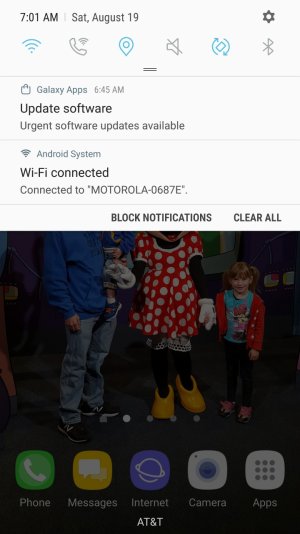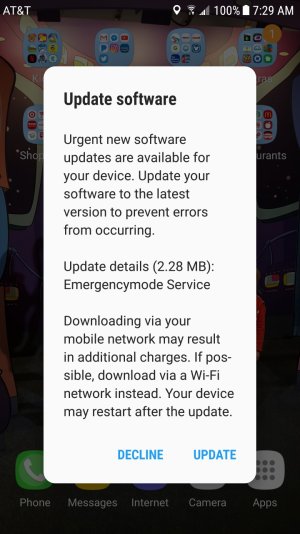A
AC Question
I keep getting a notification to update my phone but the settings says I am updated. The notification says it is for emergency mode services. Is this legit or is it a scam and if it is a scam how can I make it stop?