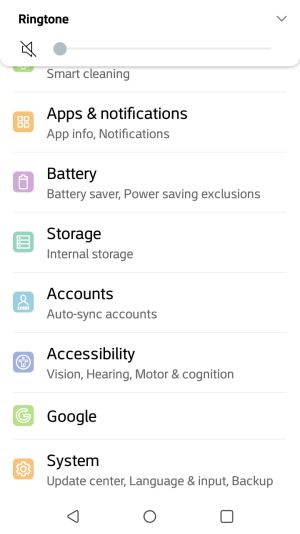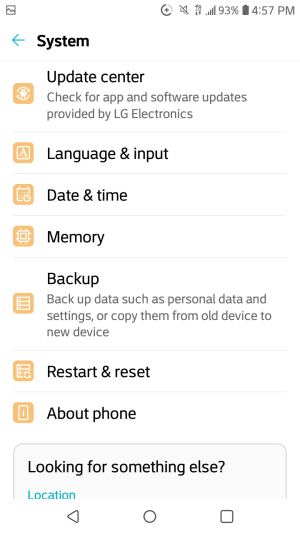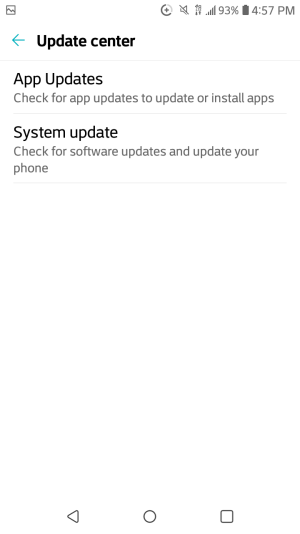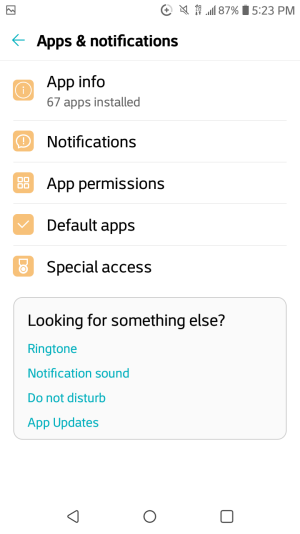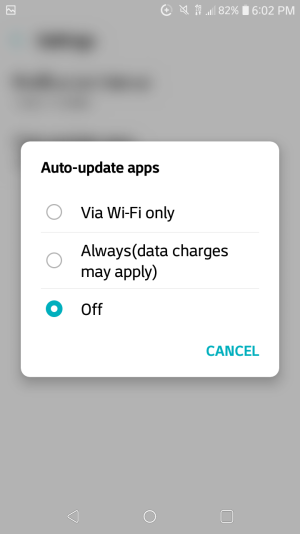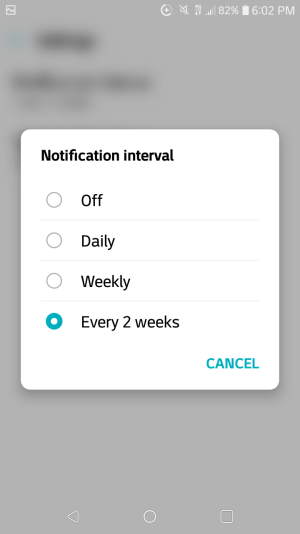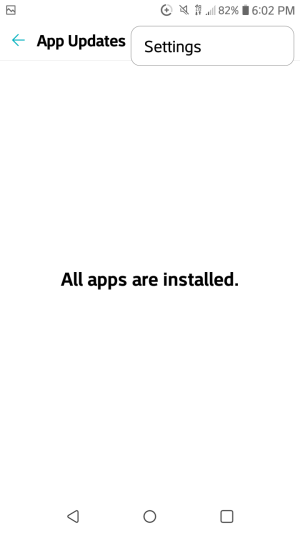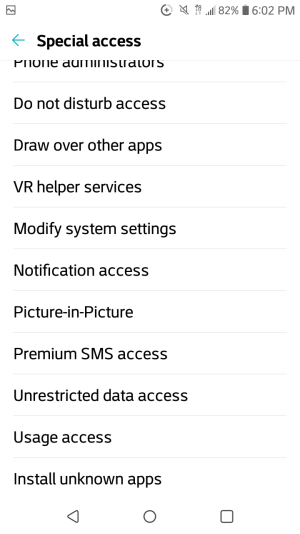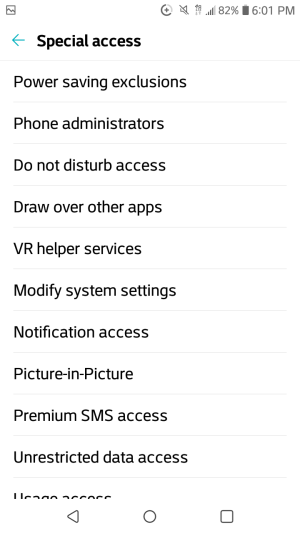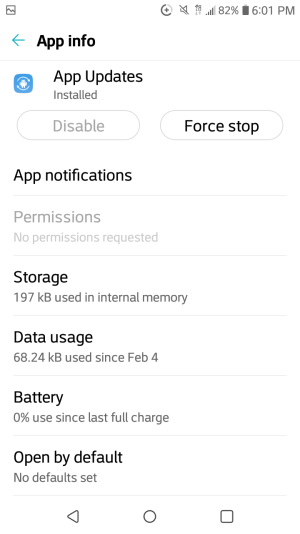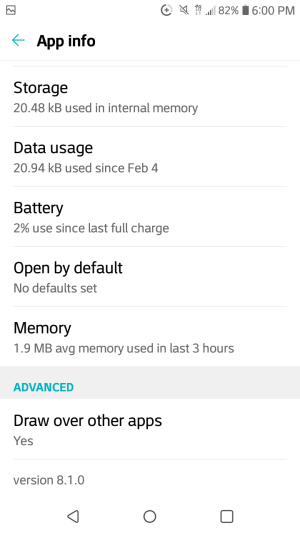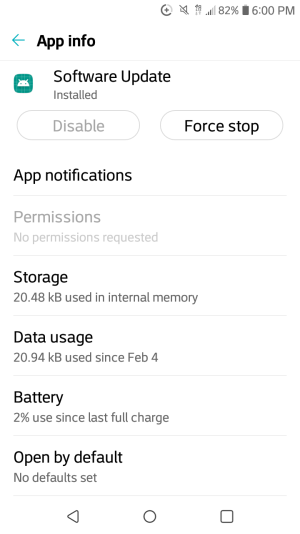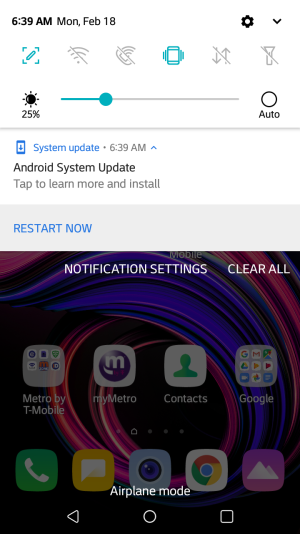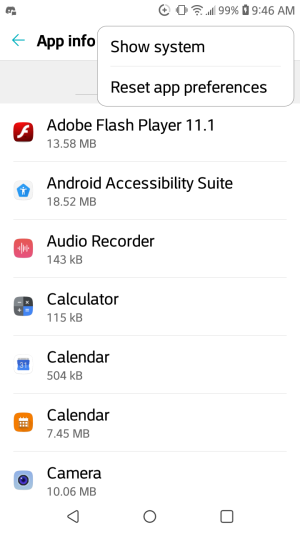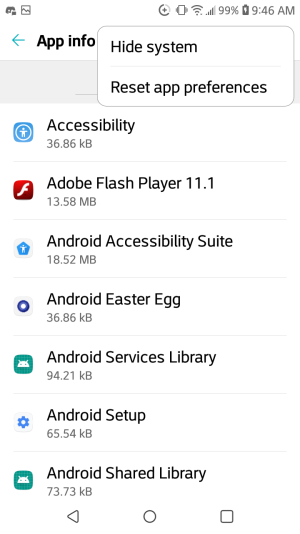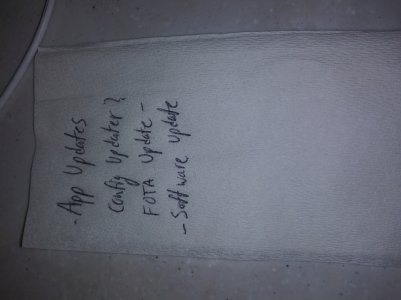Hey guys, new member here. I was advised to post this question here.
Basically I just upgraded to a new phone, LG Aristo 3, from the LG Optimus L70. One of the perks of the Optimus was that I was able to disable system updates early on from when I got the phone. Truth be told that's why I stuck with LGs instead of trying out Samsung smarthphones when it came to upgrade. Anyway Ive done the usual of taking auto app updates off and (I thought) system updates too but I received a notification today that a system update was available and that I would only be able to postpone until the 24th and after that the update would happen automatically. My carrier is MetroPCS and I'm running Android 8.1. Will it be possible to put off the system update indefinitely or am I out of luck?
Basically I just upgraded to a new phone, LG Aristo 3, from the LG Optimus L70. One of the perks of the Optimus was that I was able to disable system updates early on from when I got the phone. Truth be told that's why I stuck with LGs instead of trying out Samsung smarthphones when it came to upgrade. Anyway Ive done the usual of taking auto app updates off and (I thought) system updates too but I received a notification today that a system update was available and that I would only be able to postpone until the 24th and after that the update would happen automatically. My carrier is MetroPCS and I'm running Android 8.1. Will it be possible to put off the system update indefinitely or am I out of luck?