TL;DR; Visible wireless has told me my phone is bad. Prior to that, TotalWireless told me they "have tried everything they can do". Is the phone really dead?
Full Story (it feels like a nightmare you only hear about happening):
I had been with TotalWireless for about 3.5 years and happy with the service. I have two phones on the service. Until about 3 months ago I had always used their cheap phones (mostly the Galaxy J7 Crown). Then I ran my phone through the washing machine and decided to try a cheap-ish upgrade. I bought a pre-owned Galaxy S8 from ebay. TW sent me a BYOD sim and everything activated and worked fine.
A month ago after this has been working for a couple months and happy with the service, I decided to upgrade my other phone as well. Same deal but different seller on ebay. However, this time, the phone didn't activate properly with the BYOD sim they sent me. After spending a couple hours with their online (chat) support, they told me I would get a call from another department in 30mins to continue. I've later found out that was a complete lie. There was never a callback scheduled and the department that was supposed to be calling me back doesn't exist at TW support (which is likely some outsorced/shared support service center).
Things we tried (terminology may not be accurate):
re-provisioning
reset network settings
factory reset (it was a brand new to me phone afterall, nothing to lose)
change APN settings - didn't work - changed them back.
There were also countless times that they "did something on their end" and had me restart/remove & reinsert sim/etc.
Anyway, a couple hours later, I call them from my working phone to try and get the non-working one working. After trying a couple things that I had already done with the online chat and obviously following the same script, I asked the agent if we could skip this part due tot the circumstances. She got snippy with me and said "I'm transferring you to my manager because you refuse to do the steps". I tried to explain that I was simply asking if it was possible but I decided I was happy to speak to a manager anyway after the whole non-existent callback situation. The manager tried a couple things and then put me on mute (there was no music) to "research something". 15mins I was still muted and I tried getting his attention but I suspected he got distracted doing something else and wasn't actually there anymore. Anyway, as you might expect, he never returned and hung up on me eventually. Here's the kicker, when I tried to call back (immediately), I got a message saying my phone was not connected to the network. Rage ensues.
After 15mins to calm down, I gather both phones and get back in chat support. A wonderful agent very quickly verifies that the "manager" made a mistake and sent an update to my working phone instead of the non-working one. She was able to get both phones working (or so I thought) in about 20mins. I was able to call and text from both phones just fine. Happy, and sick of dealing with it, I relaxed.
But this story isn't over....not by a long shot. Next the quarantine happened. Been stuck at home on WIFI so I never noticed that my mobile data speeds are literally dialup. fast.com measures in Kbps and never above 100. This makes it impossible to use my phone outside my house which pretty much defeats the purpose for having a phone. My son likes to play PoGo and when we go for walks, I would tether his non-service phone to mine so he can play. That is no longer possible.
So back to support I go. After several hours again on chat (this time troubleshooting my once working fine but now barely limping along phone) I get the same "we will call you back line". Knowing there is no callback coming but sick of dealing with it that day, I called back the next day. Another couple hours and I can tell the tech is exasperated. He obviously can't fix the issue. I have gone through everything listed above that we did last time trying to fix the other phone. He actually stops trying. He tells me he doesn't know what to do? I ask if I need to switch providers and he tells me he can't confirm that but he can't fix my phone.
OK. So the switch to another provider search starts. I'm assuming at this point that the problem is with TW since I have two phones with the same issue starting at the same time and one of which was working fine for a couple months prior. After evaluating everything, I settle on Visible (another Verizon MVNO). I signup online, they mail me a BYOD sim, activate and nothing. It won't even connect to the mobile network.
Ok, off to their online support. Let me tell you, their support is incredible. All of the stuff that took hours with TW support took a matter of minutes with Visible. They are friendly and responsive, it's amazing. I'm actually enjoying talking to their support. Alas, they couldn't fix it. They ask for 24hrs to research. I happily oblige and give them 48hrs (still stuck at home on WIFI so not a huge inconvenience) and get back in touch with them. Unfortunately, when I get back they tell me that their highest tier of support has reviewed the account and said the service is working and that my phone is the problem.
After chatting for a bit, their best guess is that an android update or a samsung update is what broke the phones. Not gonna lie, it's possible. We do always do the updates when prompted and there was a recent update to both phones but I don't know if it was before or after the problem started.
I am a technical person. I am VERY PC savy (both hardware and software) but I've never delved into phones/android because until now, I've never had a problem with them that I really needed to troubleshoot. I tried searching online a bit but without knowing the terminology of what I want to do, I feel like I'm so far behind the curve that I can't find the starting point and I don't really have months to delve in and learn everything like I want to. I obviously don't have a warranty to worry about nor do I have any data left on the phone to worry about. I'm ok with flashing a custom ROM but I don't know which one. Or rolling back to an older version of android (currently running 9) but I'm not sure if that's the right choice either.
I've got a Galaxy S8 blank slate here that I just want to work and I'm hoping you guys can help. Where do I start?
TIA
Full Story (it feels like a nightmare you only hear about happening):
I had been with TotalWireless for about 3.5 years and happy with the service. I have two phones on the service. Until about 3 months ago I had always used their cheap phones (mostly the Galaxy J7 Crown). Then I ran my phone through the washing machine and decided to try a cheap-ish upgrade. I bought a pre-owned Galaxy S8 from ebay. TW sent me a BYOD sim and everything activated and worked fine.
A month ago after this has been working for a couple months and happy with the service, I decided to upgrade my other phone as well. Same deal but different seller on ebay. However, this time, the phone didn't activate properly with the BYOD sim they sent me. After spending a couple hours with their online (chat) support, they told me I would get a call from another department in 30mins to continue. I've later found out that was a complete lie. There was never a callback scheduled and the department that was supposed to be calling me back doesn't exist at TW support (which is likely some outsorced/shared support service center).
Things we tried (terminology may not be accurate):
re-provisioning
reset network settings
factory reset (it was a brand new to me phone afterall, nothing to lose)
change APN settings - didn't work - changed them back.
There were also countless times that they "did something on their end" and had me restart/remove & reinsert sim/etc.
Anyway, a couple hours later, I call them from my working phone to try and get the non-working one working. After trying a couple things that I had already done with the online chat and obviously following the same script, I asked the agent if we could skip this part due tot the circumstances. She got snippy with me and said "I'm transferring you to my manager because you refuse to do the steps". I tried to explain that I was simply asking if it was possible but I decided I was happy to speak to a manager anyway after the whole non-existent callback situation. The manager tried a couple things and then put me on mute (there was no music) to "research something". 15mins I was still muted and I tried getting his attention but I suspected he got distracted doing something else and wasn't actually there anymore. Anyway, as you might expect, he never returned and hung up on me eventually. Here's the kicker, when I tried to call back (immediately), I got a message saying my phone was not connected to the network. Rage ensues.
After 15mins to calm down, I gather both phones and get back in chat support. A wonderful agent very quickly verifies that the "manager" made a mistake and sent an update to my working phone instead of the non-working one. She was able to get both phones working (or so I thought) in about 20mins. I was able to call and text from both phones just fine. Happy, and sick of dealing with it, I relaxed.
But this story isn't over....not by a long shot. Next the quarantine happened. Been stuck at home on WIFI so I never noticed that my mobile data speeds are literally dialup. fast.com measures in Kbps and never above 100. This makes it impossible to use my phone outside my house which pretty much defeats the purpose for having a phone. My son likes to play PoGo and when we go for walks, I would tether his non-service phone to mine so he can play. That is no longer possible.
So back to support I go. After several hours again on chat (this time troubleshooting my once working fine but now barely limping along phone) I get the same "we will call you back line". Knowing there is no callback coming but sick of dealing with it that day, I called back the next day. Another couple hours and I can tell the tech is exasperated. He obviously can't fix the issue. I have gone through everything listed above that we did last time trying to fix the other phone. He actually stops trying. He tells me he doesn't know what to do? I ask if I need to switch providers and he tells me he can't confirm that but he can't fix my phone.
OK. So the switch to another provider search starts. I'm assuming at this point that the problem is with TW since I have two phones with the same issue starting at the same time and one of which was working fine for a couple months prior. After evaluating everything, I settle on Visible (another Verizon MVNO). I signup online, they mail me a BYOD sim, activate and nothing. It won't even connect to the mobile network.
Ok, off to their online support. Let me tell you, their support is incredible. All of the stuff that took hours with TW support took a matter of minutes with Visible. They are friendly and responsive, it's amazing. I'm actually enjoying talking to their support. Alas, they couldn't fix it. They ask for 24hrs to research. I happily oblige and give them 48hrs (still stuck at home on WIFI so not a huge inconvenience) and get back in touch with them. Unfortunately, when I get back they tell me that their highest tier of support has reviewed the account and said the service is working and that my phone is the problem.
After chatting for a bit, their best guess is that an android update or a samsung update is what broke the phones. Not gonna lie, it's possible. We do always do the updates when prompted and there was a recent update to both phones but I don't know if it was before or after the problem started.
I am a technical person. I am VERY PC savy (both hardware and software) but I've never delved into phones/android because until now, I've never had a problem with them that I really needed to troubleshoot. I tried searching online a bit but without knowing the terminology of what I want to do, I feel like I'm so far behind the curve that I can't find the starting point and I don't really have months to delve in and learn everything like I want to. I obviously don't have a warranty to worry about nor do I have any data left on the phone to worry about. I'm ok with flashing a custom ROM but I don't know which one. Or rolling back to an older version of android (currently running 9) but I'm not sure if that's the right choice either.
I've got a Galaxy S8 blank slate here that I just want to work and I'm hoping you guys can help. Where do I start?
TIA


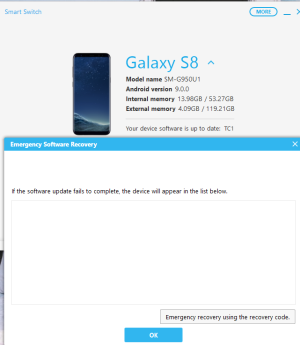
![Screenshot_20200501-072503_Settings[1].jpg Screenshot_20200501-072503_Settings[1].jpg](https://forums.androidcentral.com/data/attachments/234/234471-e8816a219d9817fbe9d2c4d5f81f836a.jpg)
