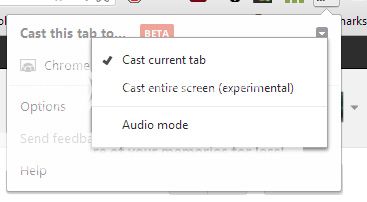Is Chromecast just an internet media player? Any other usage?
Learnt that the WiFi reception is a key factor to make it workable. How's the sensitivity of WiFi receiver on this unit? How far is the distance between AP and the TV?
Is it very hot during normal use?
Learnt that the WiFi reception is a key factor to make it workable. How's the sensitivity of WiFi receiver on this unit? How far is the distance between AP and the TV?
Is it very hot during normal use?