Windows 7 x64 Ent with latest updates, google USB Driver installed.
My phone appears in device manager as an Android Device, but not under Portable Devices, and nothing in My Computer in windows explorer.
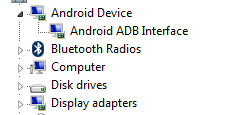
I have tried in my laptop with the same windows etc, and it works fine there; in that case, the "Android Device" entry is missing, but the phone appears instead under Portable Devices and I can access it through windows explorer as if it was another drive.
With the above said, I discard any issues with either the cable or the phone setup.
Trying the following guide How to Use Android ADB Command Line Tool | All About Web & Mobile Application Development
when i type "adb devices" it doesn't find the Nexus:

Any ideas what could be going on? I've tried many things I found in these and other forums, enabling debug USB, switch MPT/PTP modes, using "Naked" drivers, to no avail.
My phone appears in device manager as an Android Device, but not under Portable Devices, and nothing in My Computer in windows explorer.
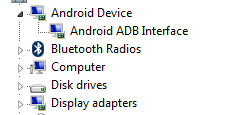
I have tried in my laptop with the same windows etc, and it works fine there; in that case, the "Android Device" entry is missing, but the phone appears instead under Portable Devices and I can access it through windows explorer as if it was another drive.
With the above said, I discard any issues with either the cable or the phone setup.
Trying the following guide How to Use Android ADB Command Line Tool | All About Web & Mobile Application Development
when i type "adb devices" it doesn't find the Nexus:

Any ideas what could be going on? I've tried many things I found in these and other forums, enabling debug USB, switch MPT/PTP modes, using "Naked" drivers, to no avail.
Last edited:




