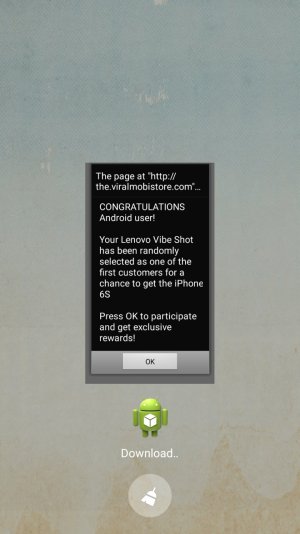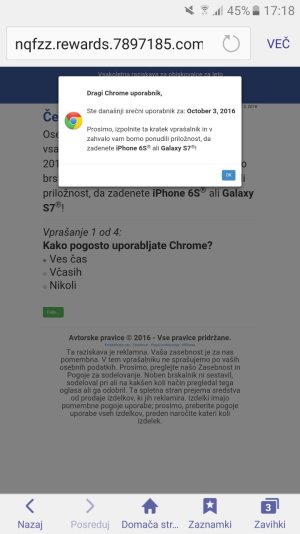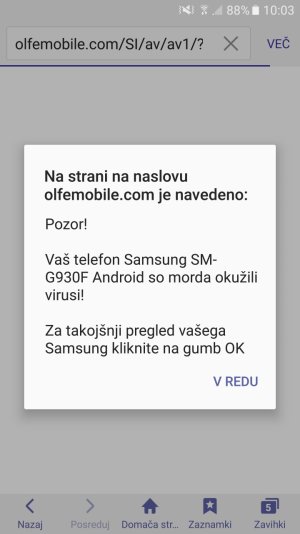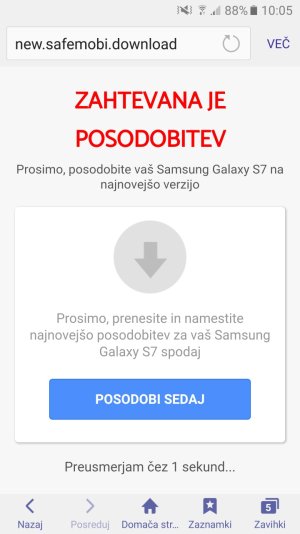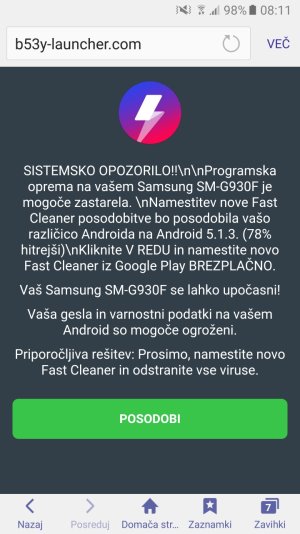Rgrg
New member
Re: Help : Ads on home screen
I also have random ads on my Galaxy Note 5 home screen (and other screens) that don't seem related to any specific app.
I have tried deleting and disabling unnecessary and suspicious apps but that doesn't seem to work.
When I tried checking in the open apps, what app does this ad belong to, it showed me that this ad belongs to android.


Is there a way to cancel this very annoying problem?
I also have random ads on my Galaxy Note 5 home screen (and other screens) that don't seem related to any specific app.
I have tried deleting and disabling unnecessary and suspicious apps but that doesn't seem to work.
When I tried checking in the open apps, what app does this ad belong to, it showed me that this ad belongs to android.


Is there a way to cancel this very annoying problem?