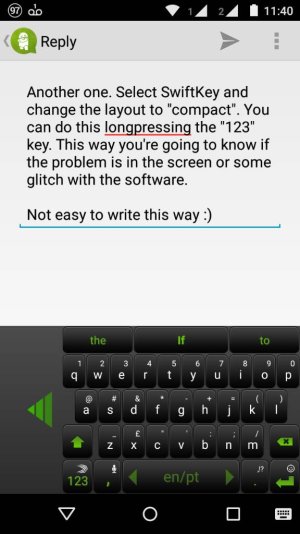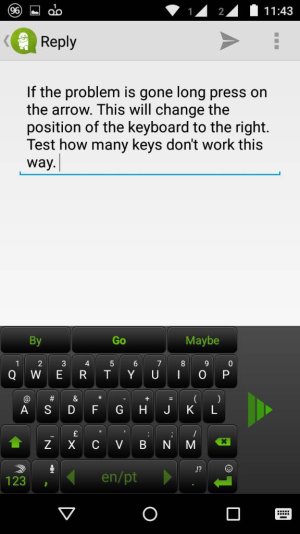Hi,
I have a problem with my Nexus 4, now out of warranty, running 5.0.1
The "e" and "3" keys have stopped working in portrait. Touching the e just types a w or an r (two letters on either side), However, The "e" and "3" keys work OK in landscape.
I'm not aware of anything that happened to cause this problem, it just started a few weeks ago.
Swipe letters works fine in landscape, but in portrait there's no swipe line over the letter "e" when I swipe across the row - line appears right up to edge of r and w but then there's a gap over the e. This is the same in all keyboards tested.
There's no problems with that part of the screen, I can touch OK and screen works fine when not using keyboard.
Tried safe mode, still doesn't work
Tried 4 different keyboard apps, still doesn't work
Tried Resetting App Preferences, still doesn't work
Phone hasn't been dropped or damaged, and everything else works fine.
I'm really out of ideas - can anyone help?
Thanks.
J.
I have a problem with my Nexus 4, now out of warranty, running 5.0.1
The "e" and "3" keys have stopped working in portrait. Touching the e just types a w or an r (two letters on either side), However, The "e" and "3" keys work OK in landscape.
I'm not aware of anything that happened to cause this problem, it just started a few weeks ago.
Swipe letters works fine in landscape, but in portrait there's no swipe line over the letter "e" when I swipe across the row - line appears right up to edge of r and w but then there's a gap over the e. This is the same in all keyboards tested.
There's no problems with that part of the screen, I can touch OK and screen works fine when not using keyboard.
Tried safe mode, still doesn't work
Tried 4 different keyboard apps, still doesn't work
Tried Resetting App Preferences, still doesn't work
Phone hasn't been dropped or damaged, and everything else works fine.
I'm really out of ideas - can anyone help?
Thanks.
J.