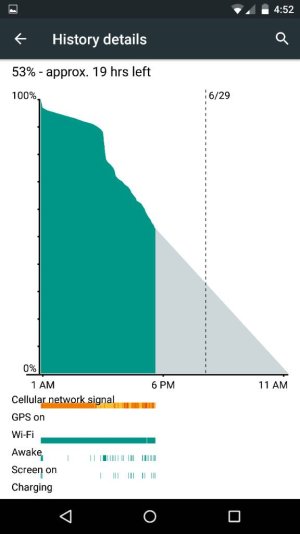Hey there to all guys
Something in my phone is causing the radio constantly be looking for a signal even though it has a signal. It seems like Im having to charge my phone at least twice a day now. Id like to steer clear of a factory data reset if I can, but if I have to I will. Running my phone with the GPS set to device only.
The stand by percent was at 11% this charge cycle. I've read that changing the preferred network type is a temp fix, but I don't see the point in disabling 4g if its meant to run on a 4g network. I've also read that google fit maybe a possible problem area. I honestly don't know what else to do. Its really frustrating that this good phone is just plagued by these small issues. Is there any way to clear the cache on the cell radios or anything like that? Also would I be able to run the Android M version of the radio firmware on my current build of 5.1? Running 5.1 build D for Verizon.
Can someone please help. Even if its a dumb idea just please reply and Ill try it.
Something in my phone is causing the radio constantly be looking for a signal even though it has a signal. It seems like Im having to charge my phone at least twice a day now. Id like to steer clear of a factory data reset if I can, but if I have to I will. Running my phone with the GPS set to device only.
The stand by percent was at 11% this charge cycle. I've read that changing the preferred network type is a temp fix, but I don't see the point in disabling 4g if its meant to run on a 4g network. I've also read that google fit maybe a possible problem area. I honestly don't know what else to do. Its really frustrating that this good phone is just plagued by these small issues. Is there any way to clear the cache on the cell radios or anything like that? Also would I be able to run the Android M version of the radio firmware on my current build of 5.1? Running 5.1 build D for Verizon.
Can someone please help. Even if its a dumb idea just please reply and Ill try it.