This always happen every night. When im not charging my phone overnight android OS eating my battery. My battery is 89% then when i woke up it is 71%. The other day it is 36% then when down to 8% even when in sleep mode.
EDIT: Do not mind the 16 hours shown there. I did not charge the nexus 7 100% and the time will only reset when it is unplugged from 100%.
The main problem is that it ate 17% of battery even at 6 hours sleep mode.
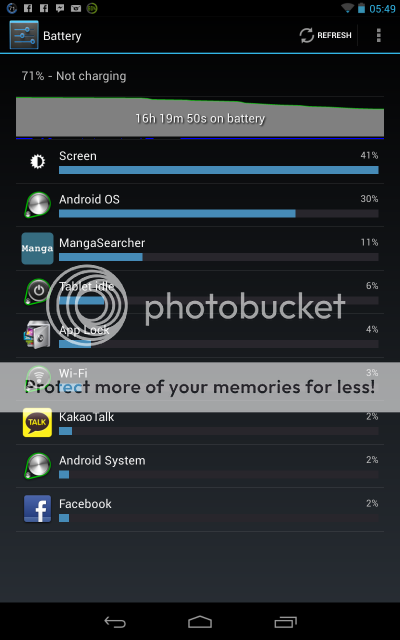

EDIT: Do not mind the 16 hours shown there. I did not charge the nexus 7 100% and the time will only reset when it is unplugged from 100%.
The main problem is that it ate 17% of battery even at 6 hours sleep mode.
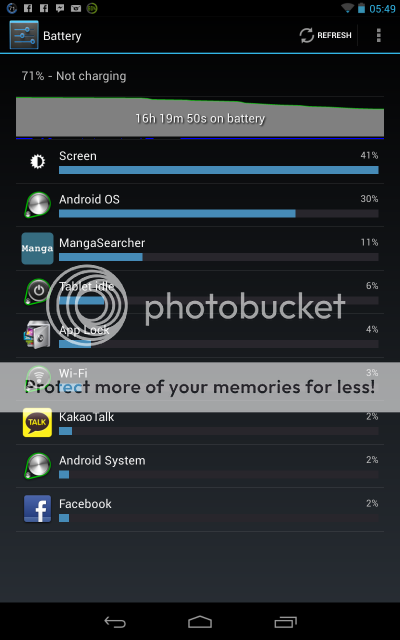

Last edited:


