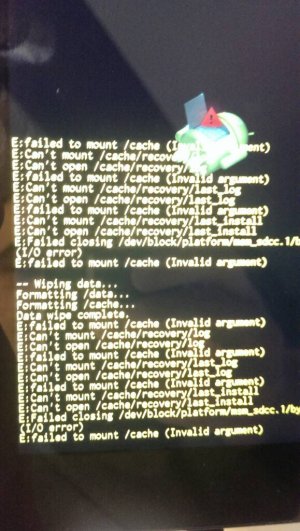My Nexus 7 isn't rooted or anything, but after being out for the day and coming back I saw it was on and stuck at the Google screen. After it not doing anything I tried to reset it and I got this dead Android logo. I tried to look up what it means and all of the answers I got were for rooted devices. Does anyone have any suggestions why this happened or how to fix it? Like I said I didn't root it or do anything to it.
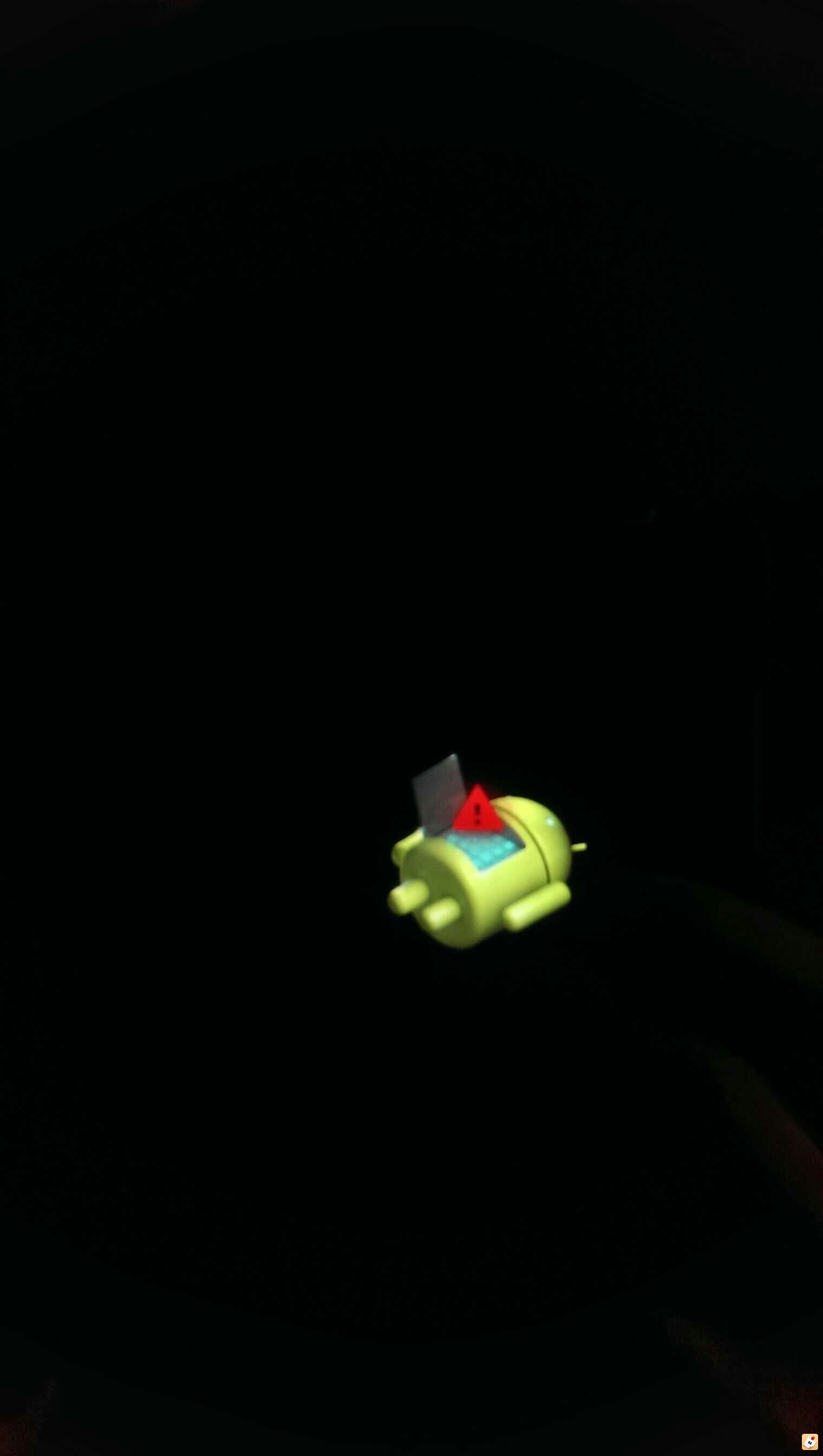
Sent from my HTC One using Tapatalk
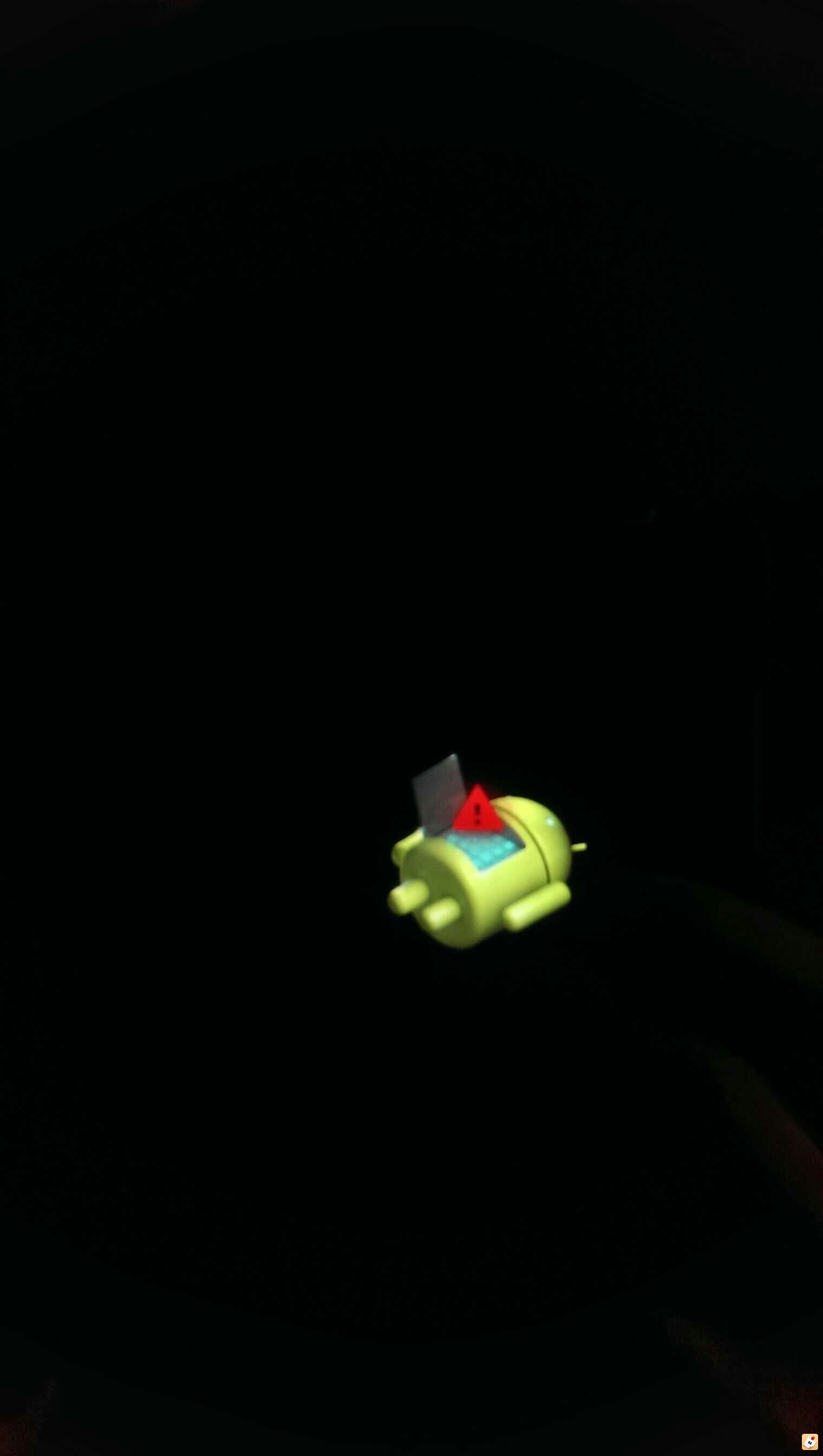
Sent from my HTC One using Tapatalk