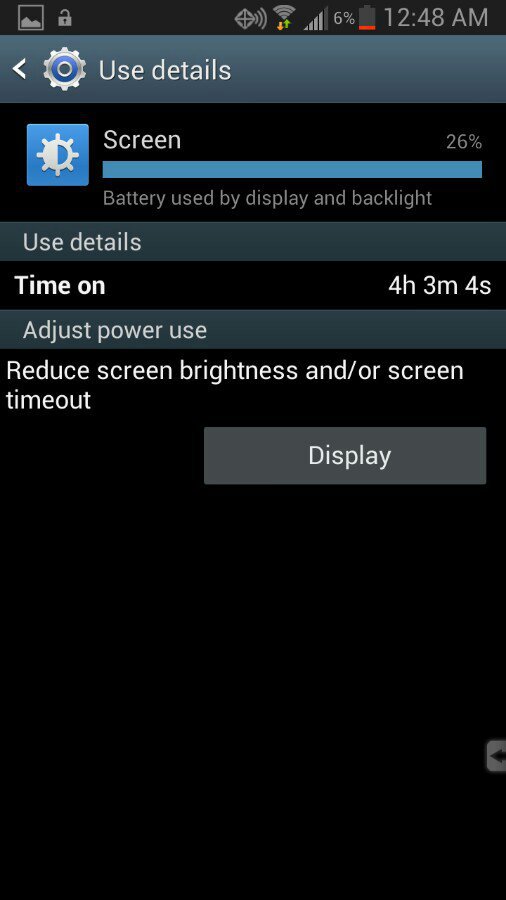Hi guys, overall I have been happy with how long my battery lasts in my nexus 7, but just for fun I was taking a look at what apps use the most battery. I saw that besides the screen and youtube, the google app used the most battery. I was wondering why this was? I dont ever tap the google app icon, although I do often google things. Is it just measuring the battery used when searching for something on google? Does using voice to text use more batter? Any info would be appreciated.
Also, I have made most of the obvious tweaks to extend battery life, turning gps location off, turning wifi off, etc.
Also, I have made most of the obvious tweaks to extend battery life, turning gps location off, turning wifi off, etc.