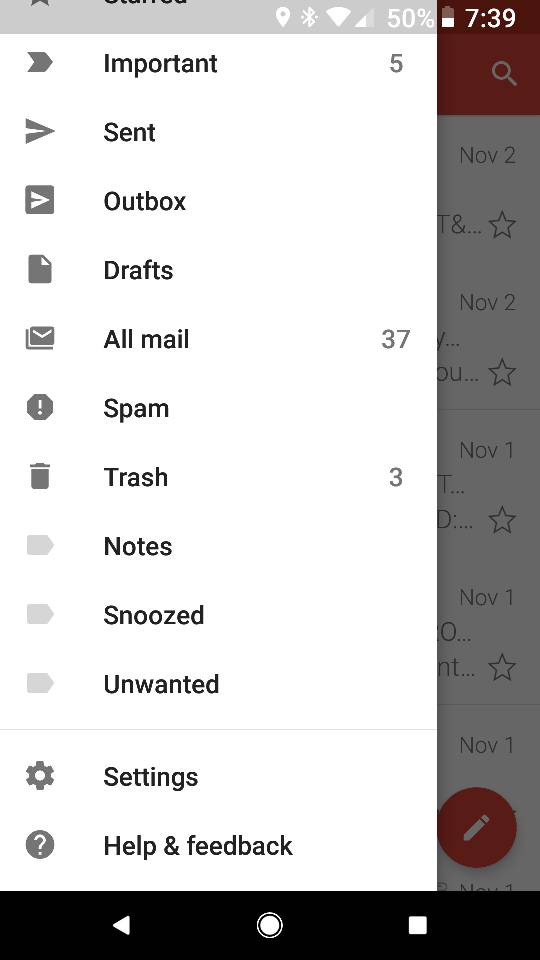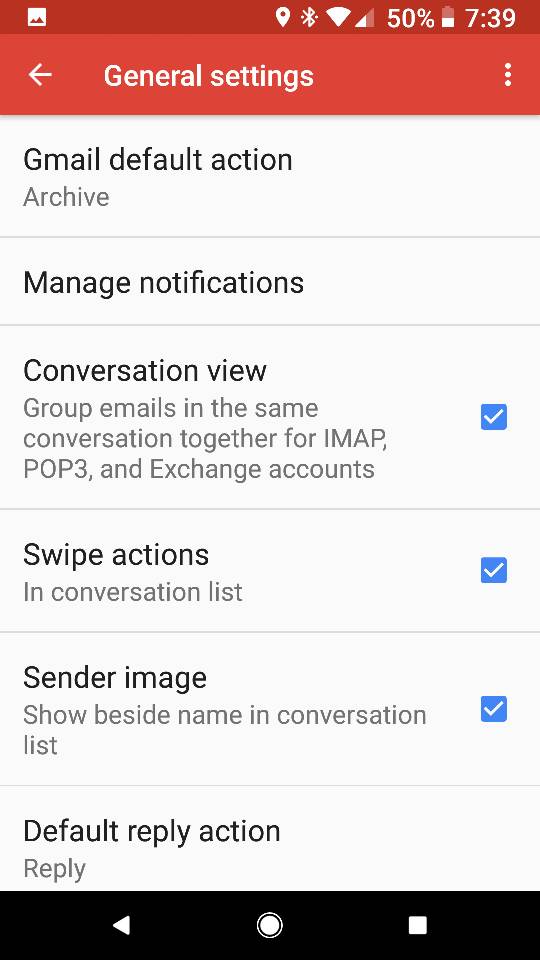Hey All!
My notification light is almost constantly blinking blue however I don't have any notifications in the pull down shade. I'm trying to figure out what app is causing this but can't seem to so far.
It's not a text, email notifications are off, I don't have FB/Twitter/IG installed. I also went through my app drawer and looked for the notification dot and there wasn't one on any of the apps.
Is there a way to see a list of apps that flash the notification light or another way of figuring out what's causing this?
I don't have Light Flow or Light Manager installed so it's not a bug with those. I did install Light Manager to see if it could give me some insight but it didn't. Light Manager assigns a blue light to calendar notifications but I have those turned off and for giggles I turned off all notifications that were showing active in Light Manager and the blue light still flashed. I then uninstalled Light Manager since I don't have a need for it.
Any help would be much appreciated! The only thing I know to do at this point is to turn off the LED notification light altogether. I guess that's not an awful solution but I'd rather figure out which app is causing the issue if I can.
My notification light is almost constantly blinking blue however I don't have any notifications in the pull down shade. I'm trying to figure out what app is causing this but can't seem to so far.
It's not a text, email notifications are off, I don't have FB/Twitter/IG installed. I also went through my app drawer and looked for the notification dot and there wasn't one on any of the apps.
Is there a way to see a list of apps that flash the notification light or another way of figuring out what's causing this?
I don't have Light Flow or Light Manager installed so it's not a bug with those. I did install Light Manager to see if it could give me some insight but it didn't. Light Manager assigns a blue light to calendar notifications but I have those turned off and for giggles I turned off all notifications that were showing active in Light Manager and the blue light still flashed. I then uninstalled Light Manager since I don't have a need for it.
Any help would be much appreciated! The only thing I know to do at this point is to turn off the LED notification light altogether. I guess that's not an awful solution but I'd rather figure out which app is causing the issue if I can.