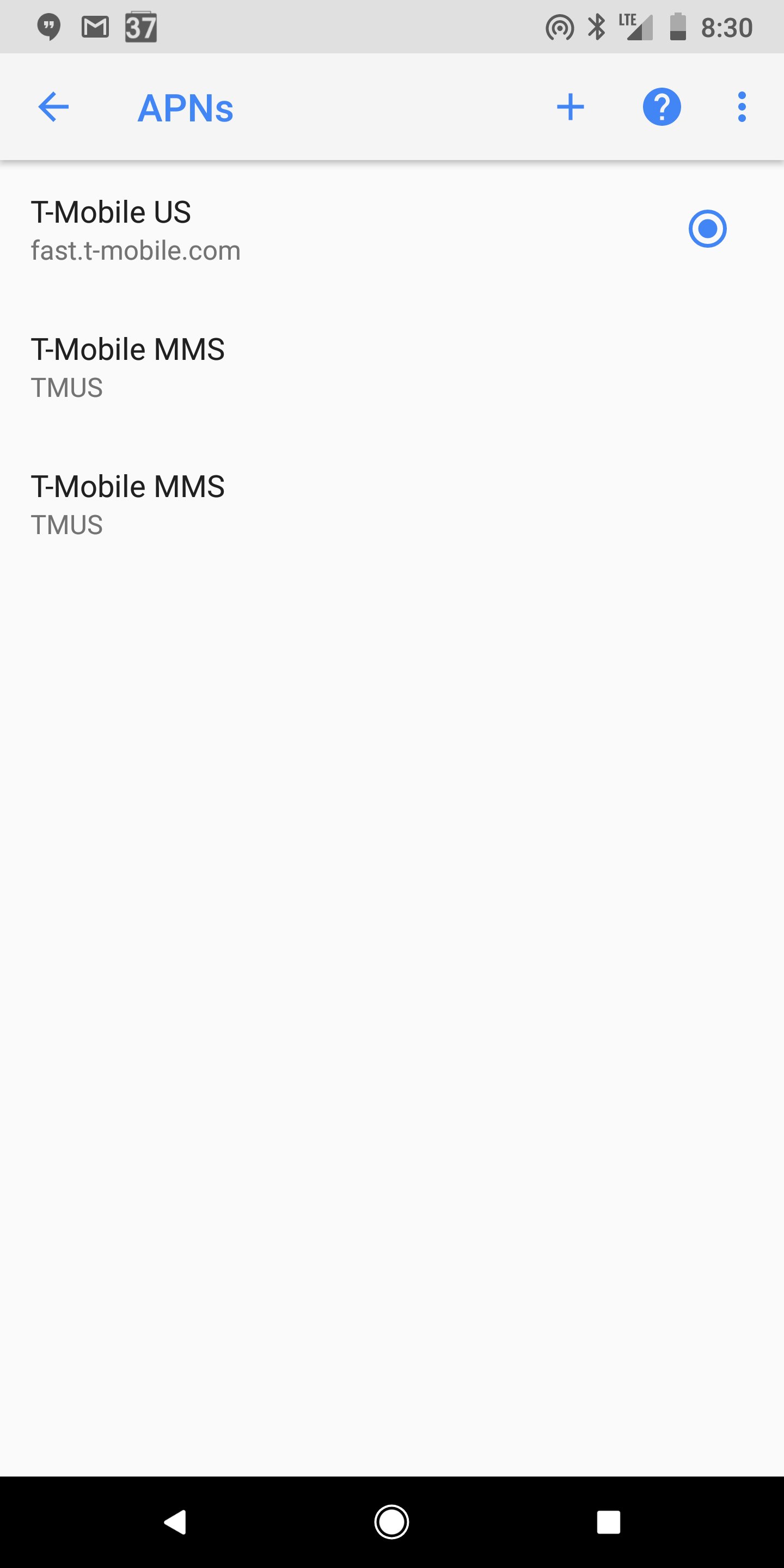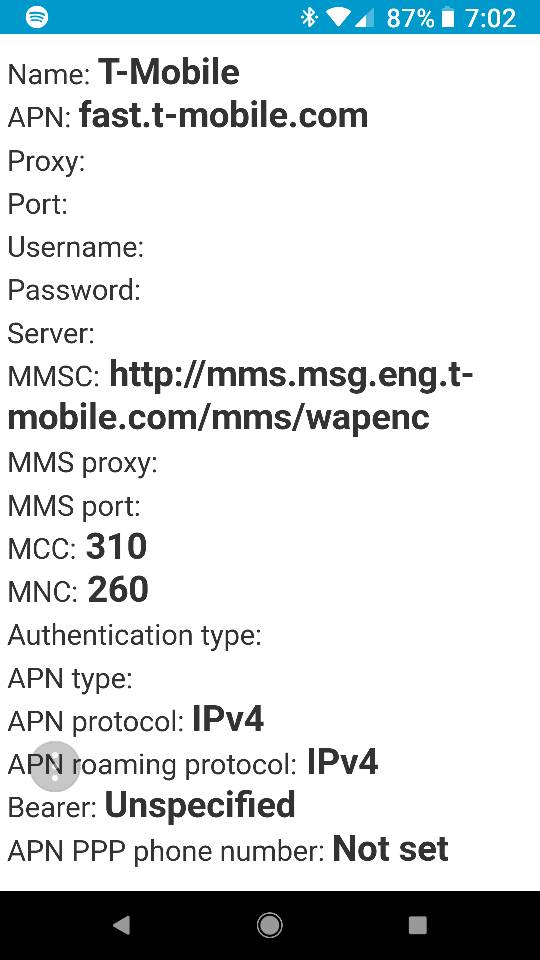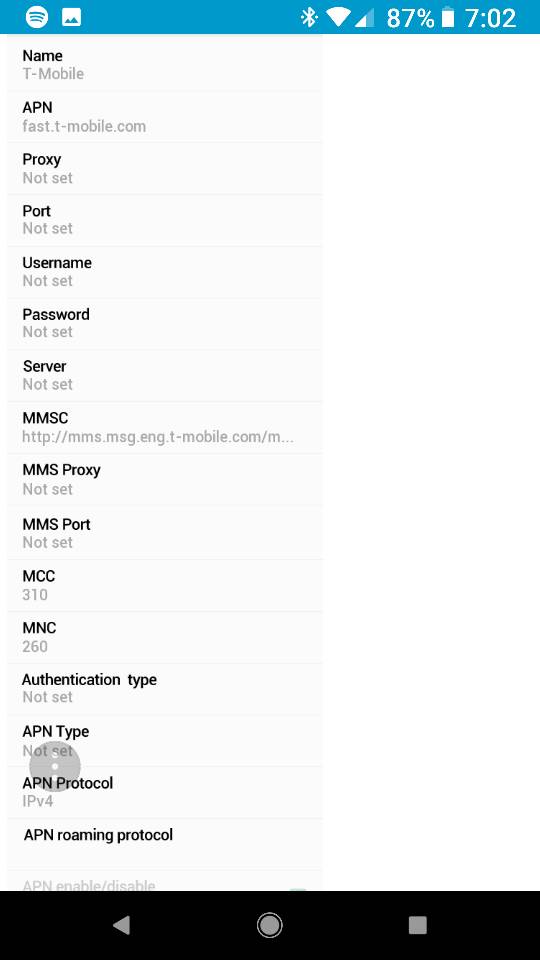We just switched carriers from Verizon to Tmob at the same time I switched phones. We're still waiting on my wife's pixel 2, we're doing googles trade in program...anyway I guess that is a different story.
I have been using this pixel 2 XL for a week now and have had more text messaging issues in a week then I have had in the past year. I can't figure out if it's a phone issue or a carrier problem. My wife doesn't seem to be having as many issues but she also uses her phone far less.
It seems sending texts, just a basic text works just fine, but as soon as I send a meme or photo all hell breaks lose. Things get stuck "sending" don't ever send, that disrupts other text messages. For example I send a couple memes last night trying to troubleshoot this with TMob they never got to their intended targets. Then all my other messages back up and this morning I awoke to a dozen unread text messages.
This feels more like a TMob issue especially since it's more common at home where signal issues are there for ALL carriers, but I still have weird issues even with 5 bars. Double texts, lengthy time to send media of any kind including photos. Did something change in the text message app on Pixel 2? Or is this indeed a carrier issue?
I have been using this pixel 2 XL for a week now and have had more text messaging issues in a week then I have had in the past year. I can't figure out if it's a phone issue or a carrier problem. My wife doesn't seem to be having as many issues but she also uses her phone far less.
It seems sending texts, just a basic text works just fine, but as soon as I send a meme or photo all hell breaks lose. Things get stuck "sending" don't ever send, that disrupts other text messages. For example I send a couple memes last night trying to troubleshoot this with TMob they never got to their intended targets. Then all my other messages back up and this morning I awoke to a dozen unread text messages.
This feels more like a TMob issue especially since it's more common at home where signal issues are there for ALL carriers, but I still have weird issues even with 5 bars. Double texts, lengthy time to send media of any kind including photos. Did something change in the text message app on Pixel 2? Or is this indeed a carrier issue?