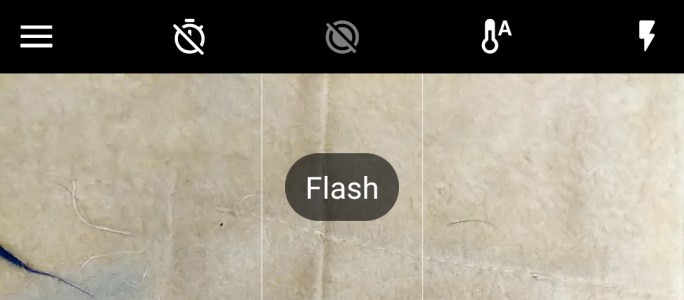A
Android Central Question
Hey all,
Sorry for the noob question however my new Pixel 2 XL cant seem to play my motion pictures.
Example: I have my motion on "ON" and when i snap a picture the motion icon turns RED like its saving something.
Than when I go back to my photos the motion is on "OFF". Regardless of that, when I turn motion "ON" it does not show any MOTION....just a still photo.
I have tried multiple times and different techniques....but motion photos are not working for me.
Please help.
Sorry for the noob question however my new Pixel 2 XL cant seem to play my motion pictures.
Example: I have my motion on "ON" and when i snap a picture the motion icon turns RED like its saving something.
Than when I go back to my photos the motion is on "OFF". Regardless of that, when I turn motion "ON" it does not show any MOTION....just a still photo.
I have tried multiple times and different techniques....but motion photos are not working for me.
Please help.