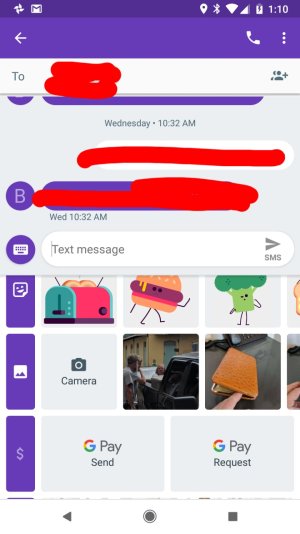- Feb 26, 2018
- 1
- 0
- 0
hi all,
There must be a way to do this but I just can figure out how. I tried searching for the answer but I don't know how to describe it, so sorry if this has already been answered before.
In the pixel 2 messaging app, when you hit the "+"
to add an attachment, of emoji, etc, there are several lines of options that pop up as well (in my case it's emojis, stickers, camera, google pay, maps, etc... (see the attached picture).
I am trying to re-arrange/re-order, and even delete some of these options. for instance, I don't use google pay or stickers.
How can I edit these options? Can i re-order them? Can I delete google pay, and stickers (or whatever)? Can I add other options or attachments?
Thanks for your help.
There must be a way to do this but I just can figure out how. I tried searching for the answer but I don't know how to describe it, so sorry if this has already been answered before.
In the pixel 2 messaging app, when you hit the "+"
to add an attachment, of emoji, etc, there are several lines of options that pop up as well (in my case it's emojis, stickers, camera, google pay, maps, etc... (see the attached picture).
I am trying to re-arrange/re-order, and even delete some of these options. for instance, I don't use google pay or stickers.
How can I edit these options? Can i re-order them? Can I delete google pay, and stickers (or whatever)? Can I add other options or attachments?
Thanks for your help.