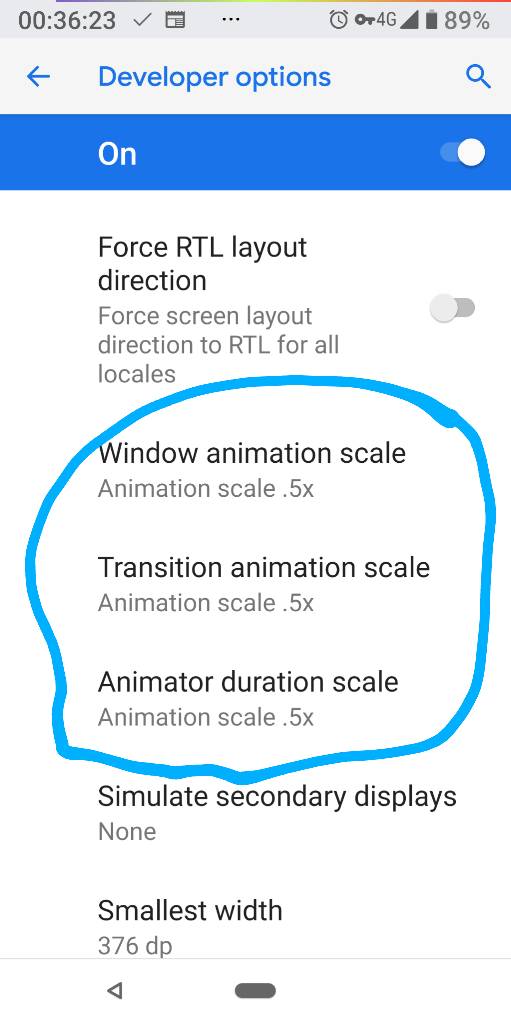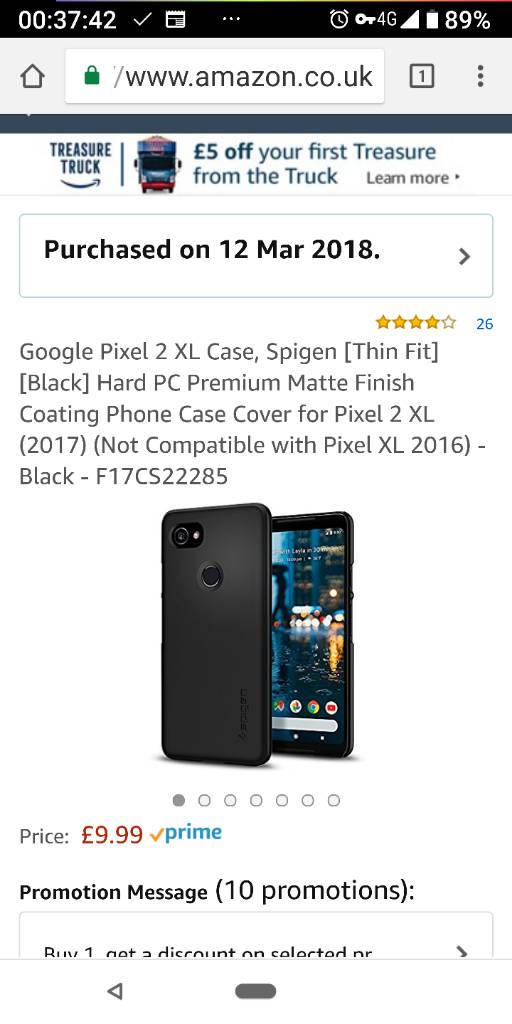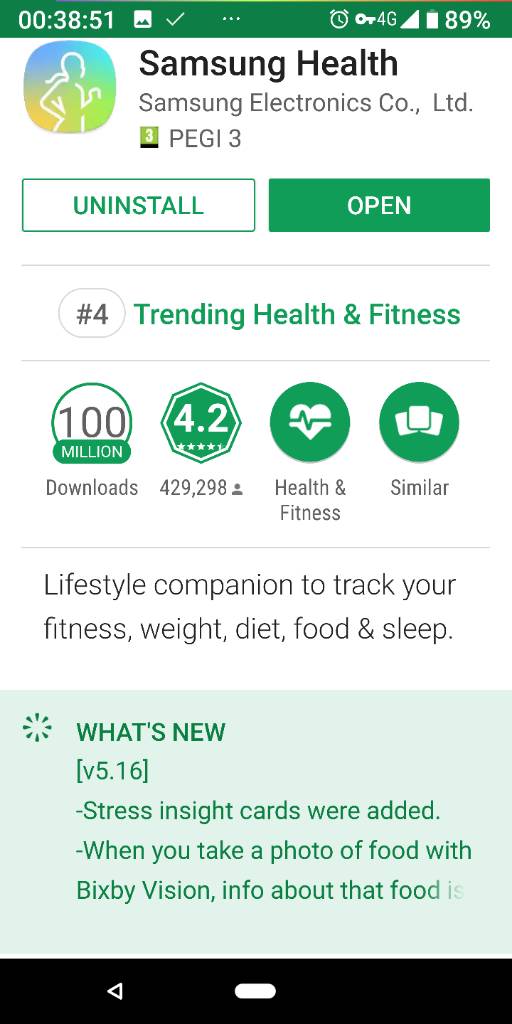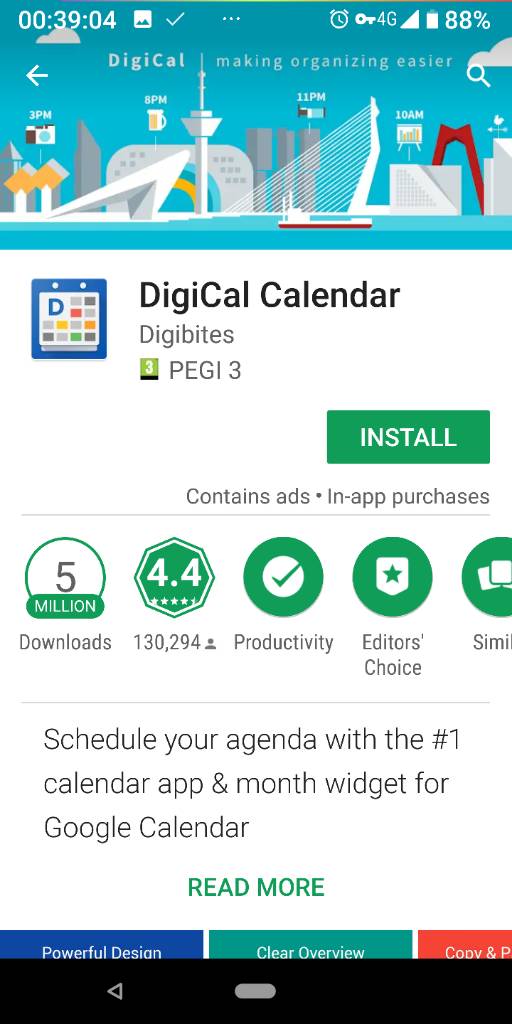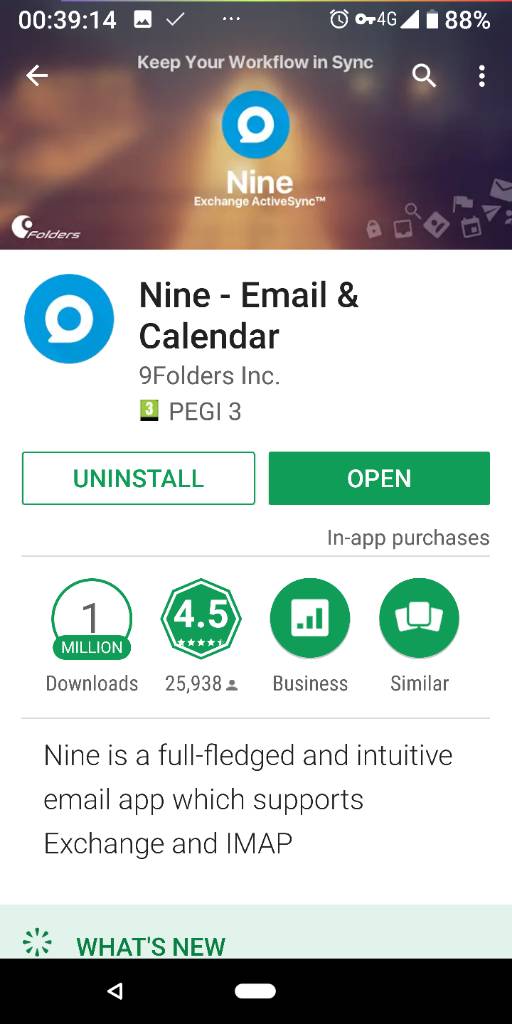So I've just (literally a few hours ago) bought myself a Pixel 2 XL. A few days ago I couldn't decide between the iPhone X and the Pixel 2 XL, ended up going for the iPhone due to ecosystem. However ever since, I haven't been able to stop thinking about,
1) How I'd paid £1200 for a phone which seemed crazy to me.
2) The Pixel.
So today I picked up the Pixel. I still have my iPhone for the time being but I'm pretty sure it's getting returned soon. A couple of initial thoughts:
The screen is not on the same level as the iPhone X, but it's nowhere near as bad as made out. Considering before the few days with my X, I had only experienced LCD displays, I still love this Pixel screen, and I'm glad it's bigger than the iPhone's.
Boy am I going to love this notification system!
The camera, I thought it was too close to call, but having just taken photos with both cameras, the extra quality of the Pixel is evident.
Always on display! May seem like a small thing, but I've been an iPhone user ever since the 5s so I've never experienced this either.
Google assistant is going to be a lot of fun.
A native swipe keyboard!
Now for some help/advice I'd really appreciate:
1) The screen. Personally I find it great, however some people have issues so I took a picture of it here, I'd be gratefully if someone could tell me it's all good!
2) Battery life - any tips right at the start to make it even more amazing?
3) Apps - I'm pleasantly surprised at the amount of apps copied over from my iPhone however I'm going to need replacements for:
Apollo (reddit client)
Airmail (email client)
Apple Health (preferably which syncs with Nokia scales and MyFitnessPal).
Fantastical (calendar client)
Any suggestions are greatly appreciated.
4) The camera. So I tested the camera on my sister and we agreed the quality on the Pixel was better, but it looked better on the iPhone in terms of colours. When I take photos on my Pixel for instagram etc, would I need to edit them to suit better displays, or would the same pictures simply just look better on the better displays? If that makes sense!
5) Portrait mode on the selfie camera - in 'portrait mode', I cannot seem to reverse the camera. Does it not exist on the front facing camera?
6) I use Apple pay almost daily for things like shopping, etc. What is the best equivalent here?
7) Any case recommendations? I'm eyeing up one of the Google fabric cases but I'm not sure how protective they are?
8) Any other tips in general that I should be doing at the start? In terms of settings tweaks, app downloads, etc.
Thanks so much if you take the time to go through all those questions. I'm looking forward to being part of the Pixel community! If anyone wants, I can post some more detailed impressions soon. But as of right now, my impression is that I can't believe I've switched from the iPhone X to the Pixel 2 XL...WHILST making profit!
1) How I'd paid £1200 for a phone which seemed crazy to me.
2) The Pixel.
So today I picked up the Pixel. I still have my iPhone for the time being but I'm pretty sure it's getting returned soon. A couple of initial thoughts:
The screen is not on the same level as the iPhone X, but it's nowhere near as bad as made out. Considering before the few days with my X, I had only experienced LCD displays, I still love this Pixel screen, and I'm glad it's bigger than the iPhone's.
Boy am I going to love this notification system!
The camera, I thought it was too close to call, but having just taken photos with both cameras, the extra quality of the Pixel is evident.
Always on display! May seem like a small thing, but I've been an iPhone user ever since the 5s so I've never experienced this either.
Google assistant is going to be a lot of fun.
A native swipe keyboard!
Now for some help/advice I'd really appreciate:
1) The screen. Personally I find it great, however some people have issues so I took a picture of it here, I'd be gratefully if someone could tell me it's all good!
2) Battery life - any tips right at the start to make it even more amazing?
3) Apps - I'm pleasantly surprised at the amount of apps copied over from my iPhone however I'm going to need replacements for:
Apollo (reddit client)
Airmail (email client)
Apple Health (preferably which syncs with Nokia scales and MyFitnessPal).
Fantastical (calendar client)
Any suggestions are greatly appreciated.
4) The camera. So I tested the camera on my sister and we agreed the quality on the Pixel was better, but it looked better on the iPhone in terms of colours. When I take photos on my Pixel for instagram etc, would I need to edit them to suit better displays, or would the same pictures simply just look better on the better displays? If that makes sense!
5) Portrait mode on the selfie camera - in 'portrait mode', I cannot seem to reverse the camera. Does it not exist on the front facing camera?
6) I use Apple pay almost daily for things like shopping, etc. What is the best equivalent here?
7) Any case recommendations? I'm eyeing up one of the Google fabric cases but I'm not sure how protective they are?
8) Any other tips in general that I should be doing at the start? In terms of settings tweaks, app downloads, etc.
Thanks so much if you take the time to go through all those questions. I'm looking forward to being part of the Pixel community! If anyone wants, I can post some more detailed impressions soon. But as of right now, my impression is that I can't believe I've switched from the iPhone X to the Pixel 2 XL...WHILST making profit!
Last edited: