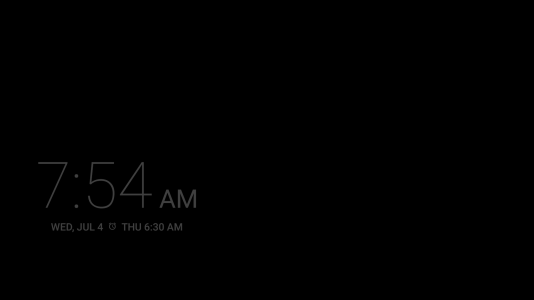Hey y'all. Does anyone know of an ap that will display the always on screen info in landscape mode? I like to have it in landscape in my car, but when the screen shuts off, it goes to portrait mode. Any ideas?
PS. I've used timely and I find it to be too busy. What I'm really after is so.etbing that looks just like the Google always on display but in landscape mode.
PSS. I know it's possible, because if I have an ap like GP music running, in landscape mode, as it goes to sleep it I itially displays the always on display in landscape mode before it's forced back to portrait
Any help would be appreciated,
Thanks a million
PS. I've used timely and I find it to be too busy. What I'm really after is so.etbing that looks just like the Google always on display but in landscape mode.
PSS. I know it's possible, because if I have an ap like GP music running, in landscape mode, as it goes to sleep it I itially displays the always on display in landscape mode before it's forced back to portrait
Any help would be appreciated,
Thanks a million