My Pixel 3 doesn't connect automatically to the car Bluetooth. I have to go into the Bluetooth settings every time, go to Connected Devices -> Previously Connected Devices, and even there if I tap on my CAR_MEDIA it tries to connect but fails. I have to go to the settings gear next to CAR_MEDIA in the list of previously connected devices and tap on CONNECT, which does work, but that's way too many taps for something that should happen automatically. Is anyone else having this issue? Anyone have a fix?
Pixel 3 Doesn't Connect to Car Bluetooth Automatically
- Thread starter readhpr
- Start date
You are using an out of date browser. It may not display this or other websites correctly.
You should upgrade or use an alternative browser.
You should upgrade or use an alternative browser.
And a somewhat related problem: when I start up the car my Pixel 3 automatically goes into Driving Mode and launches the Android Auto app, and today when this happened it put my phone into Do Not Disturb and I could not hear my podcast. I couldn't find any setting anywhere in the Android Auto App or in the Settings under Driving Mode that said anything about going into Do Not Disturb mode when driving -- and it was not doing this yesterday. I don't know what changed or how to fix it. Right now all I can do is exit out of Android Auto and then the sound comes back on.
bhatech
Trusted Member
Probably in Do Not Disturb settings you have the automatic rules turned on for driving (detects it connected to your car Bluetooth). In there behavior you can say what you want it to be. Like launch Android auto or just turn on do not disturb
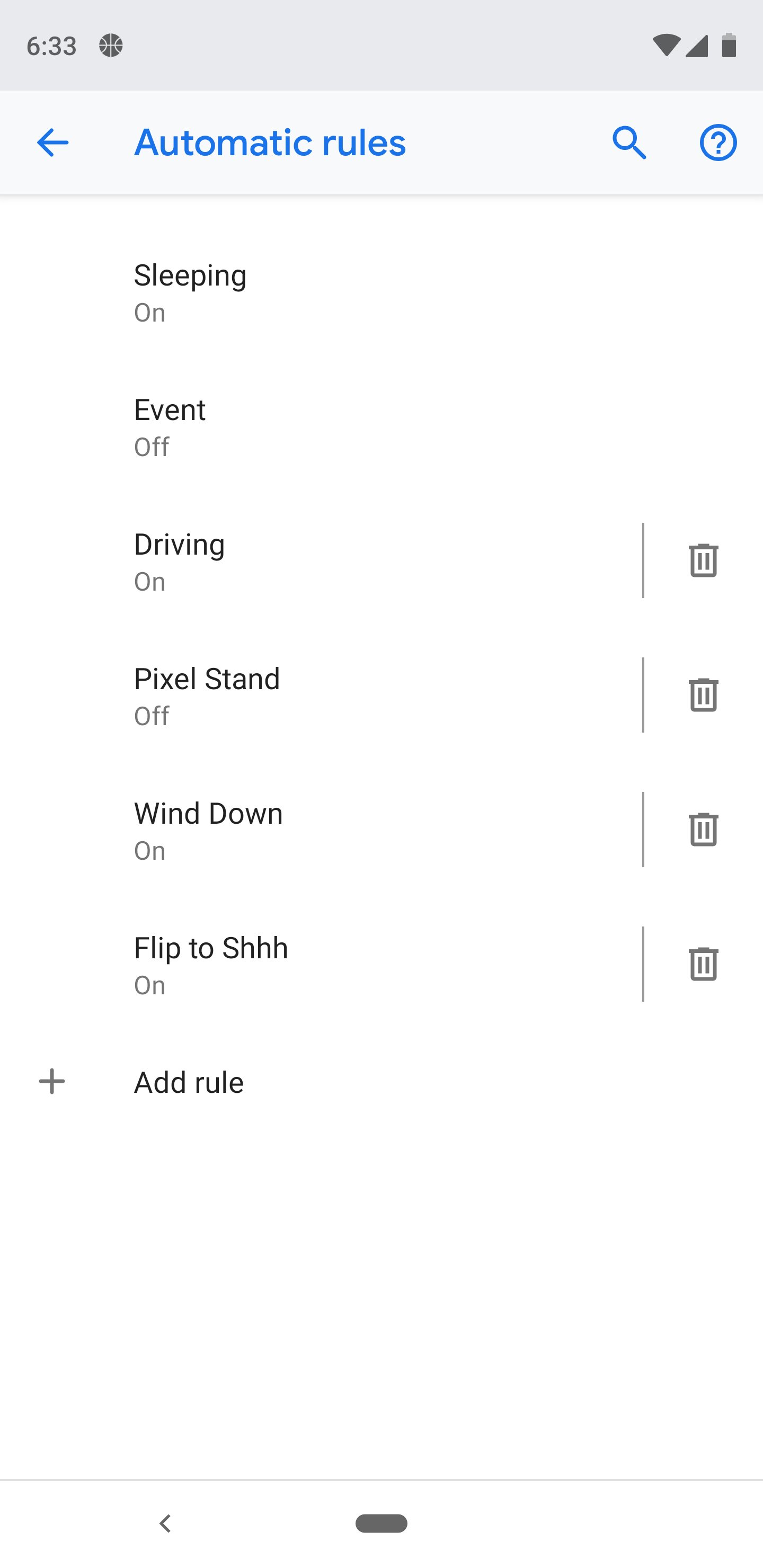
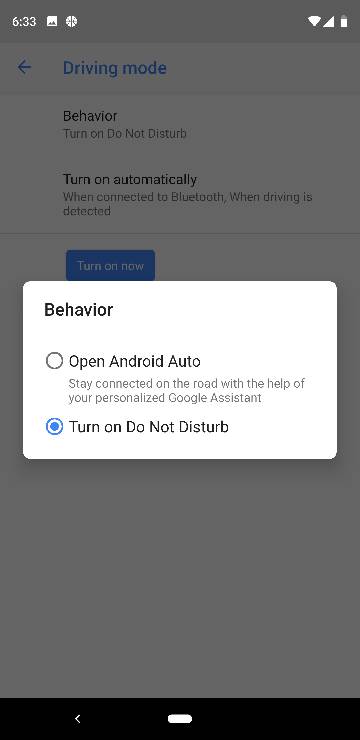
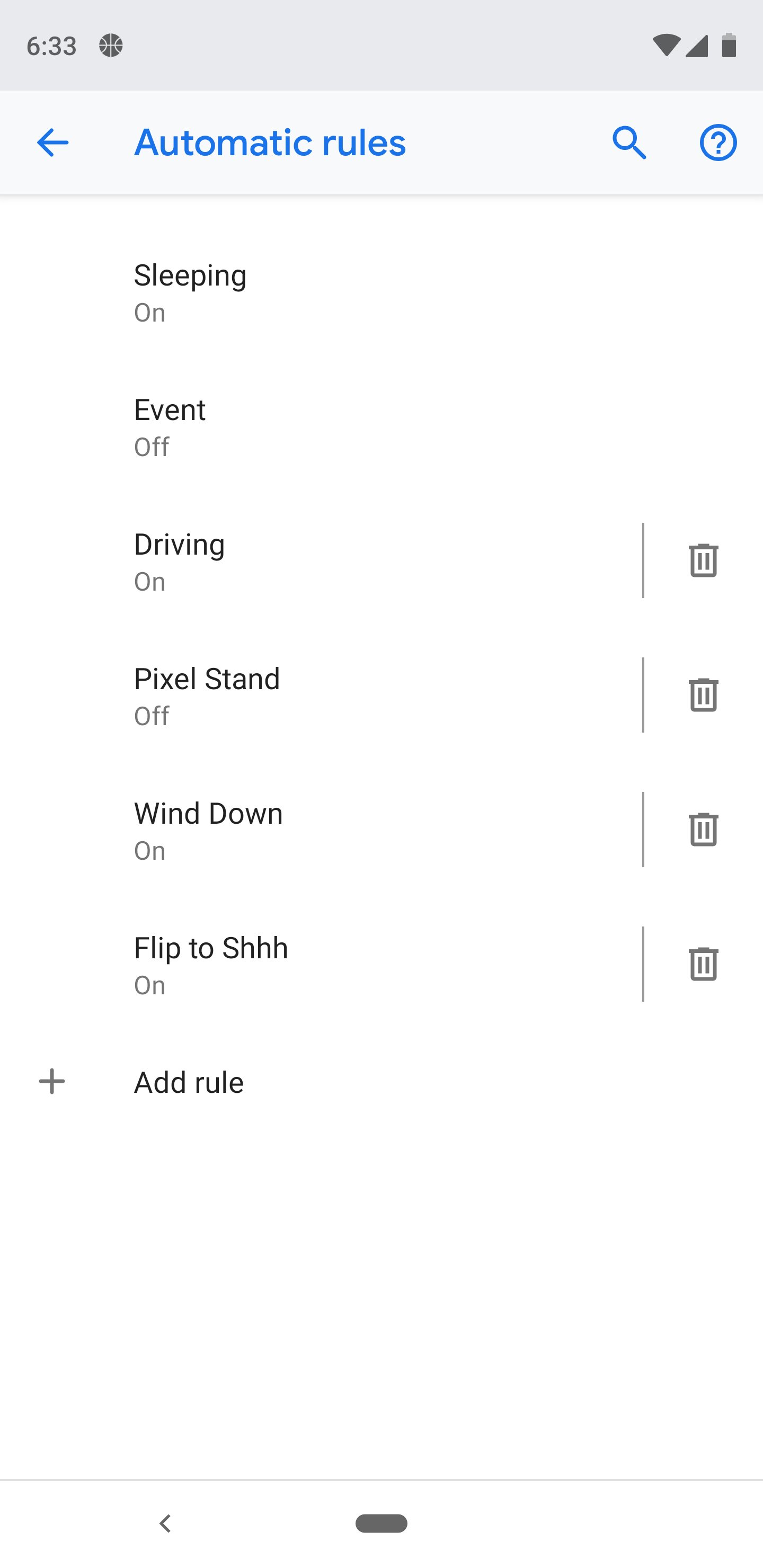
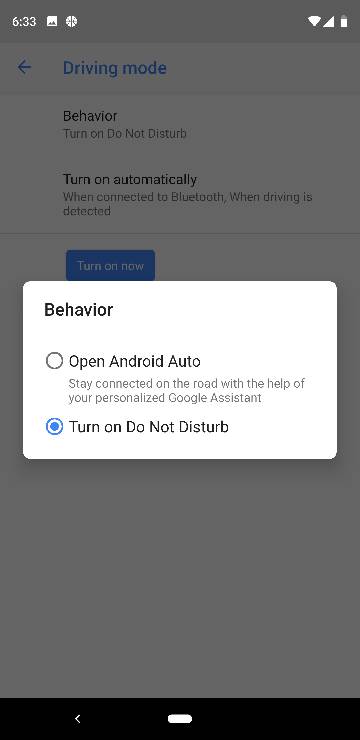
No, I already checked the Do Not Disturb rules, and there's nothing there other than two rules that I made about calendar events.
methodman89
Well-known member
Well, yeah, but it would be kind of nice to actually use Android Auto! For now I just turned off the auto launch and am not using it because I had bigger fish to fry. Will try again some other time.
Bluetooth problem SOLVED!
I did an online chat with Google support. They were helpful and professional but it did not solve the problem with my Pixel 3 not connecting automatically to my car Bluetooth. After the chat, I discovered that I could get it to connect by going into the car Bluetooth setup "Select Phone" and select my Pixel 3 and it would then connect immediately. (I had been going into the Previously Connected Devices in the phone settings and connecting from there.) However, after selecting the phone in the car setup, it didn't seem to remember it once I turned off the car and came back. I had to select it each time. This made me suspect the problem was with the car, not the phone. So, I Googled for this problem for my car (which is a 5 year old Subaru) and found the solution. Turns out you have to use the hands-free voice setup to pair the phone to the car Bluetooth, rather than go through the Bluetooth setup using the radio controls. The instructions in the car manual are terrible and give no hint that the two methods of setup behave differently, but I did the pairing using voice commands and it seems to be working.
I figured I'd post the solution here in case it is helpful to someone else who may run into the same issue.
I did an online chat with Google support. They were helpful and professional but it did not solve the problem with my Pixel 3 not connecting automatically to my car Bluetooth. After the chat, I discovered that I could get it to connect by going into the car Bluetooth setup "Select Phone" and select my Pixel 3 and it would then connect immediately. (I had been going into the Previously Connected Devices in the phone settings and connecting from there.) However, after selecting the phone in the car setup, it didn't seem to remember it once I turned off the car and came back. I had to select it each time. This made me suspect the problem was with the car, not the phone. So, I Googled for this problem for my car (which is a 5 year old Subaru) and found the solution. Turns out you have to use the hands-free voice setup to pair the phone to the car Bluetooth, rather than go through the Bluetooth setup using the radio controls. The instructions in the car manual are terrible and give no hint that the two methods of setup behave differently, but I did the pairing using voice commands and it seems to be working.
I figured I'd post the solution here in case it is helpful to someone else who may run into the same issue.
diesel97
Well-known member
TemporalBeef
Well-known member
I'm having the opposite problem... I turn off Bluetooth all the time, but whenever I get into my car, the phone auto connects to my car.
Pixel power
New member
I created an account just to thank you for this. Worked perfectly for me and saved me a lot of time and frustration. Hope you have a great life mate!
Pixel power
New member
Bluetooth problem SOLVED!
I did an online chat with Google support. They were helpful and professional but it did not solve the problem with my Pixel 3 not connecting automatically to my car Bluetooth. After the chat, I discovered that I could get it to connect by going into the car Bluetooth setup "Select Phone" and select my Pixel 3 and it would then connect immediately. (I had been going into the Previously Connected Devices in the phone settings and connecting from there.) However, after selecting the phone in the car setup, it didn't seem to remember it once I turned off the car and came back. I had to select it each time. This made me suspect the problem was with the car, not the phone. So, I Googled for this problem for my car (which is a 5 year old Subaru) and found the solution. Turns out you have to use the hands-free voice setup to pair the phone to the car Bluetooth, rather than go through the Bluetooth setup using the radio controls. The instructions in the car manual are terrible and give no hint that the two methods of setup behave differently, but I did the pairing using voice commands and it seems to be working.
I figured I'd post the solution here in case it is helpful to someone else who may run into the same issue.
I created an account just to thank you for this. Worked perfectly for me and saved me a lot of time and frustration. Hope you have a great life mate!
IslandTJ
New member
Bluetooth problem SOLVED!
I did an online chat with Google support. They were helpful and professional but it did not solve the problem with my Pixel 3 not connecting automatically to my car Bluetooth. After the chat, I discovered that I could get it to connect by going into the car Bluetooth setup "Select Phone" and select my Pixel 3 and it would then connect immediately. (I had been going into the Previously Connected Devices in the phone settings and connecting from there.) However, after selecting the phone in the car setup, it didn't seem to remember it once I turned off the car and came back. I had to select it each time. This made me suspect the problem was with the car, not the phone. So, I Googled for this problem for my car (which is a 5 year old Subaru) and found the solution. Turns out you have to use the hands-free voice setup to pair the phone to the car Bluetooth, rather than go through the Bluetooth setup using the radio controls. The instructions in the car manual are terrible and give no hint that the two methods of setup behave differently, but I did the pairing using voice commands and it seems to be working.
I figured I'd post the solution here in case it is helpful to someone else who may run into the same issue.
Thanks for the great solution readhpr, it worked for pairing my pixel 3 and 2015 WRX.
Shauno007
New member
G'day,
I've only had my 3 for a few weeks but am having the same issue with the Bluetooth connection with my car, but also when it is connected (via the previously paired devices) it disconnects when i receive a call it worked fine with my HTC M9 doesn't seem to allow me to answer calls through my stereo.
any ideas gang ?
I've only had my 3 for a few weeks but am having the same issue with the Bluetooth connection with my car, but also when it is connected (via the previously paired devices) it disconnects when i receive a call it worked fine with my HTC M9 doesn't seem to allow me to answer calls through my stereo.
any ideas gang ?
GSDer
Well-known member
It certainly shouldn't disconnect the Bluetooth connection to your car when you receive a call. Does your car support hands-free operation through Bluetooth?doesn't seem to allow me to answer calls through my stereo
Do you have any other Bluetooth devices connected at the same time (smartwatch, fitness tracker, etc)?
Have you tried this in Safe mode?
You're sure you have the correct profile selected for your car?
You could try fiddling with the Bluetooth configuration in Developer options as a last resort.
Unfortunately Bluetooth on Android has always been a crapshoot.
Shauno007
New member
I am still having no joy, i even factory reset my phone thinking i had done something wrong in the initial starting the phone for the 1st time, I deleted the car stereo (Clarion 305a) previously paired devices & went through the stereo to connect but it is still doing the same thing.
*Not automatically connecting on starting the car (having to use "previously paired" option)
* Once paired will disconnect from the stereo when I make or receive a call but will then reconnect once the call has ended.
*works fine through a 2017 Toyota Land Cruiser Bluetooth Stereo & a 2015 JBL Bluetooth portable Speaker
*Not automatically connecting on starting the car (having to use "previously paired" option)
* Once paired will disconnect from the stereo when I make or receive a call but will then reconnect once the call has ended.
*works fine through a 2017 Toyota Land Cruiser Bluetooth Stereo & a 2015 JBL Bluetooth portable Speaker
mrpackerguy
Well-known member
I think one more thing you could try is to activate developer options, then go in and change the version of bluetooth to 1.3
That worked for me with a bose bluetooth speaker that wouldn't connect on the default 1.4 bluetooth version. Works with my car, too. More info in this thread https://forums.androidcentral.com/g...r-android-9-update-yesterday.html#post6546108
That worked for me with a bose bluetooth speaker that wouldn't connect on the default 1.4 bluetooth version. Works with my car, too. More info in this thread https://forums.androidcentral.com/g...r-android-9-update-yesterday.html#post6546108
Similar threads
- Replies
- 3
- Views
- 2K
- Replies
- 8
- Views
- 2K
- Replies
- 4
- Views
- 3K
- Replies
- 7
- Views
- 897
Members online
Total: 1,612 (members: 8, guests: 1,604)
Trending Posts
-
[Chatter] "Where everybody knows your name ..."
- Started by zero neck
- Replies: 53K
-
-
News Fiio JH5 review: These see-through budget IEMs put Nothing to shame
- Started by AC News
- Replies: 0
-
Thinnest case with some grippiness
- Started by fuzzywuzzywazzafuzzy
- Replies: 2
-
News Google really needs to launch a new Nest Hub Max, and it might just happen
- Started by AC News
- Replies: 0
Forum statistics

Android Central is part of Future plc, an international media group and leading digital publisher. Visit our corporate site.
© Future Publishing Limited Quay House, The Ambury, Bath BA1 1UA. All rights reserved. England and Wales company registration number 2008885.

