I use double tap to wake all day everyday and noticed it just stops working the screen doesn't wake. I thought maybe I am double tapping to slow or fast but tried every combination. What I noticed if I put my hand over the top sensors then release it starts working again. This to me means the proximity sensor is faulty but the AOD is still on. I contacted Google and they sent me a new replacement phone. On the new phone I did a brand new setup not a restore it worked fine for a few days and now it has started again. Double tap to wake just stops working. Any one else experience this?
Double tap to wake stops working.
- Thread starter sam00
- Start date
You are using an out of date browser. It may not display this or other websites correctly.
You should upgrade or use an alternative browser.
You should upgrade or use an alternative browser.
18t
Well-known member
jabaa
Well-known member
I've noticed double tap to wake sometimes does not work but it's intermittent. Eventually it works, or the next time I try it works, etc. Kind of frustrating even still though.
Martin_F
Well-known member
I've noticed double tap to wake sometimes does not work but it's intermittent. Eventually it works, or the next time I try it works, etc. Kind of frustrating even still though.
Same for me. Sometimes I get it out of my pocket and it won't work. Sometime it's just laying on my desk for a while and it doesn't work.
That was one nice thing about the iPhone having the fingerprint scanner on the front of the phone.
BobLad
Well-known member
So I put the phone into Safe mode and left it for 24 hours and every hour tried the double tap, it worked every time. Does this mean it may be a app causing it?
TraderGary
Trusted Member
So I put the phone into Safe mode and left it for 24 hours and every hour tried the double tap, it worked every time. Does this mean it may be a app causing it?
That would certainly be a valid conclusion.
I Can Be Your Hero
Well-known member
I've got a few bugs like that:
- double tap to wake not working
- always on display randomly stops working and the screen goes entirely black
- key word 'hey Google' or 'ok Google' suddenly stop working and requires a device restart
- lots of UI bugs/inconsistencies with icons wrapping over each other like this:
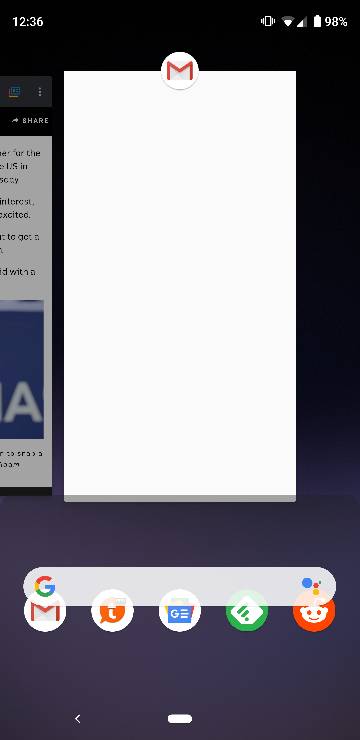
As you can see the search bar overlaps the icons.
I'm just stunned at the number of bugs this phone has and that they still haven't been fixed. I'd understand if it were a Samsung/LG/HTC/whatever phone as they don't make the OS, but coming from Google, I mean this is really disconcerting.
- double tap to wake not working
- always on display randomly stops working and the screen goes entirely black
- key word 'hey Google' or 'ok Google' suddenly stop working and requires a device restart
- lots of UI bugs/inconsistencies with icons wrapping over each other like this:
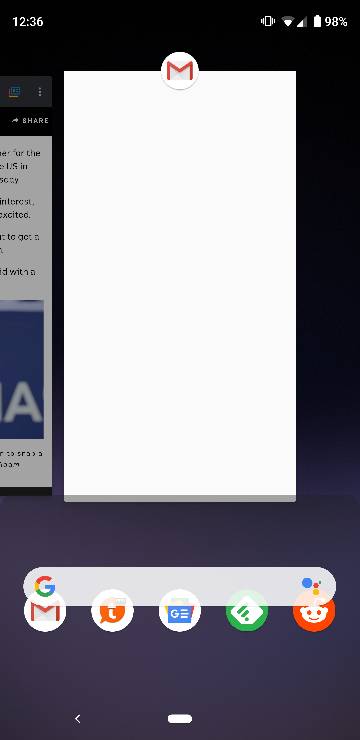
As you can see the search bar overlaps the icons.
I'm just stunned at the number of bugs this phone has and that they still haven't been fixed. I'd understand if it were a Samsung/LG/HTC/whatever phone as they don't make the OS, but coming from Google, I mean this is really disconcerting.
Last edited:
Totally agree with all the bugs. I have another bug that really almost making it a deal breaker where when my pixel 3 xl connects to my cars Bluetooth sometimes when I make a call or receive one the other end of the call cannot hear me. Only way to fix it is to restart the phone. Seriously how can a $1000 plus phone have so many issues.
tmcgrotty
New member
In relation to double tap to open. I noticed it stopped working when I set smart lock. Double tap doesn't seem to work unless the phone is, for example, in the house where it's set to remain unlocked.
I don't know if the change in double tap functionality when using smart lock is by design or a bug.
I don't know if the change in double tap functionality when using smart lock is by design or a bug.
Last edited:
BobLad
Well-known member
For me, the double tap problem is not related to smart lock. It happens anywhere. But I have a work-around. I just ignore double tap and tap once on the fingerprint sensor. This works every time. BTW the sensor works now that I have registered it for the third time.
Tapping on the finger print sensor unlocks the phone so it defeats the purpose as I read my notifications prior to unlocking.
gebco
Well-known member
I had this same problem on my 2 XL last summer. The problem resolved itself on the next monthly update and it's been fine ever since.
SH2221
New member
I'm new to Pixel and have had no luck with either Double Tap or Now Playing on my new Pixel 3. I finally got lucky after going back to Battery Saver (Auto active at 15%) and NOT tapping the blue "Turn on Now" button. Both features work like a charm.. here's hoping it sticks.
Received the January update and double tap to wake still doesn’t work. Seriously get your **** together Google this is a $1000+ phone. My patience is running very thin with this phone not to mention the Bluetooth issues I am also having with my car.
This thread is about double tap to wake not working and now we are talking about the Pixel stand?
GSDer
Well-known member
It's great when your thread gets hijacked, isn't it?This thread is about double tap to wake not working and now we are talking about the Pixel stand?
This thread is about double tap to wake not working and now we are talking about the Pixel stand?
I removed some of the off-topic chatter to get it back to the issue at hand since there are other threads for that (Pixel Stand) and such.
J Dubbs
Well-known member
When double tap to wake stops working, I just hit the power button to wake the screen up once, and it starts working again after that. 99% of the time it works fine though. Also once in a blue moon my wifi will disconnect at home....... but I can count on one hand the number of times it's done that, once again very rare.
My pixel definitely has it's own little quirks.... and there's a couple more I haven't mentioned. And they say these are just lifeless machines... every smartphone I've ever owned has had it's own personality. And now with AI getting so much better these phones truly are taking on a life of their own :O ;-)
My pixel definitely has it's own little quirks.... and there's a couple more I haven't mentioned. And they say these are just lifeless machines... every smartphone I've ever owned has had it's own personality. And now with AI getting so much better these phones truly are taking on a life of their own :O ;-)
Similar threads
- Replies
- 2
- Views
- 379
- Replies
- 14
- Views
- 1K
- Replies
- 7
- Views
- 3K
- Replies
- 3
- Views
- 648
- Question
- Replies
- 6
- Views
- 427
Members online
Total: 2,096 (members: 10, guests: 2,086)
Trending Posts
-
[Chatter] "Where everybody knows your name ..."
- Started by zero neck
- Replies: 53K
-
-
Why make is it so hard to be able to keep your phone unlocked at home?
- Started by Scott111
- Replies: 4
-
-
3 things I works like to see different on the pixel fold 2
- Started by Carrie Greicar
- Replies: 0
Forum statistics

Android Central is part of Future plc, an international media group and leading digital publisher. Visit our corporate site.
© Future Publishing Limited Quay House, The Ambury, Bath BA1 1UA. All rights reserved. England and Wales company registration number 2008885.

