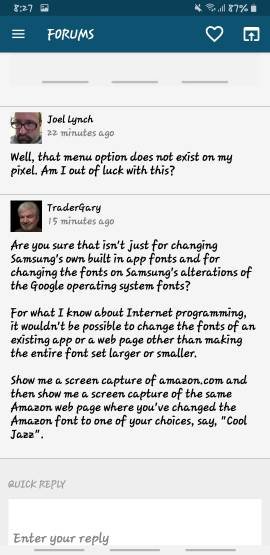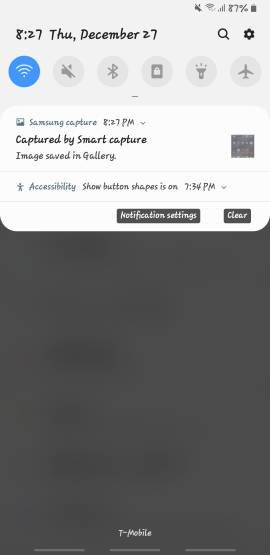A
Android Central Question
Currently running Android 9 on a Pixel 3. I am frustrated with being able to figure out how to change a font display setting that seems to be pervasive across apps throughout the Android system. There are instances where content appears in letters and numbers that are simply outlined but not filled completely. I have a visual impairment so this is often difficult to read. How do I change a setting in Android 9 so that this content appears in the same manner as all other content across my apps and within Android?