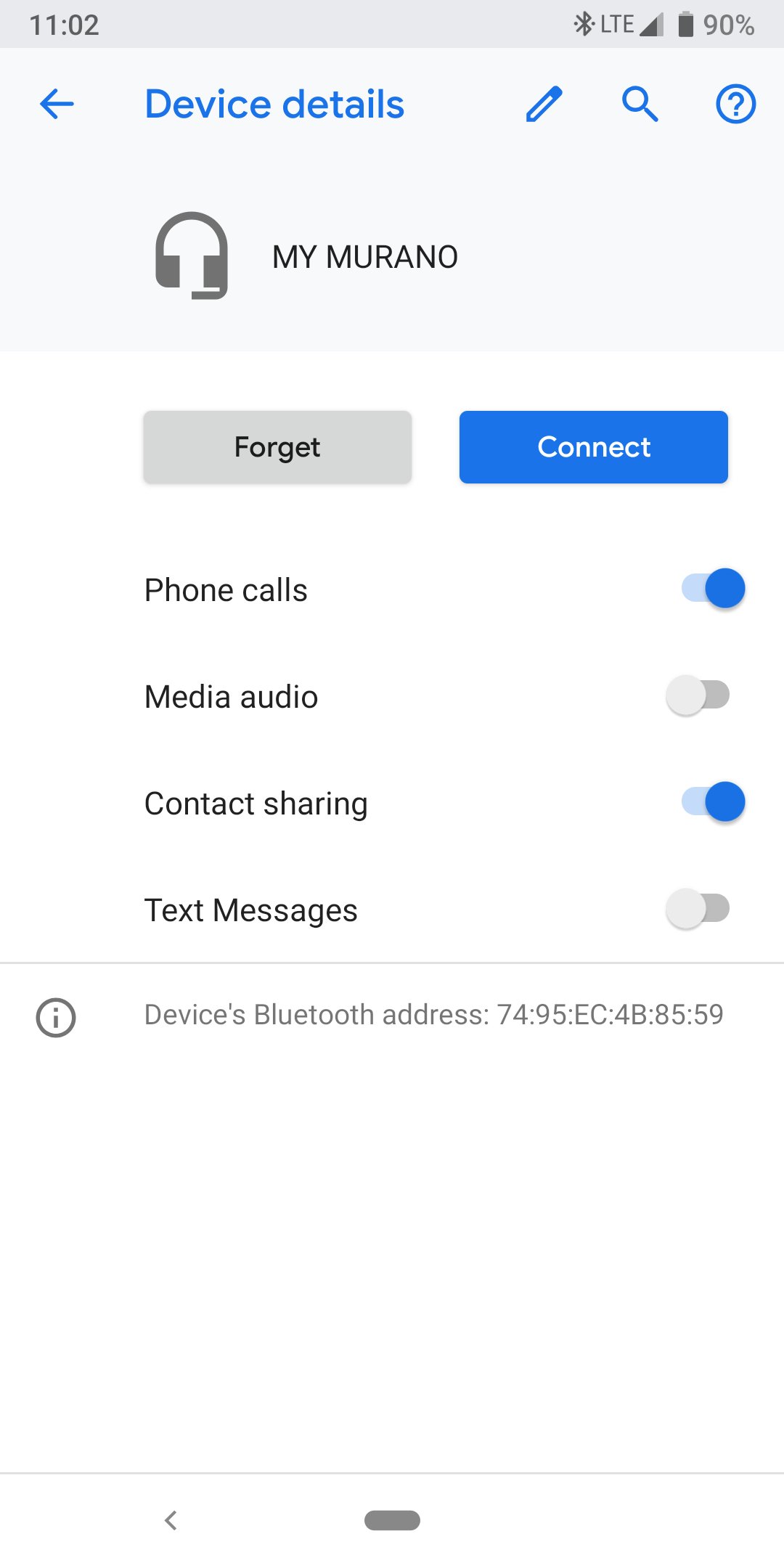Is there any way, when the device (3XL) is connected to bluetooth in the car, for the notifications to come thru the device speaker? When I am listening to something other than bluetooth, all notifications seem to just go into the ether.
Help.
Help.