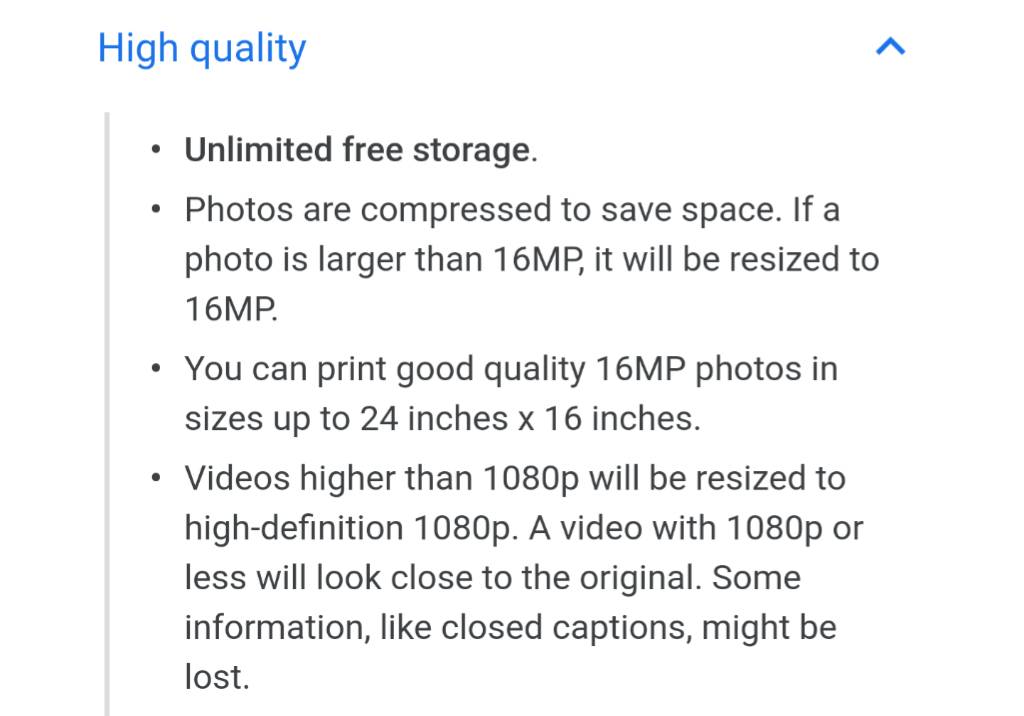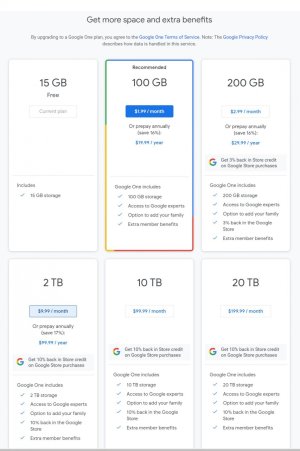So as we've seen, the Pixel 4 and 4XL will no longer offer full resolution unaltered backup of photos and videos taken as was offered with previous pixel flag ships.
That stated, "high resolution" as defined by Google should not reduce the resolution of any photos taken by the Pixel 4 or Pixel 4 XL as they will not modify resolution unless it exceeds 16 megapixels - which is the cap for the Pixels' cameras. They do however fall subject to compression.
Having been a Pixel user since the first generation, all of my media has been backed up and it's original form. Has anybody had experience with the full resolution backup, to be able to compare it with an original photo as taken by their phone to see the difference that it makes, whether the compression is substantial or not? It would be great to see some sample image sets hosted, with an original quality and one as taken from Google's free backup, post-compression.
Of course, for video, with "high quality" free backup being limited to full HD, obviously 4K video is no longer something we can remain free if concern for managing, and would have to pay for storage online or manually backup with the new models - a definite quality-of-life sacrifice with the 4 and 4XL, and important to consider when looking at storage size provided with the unit.
That stated, "high resolution" as defined by Google should not reduce the resolution of any photos taken by the Pixel 4 or Pixel 4 XL as they will not modify resolution unless it exceeds 16 megapixels - which is the cap for the Pixels' cameras. They do however fall subject to compression.
Having been a Pixel user since the first generation, all of my media has been backed up and it's original form. Has anybody had experience with the full resolution backup, to be able to compare it with an original photo as taken by their phone to see the difference that it makes, whether the compression is substantial or not? It would be great to see some sample image sets hosted, with an original quality and one as taken from Google's free backup, post-compression.
Of course, for video, with "high quality" free backup being limited to full HD, obviously 4K video is no longer something we can remain free if concern for managing, and would have to pay for storage online or manually backup with the new models - a definite quality-of-life sacrifice with the 4 and 4XL, and important to consider when looking at storage size provided with the unit.