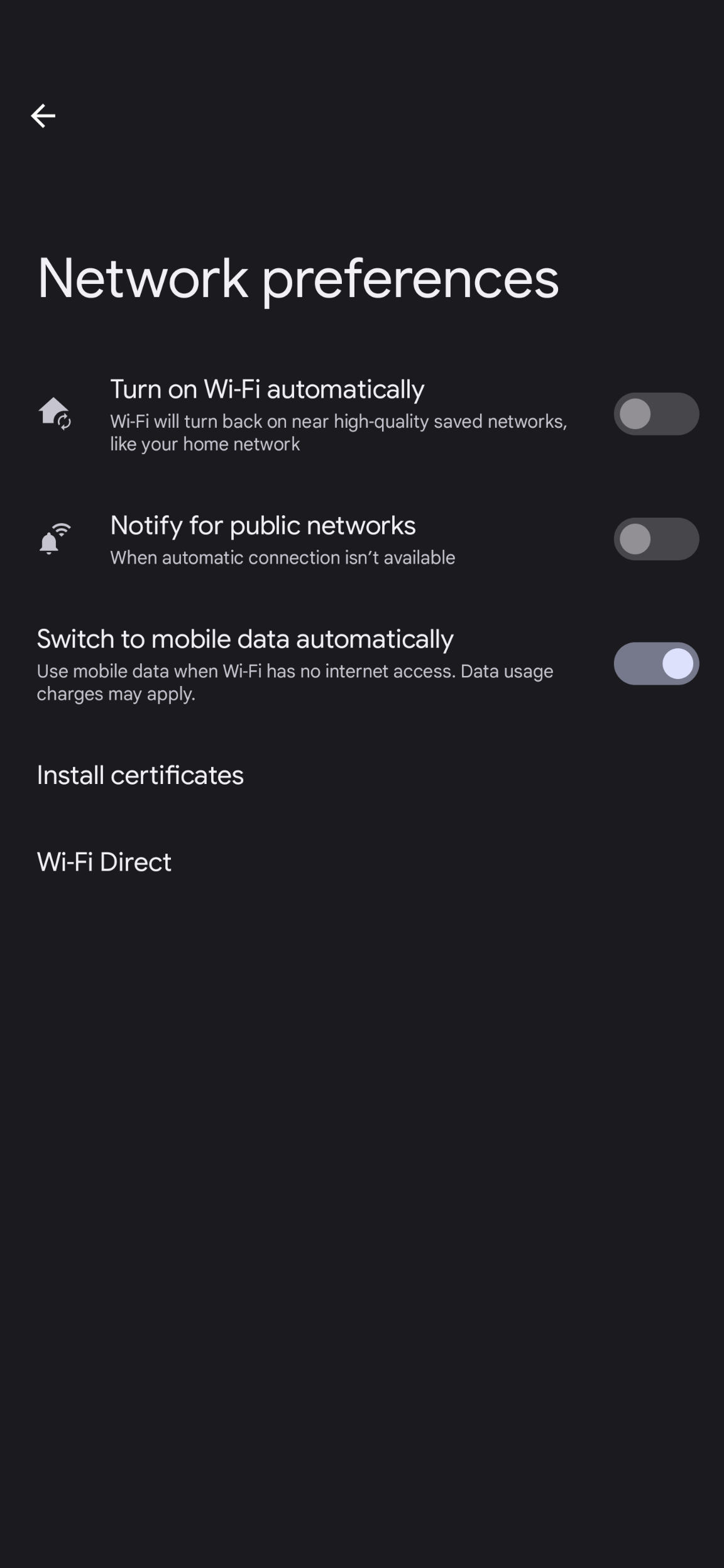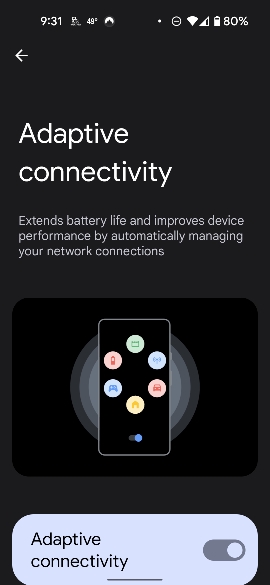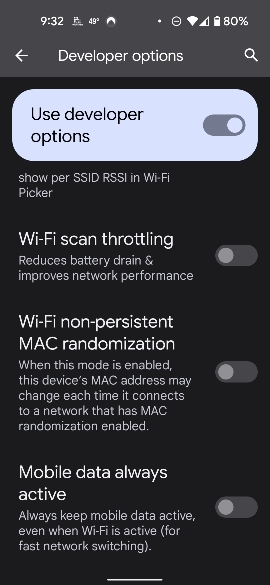I'm well aware that mediocre hardware with great camera software is the Pixel line M.O.
But I have 1 bug that is more than annoying. Before I return this device I'm interested if anyone else has experienced it.
Dual SIM. Physical sim won't connect to the network when coming off WiFi.
Esim is fine. Happens perhaps every 10th time or so. Obviously don't notice it until I wonder why I have not had any notifications in a while.
Toggle of flight mode forces it to reconnect.
No such issue with the same sim in my dual SIM iPhone 13 or S21U. The same sim setup was also on my Oppo X3 Pro and Mi11U without problem before selling them.
With the flight mode toggle fixing it , it seems a software glitch.
I have factory reset already to no avail .
Anyone else?
Cheers
Boss
But I have 1 bug that is more than annoying. Before I return this device I'm interested if anyone else has experienced it.
Dual SIM. Physical sim won't connect to the network when coming off WiFi.
Esim is fine. Happens perhaps every 10th time or so. Obviously don't notice it until I wonder why I have not had any notifications in a while.
Toggle of flight mode forces it to reconnect.
No such issue with the same sim in my dual SIM iPhone 13 or S21U. The same sim setup was also on my Oppo X3 Pro and Mi11U without problem before selling them.
With the flight mode toggle fixing it , it seems a software glitch.
I have factory reset already to no avail .
Anyone else?
Cheers
Boss