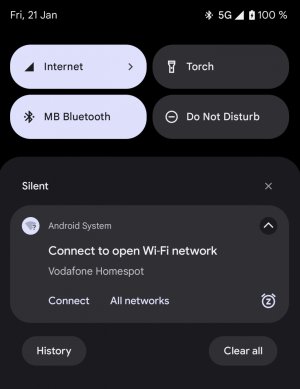I'm finding that my P6P will attempt to connect to any wifi - even insecure ones. What I'd like is that it will only ever connect to the ones in my saved networks list. Looking at the screenshots below, I can't get things to work like that.
If I disable "Find and connect to Wi-Fi networks" then it simply drops my current connection (which is on my saved list). So that should basically be called "Wi-Fi On/Off".
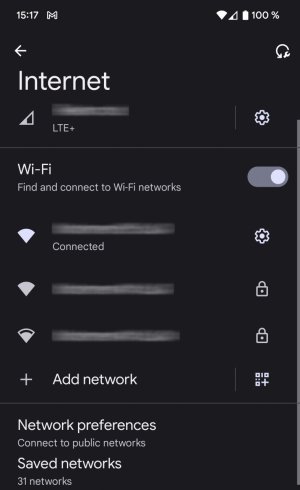
You see on that screenshot above it says "Network preferences: Connect to public networks".
If I go into those Network preferences hoping to disable that, by toggling off the two check-boxes and go back a level - it still says "Connect to public networks".

The option in there "Turn on Wi-Fi automatically: Wi-Fi will turn on near high-quality saved networks, like your home network" - that sounds really promising but I don't think it is. Turning off the "Notify for public networks: When automatic connection isn't available" sounds like something that should be off - and it is - but it still says "Connect to public networks" in the settings screen above it.
It's making me want to just turn Wi-Fi off completely every time I'm not in the vicinity of a Saved network. I could automate that with Tasker if I have to - although one of my key triggers for my "at home" state is when it connect to my home Wi-Fi - so maybe not. The GPS triggers I never find particularly reliable.
Does anyone here (with or without Tasker) successfully get their P6P to only connect to one of their Saved Networks?
If I disable "Find and connect to Wi-Fi networks" then it simply drops my current connection (which is on my saved list). So that should basically be called "Wi-Fi On/Off".
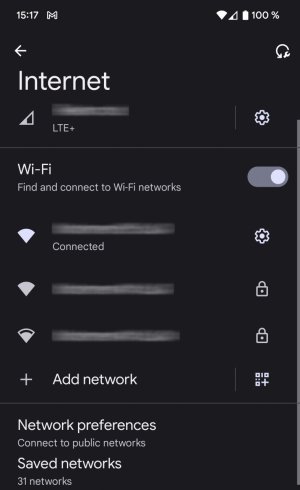
You see on that screenshot above it says "Network preferences: Connect to public networks".
If I go into those Network preferences hoping to disable that, by toggling off the two check-boxes and go back a level - it still says "Connect to public networks".

The option in there "Turn on Wi-Fi automatically: Wi-Fi will turn on near high-quality saved networks, like your home network" - that sounds really promising but I don't think it is. Turning off the "Notify for public networks: When automatic connection isn't available" sounds like something that should be off - and it is - but it still says "Connect to public networks" in the settings screen above it.
It's making me want to just turn Wi-Fi off completely every time I'm not in the vicinity of a Saved network. I could automate that with Tasker if I have to - although one of my key triggers for my "at home" state is when it connect to my home Wi-Fi - so maybe not. The GPS triggers I never find particularly reliable.
Does anyone here (with or without Tasker) successfully get their P6P to only connect to one of their Saved Networks?