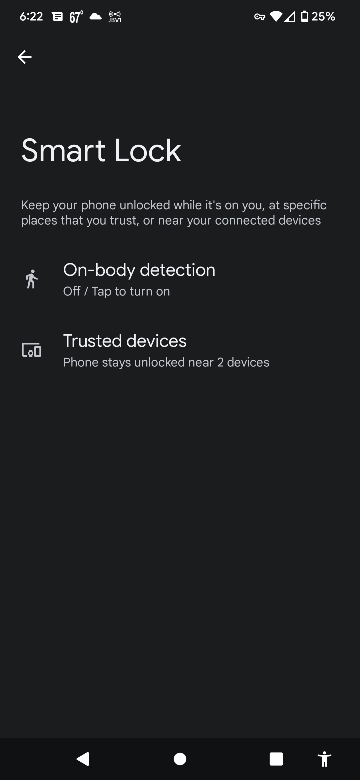With the latest update, I just realized that trusted places is no longer a feature.
You still have on body detection and trusted devices.
However, not having trusted locations available means my phone is always staying locked while I'm at home, which is really annoying. I really liked that feature.
Anyone else notice this missing?
You still have on body detection and trusted devices.
However, not having trusted locations available means my phone is always staying locked while I'm at home, which is really annoying. I really liked that feature.
Anyone else notice this missing?
Last edited: