does pixel have built in Google vpn like nexus?
- Thread starter recDNA
- Start date
You are using an out of date browser. It may not display this or other websites correctly.
You should upgrade or use an alternative browser.
You should upgrade or use an alternative browser.
does pixel have built in Google vpn like nexus?
Yes. It is called WiFi Assistant.
https://support.google.com/nexus/answer/6327199?hl=en
Now that's a great reason to buy a Pixel I didn't know about. I don't know if I trust the VPN's in the playstore. I know I trust Google.
Now that's a great reason to buy a Pixel I didn't know about. I don't know if I trust the VPN's in the playstore. I know I trust Google.
There are some good VPN services out there. A few friends of mine use the https://privateinternetaccess.com/o...095&url=https://www.privateinternetaccess.com VPN. I will see if anyone else on the team uses on they can recommend.
Thanks! I would think these would be more. popular since so many of us use open wifi networks when lte not available.There are some good VPN services out there. A few friends of mine use the https://privateinternetaccess.com/o...183&url=https://www.privateinternetaccess.com VPN. I will see if anyone else on the team uses on they can recommend.
chestvrg
Well-known member
There are some good VPN services out there. A few friends of mine use the https://privateinternetaccess.com/o...263&url=https://www.privateinternetaccess.com VPN. I will see if anyone else on the team uses on they can recommend.
I have been paying attention to this thread, what are some of the examples I can use this VPN, to search for example internet habits (e.g. Porn
 ), or to strictly do banking? Do you know if I do banking and check or read personal email and at the same time is recommendable or the VPN should only be used for accessing banking info?
), or to strictly do banking? Do you know if I do banking and check or read personal email and at the same time is recommendable or the VPN should only be used for accessing banking info?I have been paying attention to this thread, what are some of the examples I can use this VPN, to search for example internet habits (e.g. Porn), or to strictly do banking? Do you know if I do banking and check or read personal email and at the same time is recommendable or the VPN should only be used for accessing banking info?
You can use it for all your browsing if you want. VPN just encrypts your traffic. Open WiFi networks are very insecure and it would be very easy for someone to perform a "Man in the middle" attack on your data. If you're just browsing some news and don't care then it isn't a huge deal but doing any type of information that is important would be discouraged.
chestvrg
Well-known member
Yes thanks. I am reviewing a YouTube video about private internet access ==> ahttps://youtu.be/BLDQzKZZSaI
nd I like what I see as far as staying private while internet browsing specially on wi fi networks.
nd I like what I see as far as staying private while internet browsing specially on wi fi networks.
wckesq
Well-known member
When not on WiFi assistant and using public WiFi I use this: https://forums.androidcentral.com/e.../apps/details?id=com.opera.vpn&token=72qB3UPd. Never crashed on me and seems to work fine for free.
chestvrg
Well-known member
Based on your output I was able to purchase PIA VPN for 1 year and downloaded the app on my PC and iPhone and now I'm enjoying VPN security. I see how my real IP address is masked and another IP address generated instead.
I understand now that this is an extra layer of security to protect one's self against tracking by internet providers, ad companies and much more. I like the speeds they are not bad at all (I was watching YouTube videos and the videos don't slow down at all).
I also see the VPN logo on the top of information bar whatever is called. I think I'll stick with VPN for a while now. I have a question, which determining country should I use. For now I'm using US but a different state than the one I'm in. Does this really matter?
Also once I turn GPS on my phone, wouldn't the ISP know my real location and IP address by doing so?
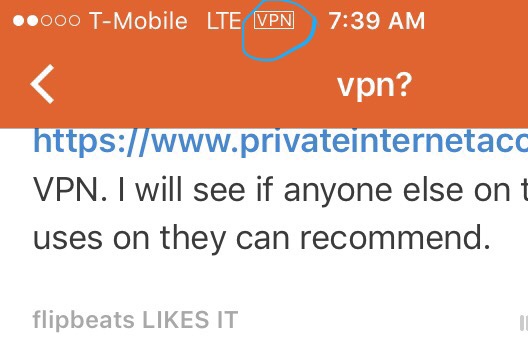
I understand now that this is an extra layer of security to protect one's self against tracking by internet providers, ad companies and much more. I like the speeds they are not bad at all (I was watching YouTube videos and the videos don't slow down at all).
I also see the VPN logo on the top of information bar whatever is called. I think I'll stick with VPN for a while now. I have a question, which determining country should I use. For now I'm using US but a different state than the one I'm in. Does this really matter?
Also once I turn GPS on my phone, wouldn't the ISP know my real location and IP address by doing so?
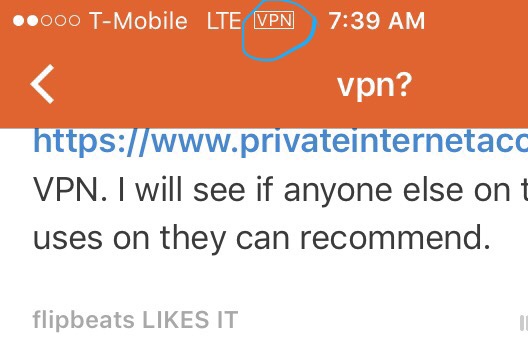
popkurn611
Well-known member
Good question. I have a VPN as well and I wanted to be able to have it mask my location so I can get the blacked out hockey games through the NBC sports app on Android. I figured out that the VPN won't work with the sports app because the sports app requires the location services to be on the phone.Based on your output I was able to purchase PIA VPN for 1 year and downloaded the app on my PC and iPhone and now I'm enjoying VPN security. I see how my real IP address is masked and another IP address generated instead.
I understand now that this is an extra layer of security to protect one's self against tracking by internet providers, ad companies and much more. I like the speeds they are not bad at all (I was watching YouTube videos and the videos don't slow down at all).
I also see the VPN logo on the top of information bar whatever is called. I think I'll stick with VPN for a while now. I have a question, which determining country should I use. For now I'm using US but a different state than the one I'm in. Does this really matter?
Also once I turn GPS on my phone, wouldn't the ISP know my real location and IP address by doing so?
//uploads.tapatalk-cdn.com/20170104/05569151cf8176dca1da6c28329c9f9e.png
So it doesn't work and now I am trying to figure out another way to be able to watch NY ranger games! I am a cable cutter and just stream the local channels.
anon(847090)
Well-known member
kenorian
Well-known member
VYPRVPN costs a few bucks ($6 to $8/month depending on if you want 2 to 5 simultaneous connections and a NAT firewall), but you do get what you pay for.
Unlimited data, 700+ servers across the globe, no 3rd party servers, they own the DNS, no throttling, zero knowledge to increase privacy and defeat censorship, multiple protocols for encryption, so you can choose between level of encryption and speed, incorporated in Switzerland who has the most favorable privacy laws.
And no, I don't work for them!
Unlimited data, 700+ servers across the globe, no 3rd party servers, they own the DNS, no throttling, zero knowledge to increase privacy and defeat censorship, multiple protocols for encryption, so you can choose between level of encryption and speed, incorporated in Switzerland who has the most favorable privacy laws.
And no, I don't work for them!
I only need 1 line. I never use my computer on open wifi. Since I got my V20 I haven't had to use wifi at all due to better reception. I'm sure I will visit someplace I need it but not yet.
Sounds like many of you have many reasons for VPN other than security. I don't care who knows where I am or when and don't intend to fool VZW so I can use something for free that costs $. All I want is a little security if/when I use an open network. Because I do this so rarely I would only go with one of the free apps in the playstore. Of course I have no idea what THEY do with my data.
Sounds like many of you have many reasons for VPN other than security. I don't care who knows where I am or when and don't intend to fool VZW so I can use something for free that costs $. All I want is a little security if/when I use an open network. Because I do this so rarely I would only go with one of the free apps in the playstore. Of course I have no idea what THEY do with my data.
chestvrg
Well-known member
N4Newbie
Trusted Member
Thanks! I would think these would be more. popular since so many of us use open wifi networks when lte not available.
Yes, but be warned: Wi-Fi Assistant cannot/will not VPN every Wi-Fi connection. For example, it VPN's my gym's Wi-Fi, but not the Wi-Fi in several restaurants that I frequent. I'm not sure how it decides whether or not a network is "suitable" for VPN, but just be aware that it does not work 100% of the time.
WClark57
Well-known member
From the support page:
You might not be able to connect to a nearby open network via Wi-Fi assistant because:
Try these solutions:
What appears to happen is that once an SSID for an open network is detected, google connects and tries to establish a VPN connection. That initial connection doesn't appear to allow communication other than the VPN attempt, and that attempt may be doing some testing of bandwidth and such. They call the IP of this initial connection a "canary IP" which I can only think of as a canary in a coal mine, so if the "air" is bad, perhaps it dies.
You might not be able to connect to a nearby open network via Wi-Fi assistant because:
- We haven't verified that the network is high-quality and reliable.
- Wi-Fi assistant doesn't connect to networks to which you've already connected manually.
- Wi-Fi assistant doesn't connect to networks that need you to take steps to connect with, like signing in.
Try these solutions:
- If Wi-Fi assistant doesn't connect automatically, you can choose to connect to the Wi-Fi network manually.
- Important: Other users of an open network may see data sent to that network via a manual connection.
- If you'd already connected to the network manually, you can "forget" the network. Wi-Fi assistant will then re-connect automatically.
What appears to happen is that once an SSID for an open network is detected, google connects and tries to establish a VPN connection. That initial connection doesn't appear to allow communication other than the VPN attempt, and that attempt may be doing some testing of bandwidth and such. They call the IP of this initial connection a "canary IP" which I can only think of as a canary in a coal mine, so if the "air" is bad, perhaps it dies.
Last edited:
Is that the way a paid VPN service behaves as well?From the support page:
You might not be able to connect to a nearby open network via Wi-Fi assistant because:
- We haven't verified that the network is high-quality and reliable.
- Wi-Fi assistant doesn't connect to networks to which you've already connected manually.
- Wi-Fi assistant doesn't connect to networks that need you to take steps to connect with, like signing in.
Try these solutions:
- If Wi-Fi assistant doesn't connect automatically, you can choose to connect to the Wi-Fi network manually.
- Important: Other users of an open network may see data sent to that network via a manual connection.
- If you'd already connected to the network manually, you can "forget" the network. Wi-Fi assistant will then re-connect automatically.
What appears to happen is that once an SSID for an open network is detected, google connects and tries to establish a VPN connection. That initial connection doesn't appear to allow communication other than the VPN attempt, and that attempt may be doing some testing of bandwidth and such. They call the IP of this initial connection a "canary IP" which I can only think of as a canary in a coal mine, so if the "air" is bad, perhaps it dies.
WClark57
Well-known member
At some level, you need a connection on a local network in order to make the connection to the VPN service. It is certainly possible that they would have an app that allows you to connect to their service without formally connecting to a network first.
Similar threads
- Replies
- 0
- Views
- 127
- Replies
- 4
- Views
- 847
- Replies
- 0
- Views
- 97
Trending Posts
-
[Chatter] "Where everybody knows your name ..."
- Started by zero neck
- Replies: 53K
-
Why do I keep getting these notifications on my both my Galaxy S24+
- Started by deb1113
- Replies: 4
-
-
-
Forum statistics

Android Central is part of Future plc, an international media group and leading digital publisher. Visit our corporate site.
© Future Publishing Limited Quay House, The Ambury, Bath BA1 1UA. All rights reserved. England and Wales company registration number 2008885.

