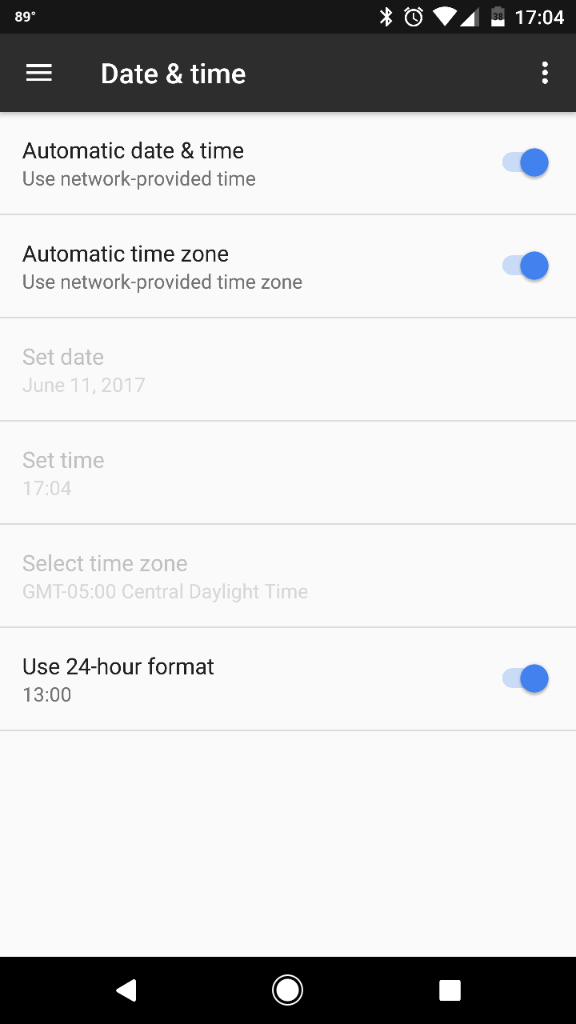My Pixel XL has been losing time for lack of a better term. My wife's Pixel (nonXL) is perfectly fine. As of right now I'm 34 minutes behind hers which has the correct time. This happens regularly and is highly annoying. I generally wear a watch but wasn't at the pool today and was using my phone. Now we're half an hour behind on our dinner plans.
Has anyone else experienced or know how to fix this problem?
Has anyone else experienced or know how to fix this problem?