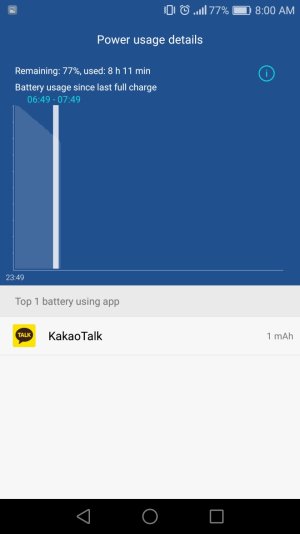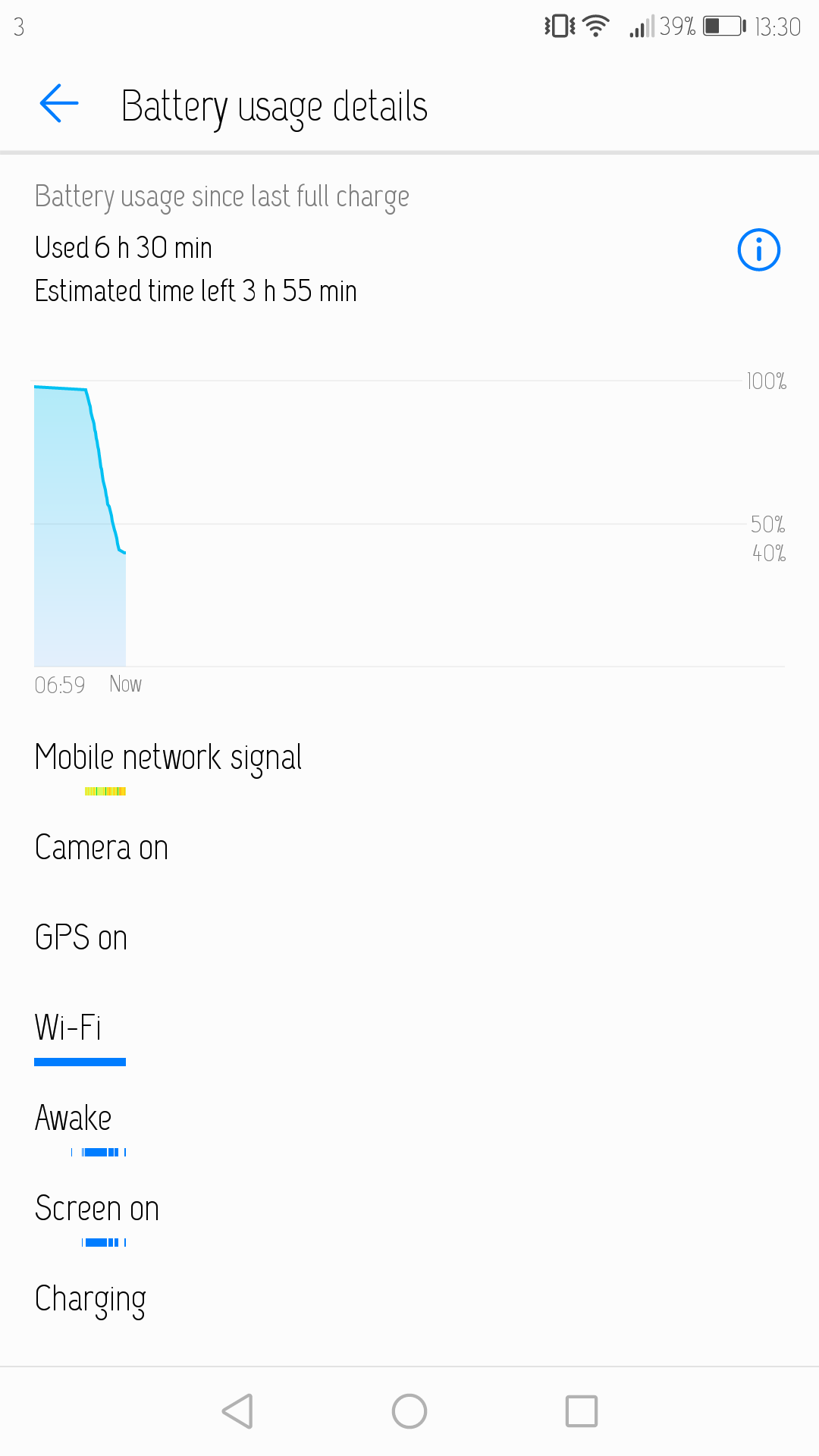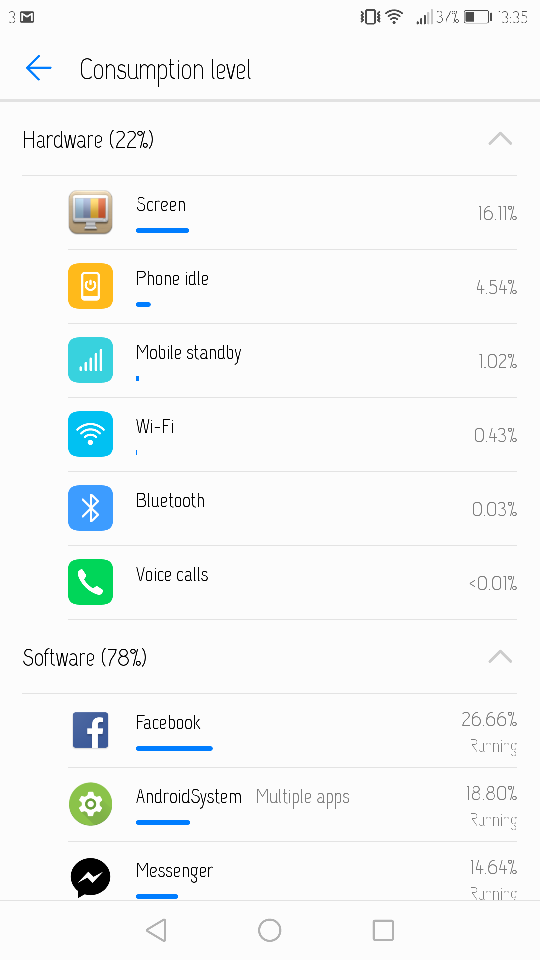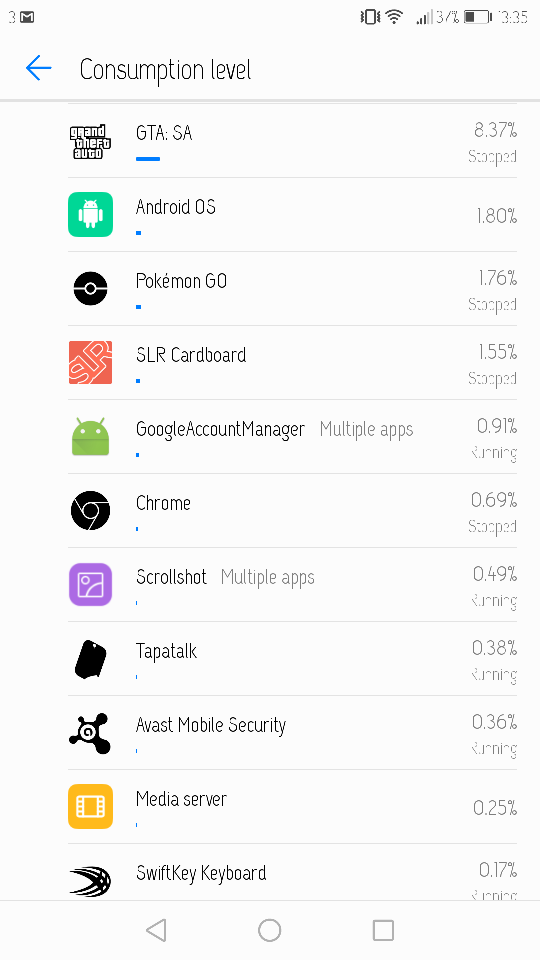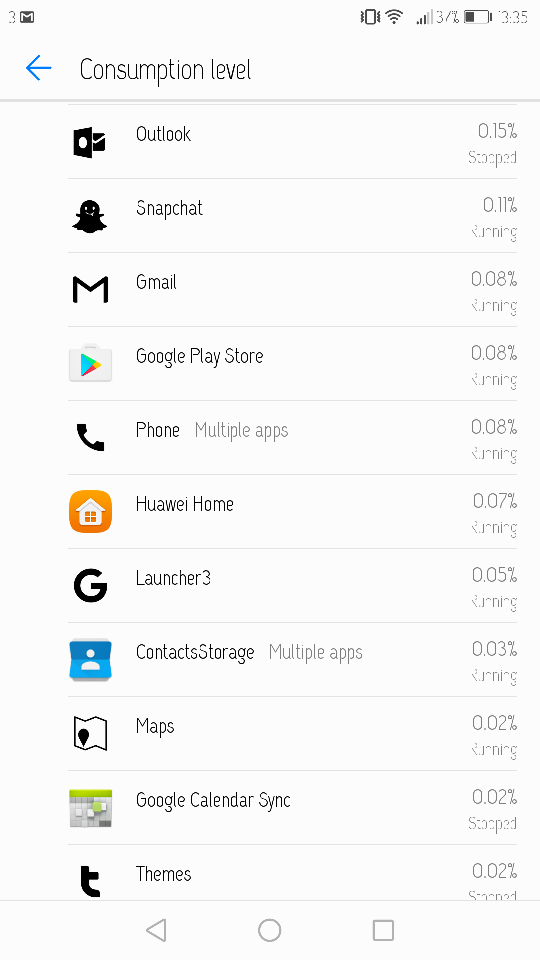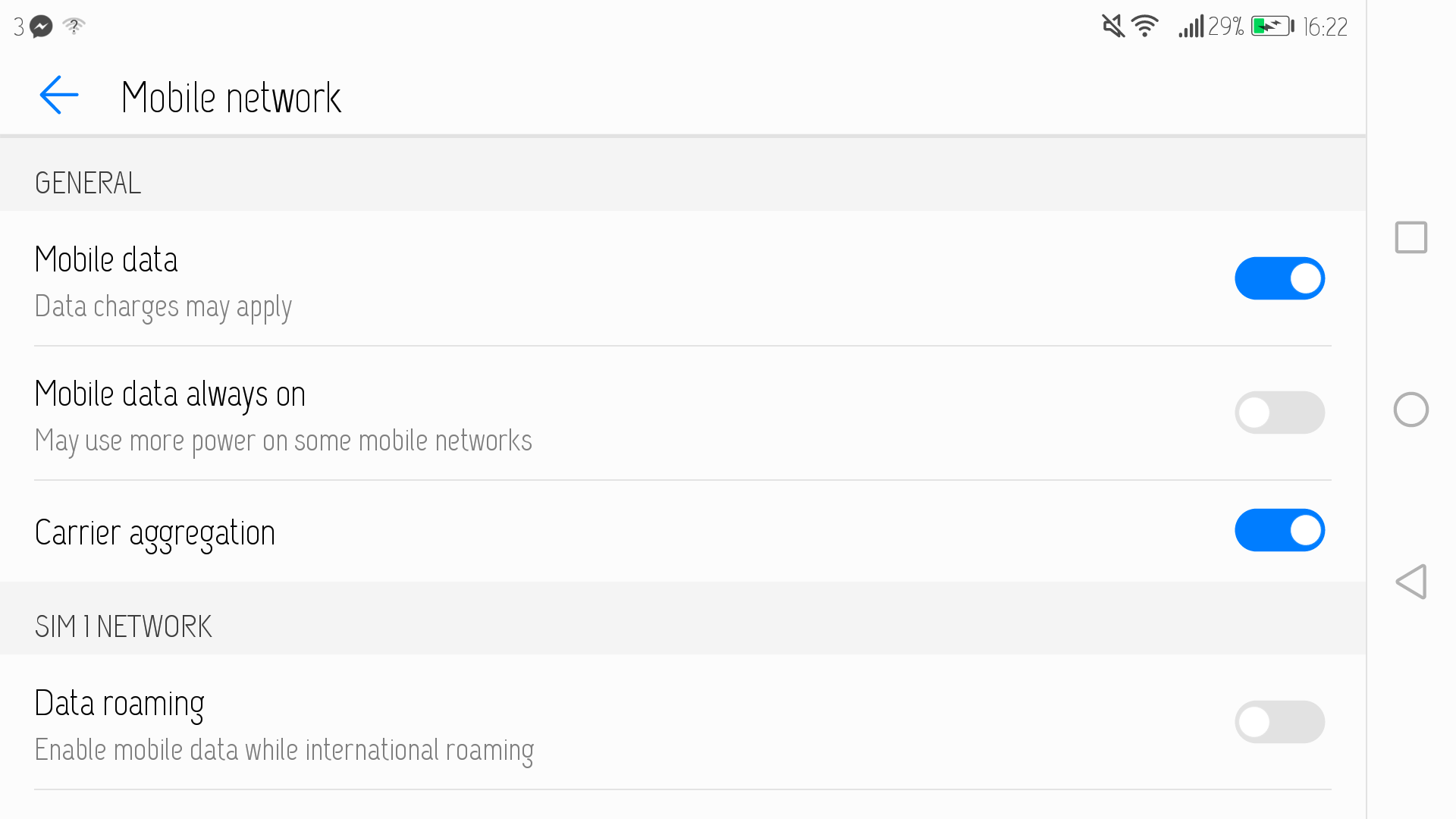I've noticed some weird stuff with my battery
I got my honor 8 last week,
The quick charge is awesome, but, I've noticed that the charging is really quick up to 90%, but the last 10% just takes quite a while.
Anyone else had this?
Additionally, the first few days, I slept with my phone at 100%, not charging, and it was 99% in the morning.
Recently, I've noticed it went down from 100% to 75% over the night.
I thought it could be due to some applications, so I deleted the two apps I've installed since the change, but it didn't fix it.
So I was wondering if it could have been some setting changes I made. Could it possibly be a setting problem?
Thanks.
I got my honor 8 last week,
The quick charge is awesome, but, I've noticed that the charging is really quick up to 90%, but the last 10% just takes quite a while.
Anyone else had this?
Additionally, the first few days, I slept with my phone at 100%, not charging, and it was 99% in the morning.
Recently, I've noticed it went down from 100% to 75% over the night.
I thought it could be due to some applications, so I deleted the two apps I've installed since the change, but it didn't fix it.
So I was wondering if it could have been some setting changes I made. Could it possibly be a setting problem?
Thanks.