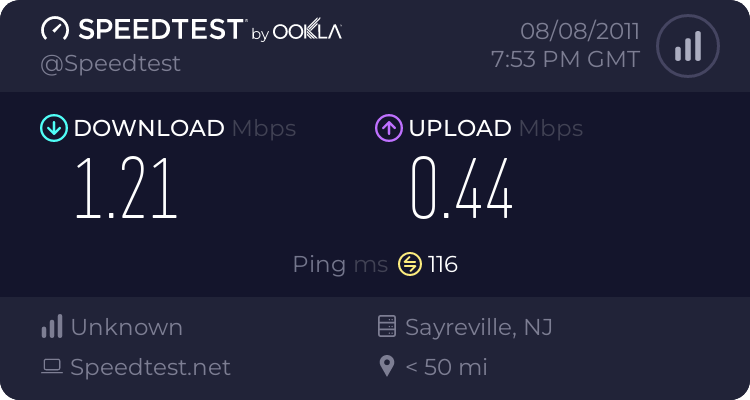[HOW-TO] Get WiFi Tether working on you EVO 3D!
- Thread starter jondevere
- Start date
You are using an out of date browser. It may not display this or other websites correctly.
You should upgrade or use an alternative browser.
You should upgrade or use an alternative browser.
Cashrules
New member
perfect[INFO]REQUIRES TEMP ROOT / ROOT ACCESS ! ! !
This version of wifi tether is experimental but DOES work.
1. Download the APK file at the bottom of this post
2. Install the APK
3. Launch the wifi tether app
4. Go to settings and click " Routing Fix ".
5. Click to start tethering and your golden.
[/INFO]
[NOTE]I have tried a bunch of other apps and this one DOES work. I downloaded this version back when I had my OG EVO and it worked as well....
P.S. I did NOT create this app just passing on the knowledge
ENJOY!
[/NOTE]
Downloads:
wifi_tether_v3_0-pre14.apk
bosjoe
Member
There is some sort of problem with the routing in WiFi Tether. If you start Barnacle first and then close it, and then open WiFi Tether and have the HTC routing option turned on, it will work on all web pages. Barnacle somehow sets up the routing properly. If you reboot the phone and just run WiFi Tether, it will only bring up Google web sites.
I hope this helps somebody.
Thank you..
It worked for me now I can play with my Galaxy Tab 10 on the road.
eovnu87435ds
Well-known member
HTCaesar
Member
dryeriii
New member
syphex
Well-known member
The barnacle trick works for me. I tried everything but couldn't get it work on anything but google sites. 4g works with out issue but 3g I had to run the Barnacle app first.
You must be doing something way wrong if u still get nothing after 12 hours. This literally takes a min or 2 to download and install and use... this is the most BASIC hack for our phone. What exactly are u doing?Me to after 12 hours and still nothing seems to work.
Kiamat
Member
Awesome! Working fine for me on 3G (dunno about 4G, yet because I don't get a signal in the house). Thanks for this!
syphex
Well-known member
Actually it looks like the Barnicle app works just as good as the wifi tether so far. I might just stick to using that for now until the other one works.
fraz
Well-known member
Opening post updated! 3g working without Barnacle as a fix!
Thanks to Fraz for the heads up on the new fix!
Thanks to Fraz for the heads up on the new fix!
syphex
Well-known member
I can also confirm that by turning on MSS Clamping and the routing fix my 3g works now as well. I'm going to test 4g in a minute.
UPDATE:
Nevermind this didn't fix my 3g. I must have just stopped using Barnical right before trying this.
2nd Update:
Okay it does appear to have made my 3g better but now my 4g doesn't work at all and I don't even get an IP address when I have 4g on. weird.
UPDATE:
Nevermind this didn't fix my 3g. I must have just stopped using Barnical right before trying this.
2nd Update:
Okay it does appear to have made my 3g better but now my 4g doesn't work at all and I don't even get an IP address when I have 4g on. weird.
Last edited:
dsims6465
New member
I have (and market) an infrastructure wifi portable videophone with a 7" screen. And I just connected to my 3VO WITHOUT Barnacle! I rebooted my 3VO and opened ~v3_0-pre14.apk and just connected. Wonderful! I noticed shortly after my screen times out I lose tether.......when I turn the screen back on and unlock it tether self restarts after about 8-10 sec. Go figure.perfect
dsims6465
The Old Black Guy
I have (and market) an infrastructure wifi portable videophone with a 7" screen...........
dsims6465
The Old Black Guy
what are you talking about? Nice way to sign your first post......
jamiejo830
Member
I am trying to get this to work on my OG evo, I am not seeing the routing fix option under settings. Do you mean under settings in the app? I can't find it. I have got tethering with 3g working with barnacle, and would like 4g working as well. Thank you in advance for any help.
Marty1781
Well-known member
I am trying to get this to work on my OG evo, I am not seeing the routing fix option under settings. Do you mean under settings in the app? I can't find it. I have got tethering with 3g working with barnacle, and would like 4g working as well. Thank you in advance for any help.
You may want to try posting your question in the Evo 4G forum (this one is for the Evo 3D), you will probably be more likely to get a more helpful response over there. I know when I had my Evo 4G, I had no issue using Wireless Tether with either 3G or 4G. You may also wish to try downloading and installing the latest version of Wireless Tether off the official Wireless Tether website (not Android Market). A simple google search should yield the link in no time.
jamiejo830
Member
Ok thank you! I only posted here because op said it worked with og evo. And I can't find the setting for routing. After trying all versions on the google code site, I give up... Lol! I rarely use tethering. So 3g is fine. I appreciate your response!
Sent from my PC36100 using Tapatalk
Sent from my PC36100 using Tapatalk
syphex
Well-known member
As of version 3.1 beta 5 I have been able to get both my 3g and 4g tethering working on my Evo3d! I still had to select the routing fix and mss clamping but I've tested both 3g and 4g and they both seem to be working fine.
HalizDad
Banned
As of version 3.1 beta 5 I have been able to get both my 3g and 4g tethering working on my Evo3d! I still had to select the routing fix and mss clamping but I've tested both 3g and 4g and they both seem to be working fine.
The regular "Wireless Tether" app will work also...OR, just hit WiFi hotspot if you're running one of the newer ROMs....just sayin...
Similar threads
- Replies
- 1
- Views
- 772
- Replies
- 7
- Views
- 1K
- Question
- Replies
- 4
- Views
- 247
- Question
- Replies
- 1
- Views
- 345
- Replies
- 0
- Views
- 619
Trending Posts
-
[Chatter] "Where everybody knows your name ..."
- Started by zero neck
- Replies: 53K
-
-
-
Korean government set to ban [military] iPhones over security concerns
- Started by parksanim
- Replies: 2
-
I broke a random KDDI phone years ago after dropping it
- Started by planeboy
- Replies: 0
Forum statistics

Android Central is part of Future plc, an international media group and leading digital publisher. Visit our corporate site.
© Future Publishing Limited Quay House, The Ambury, Bath BA1 1UA. All rights reserved. England and Wales company registration number 2008885.