Credits:
birbeck for the usual random java guidance, slushpupie for his previous java guidance, dodgejcr for extreme amounts of testing, and one_love_420 and shift for some great graphics!
testers: JT-, couga6442, happytweak and many others I might have forgot in the furry of three days I built the initial app from scratch.!
Thanks to SDX
Background:
flash_image (bmlwrite) is an extremely useful utility for flashing custom kernels, boot logos and recoveries. This binary has made it possible to easily flash all these items and is used almost everywhere behind the scenes (i.e. in custom recoveries, packaged into kernel /sbin, etc).
Description:
This android application, FlashImageGUI, is basically a GUI interface for the linux binary, flash_image provided by google in AOSP for loading custom kernels and recovery images onto the phone.
This app allows the flashing of kernels and custom recovery images in normal android mode!
Current Device Support:
Full Kernel, Logo and Recovery flashing: Samsung Moment, Transform, Intercept and Acclaim - the s3c6410 series of devices
Full Kernel (Anykernel and boot.img) Flashing and Recovery flashing: HTC EVO 3D, HTC EVO, Nexus S/Nexus S 4G & LG Optimus
Full Kernel (zImage) Flashing: Samsung Epic
Full Recovery Flashing: HTC Shift (need testers for kernel flashing)
Specific EVO 3D Support:
Teamwin Recovery
Use my app to easily load the Teamwin Recovery - TWRP.
Download recovery .img to your sdcard, select from the app and flash!
Custom Kernels
Latest version of Flash Image GUI (1.2.0) is tested and working with all versions of Netarchy kernels!
Link for Netarchy's kernels - http://forum.xda-developers.com/showthread.php?t=1194190
Future Support:
Will continue to test kernels as they are released to ensure compatibility!
Install Directions:
Install process is the same as any other .apk. Download to computer and adb push or mount sdcard on computer and copy over or download directly to the phone. Use any file manager, adb, connectbot/terminal emulator to install.
My preferred method, maybe a bit technical: ./adb install c:\downloads\FlashImageGUI.apk
Download Locations
Market (99 cents!): Flash Image GUI
Release versions (free from my personal hosting): Flash Image GUI
Contact:
Any questions, comments, concerns, or issues, please post in this thread or send me an email! Thanks for all the help and support!
FAQ:
Q: Will this app support a marketplace to pick and chose kernels from?
A: No. Use Kernel Manager!
Q: Where are the links for custom recoveries?
A: twrp - [RECOVERY] [EVO3D] TeamWin Recovery Project (twrp) v1.0.3 [08/05/2011] - xda-developers
cwm - http://gamecack.com/evo3d/cwm-4.0.1.4-shooter.img
Screenshots:

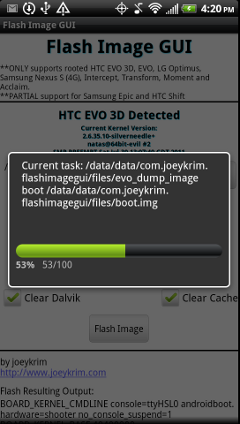
Feedback:
Please post any helpful feedback. I'm always looking to improve the application!
birbeck for the usual random java guidance, slushpupie for his previous java guidance, dodgejcr for extreme amounts of testing, and one_love_420 and shift for some great graphics!
testers: JT-, couga6442, happytweak and many others I might have forgot in the furry of three days I built the initial app from scratch.!
Thanks to SDX
Background:
flash_image (bmlwrite) is an extremely useful utility for flashing custom kernels, boot logos and recoveries. This binary has made it possible to easily flash all these items and is used almost everywhere behind the scenes (i.e. in custom recoveries, packaged into kernel /sbin, etc).
Description:
This android application, FlashImageGUI, is basically a GUI interface for the linux binary, flash_image provided by google in AOSP for loading custom kernels and recovery images onto the phone.
This app allows the flashing of kernels and custom recovery images in normal android mode!
Current Device Support:
Full Kernel, Logo and Recovery flashing: Samsung Moment, Transform, Intercept and Acclaim - the s3c6410 series of devices
Full Kernel (Anykernel and boot.img) Flashing and Recovery flashing: HTC EVO 3D, HTC EVO, Nexus S/Nexus S 4G & LG Optimus
Full Kernel (zImage) Flashing: Samsung Epic
Full Recovery Flashing: HTC Shift (need testers for kernel flashing)
Specific EVO 3D Support:
Teamwin Recovery
Use my app to easily load the Teamwin Recovery - TWRP.
Download recovery .img to your sdcard, select from the app and flash!
Custom Kernels
Latest version of Flash Image GUI (1.2.0) is tested and working with all versions of Netarchy kernels!
Link for Netarchy's kernels - http://forum.xda-developers.com/showthread.php?t=1194190
Future Support:
Will continue to test kernels as they are released to ensure compatibility!
Install Directions:
Install process is the same as any other .apk. Download to computer and adb push or mount sdcard on computer and copy over or download directly to the phone. Use any file manager, adb, connectbot/terminal emulator to install.
My preferred method, maybe a bit technical: ./adb install c:\downloads\FlashImageGUI.apk
Download Locations
Market (99 cents!): Flash Image GUI
Release versions (free from my personal hosting): Flash Image GUI
Contact:
Any questions, comments, concerns, or issues, please post in this thread or send me an email! Thanks for all the help and support!
FAQ:
Q: Will this app support a marketplace to pick and chose kernels from?
A: No. Use Kernel Manager!
Q: Where are the links for custom recoveries?
A: twrp - [RECOVERY] [EVO3D] TeamWin Recovery Project (twrp) v1.0.3 [08/05/2011] - xda-developers
cwm - http://gamecack.com/evo3d/cwm-4.0.1.4-shooter.img
Screenshots:

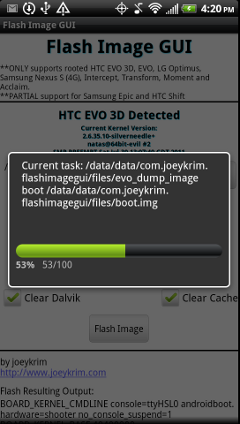
Feedback:
Please post any helpful feedback. I'm always looking to improve the application!
Last edited:


