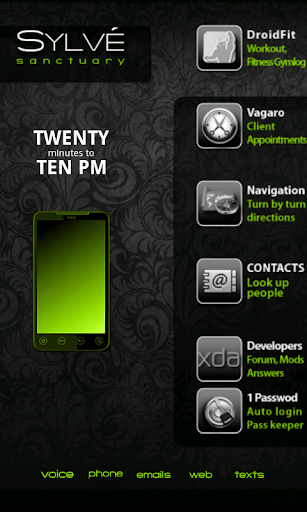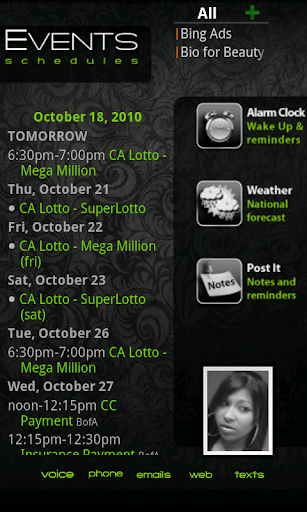Tried searching and could not get a definitive answer...
A new android user, former bb. Downloaded the app and it has let me changed my lockscreen but does not set up different wallpapers, only sets up 1 wallpaper. I did choose 7 screens and selected pics. any help is appreciated and any suggestions welcome especially on apps to download
A new android user, former bb. Downloaded the app and it has let me changed my lockscreen but does not set up different wallpapers, only sets up 1 wallpaper. I did choose 7 screens and selected pics. any help is appreciated and any suggestions welcome especially on apps to download