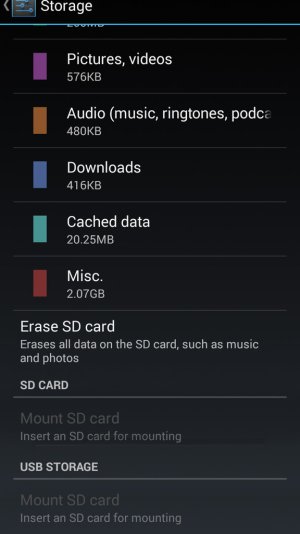I have searched about this issue with my SD Card slot on this site, and am turning up with problems with non-rooted phones.
My phone now is fully S-OFF'd and running BeanStalk-4.3.075, and is very smooth. Before rooting, the slot worked fine with 2 different cards. I have flashed 5 different roms and sd cards on all relevant formats, and they all have the same result: the SD CARD SLOT NO WORKIE!
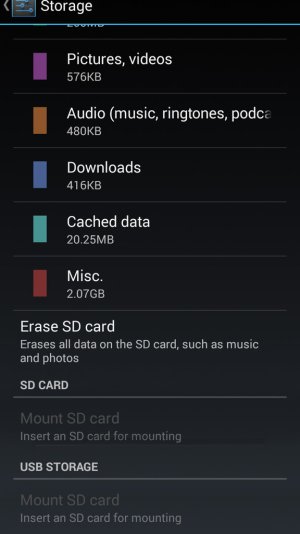
My phone now is fully S-OFF'd and running BeanStalk-4.3.075, and is very smooth. Before rooting, the slot worked fine with 2 different cards. I have flashed 5 different roms and sd cards on all relevant formats, and they all have the same result: the SD CARD SLOT NO WORKIE!