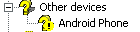The key to rooting for the first time, or anytime for that matter, is to read, read, read.. Basically what your going to need to do is, temproot > push the misc.img to exploit your hboot > run the RUU back to froyo (which will downgrade your hboot) > then root using the Froyo method.
First you need to setup sdk and adb. There's other guides but this should help
Beginner's Guide to Installing the SDK and Getting Started with ADB - xda-developers
Here's the thread for downgrading
Hboot information and downgrading - xda-developers Read through that thread and the links provided in the thread.. Once you have downgraded, you'll use the Froyo method.
This is definitely a long process for rooting but it shouldn't be that difficult. The main thing is to read and follow instructions. Also, if you search through xda general forum you'll find there are a couple scripts for easier temp rooting.
Hope this helped a little and good luck.