I know there was a way to do this on my one x, but can't seem to figure it out on the one. Anyone know how?
Sent from there can only be HTC One
Sent from there can only be HTC One
Email the developer and ask they to update their app to meet the Google specs. That bar appears because the app is looking for a menu button on the phone which Google asked handset makers to remove.I know there was a way to do this on my one x, but can't seem to figure it out on the one. Anyone know how?
Sent from there can only be HTC One
Cool, thanks guys. The ac forum app has it, hope they update it soon.
Sent from my HTC One using Android Central Forums
Can we get one of these threads stickied so we don't have a new one 3 times a day?
I actually dont understand what you guys are referring to? Do you mean the when you open the app drawer and the dock displaying phone,messaging, internet, and camera is still visible ??
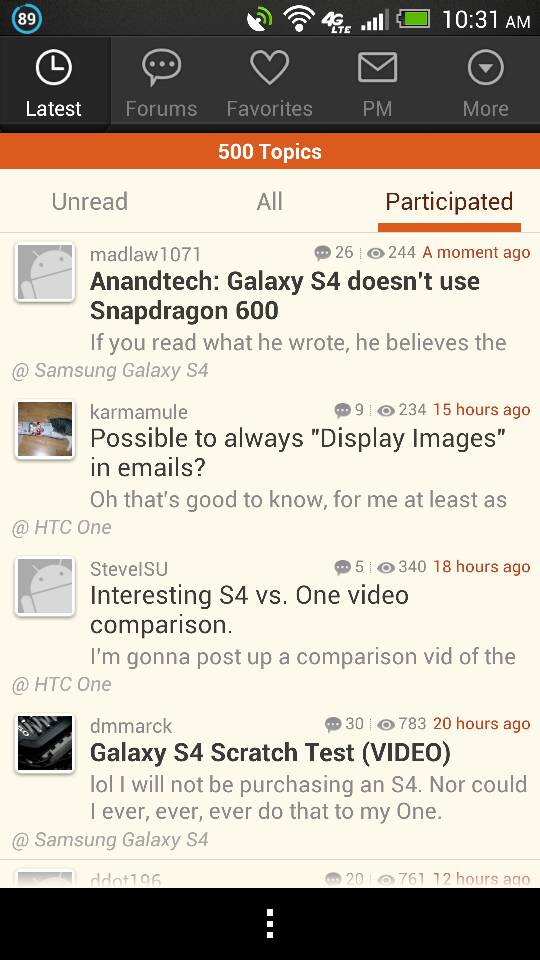
I can't believe people are making such a big deal about this transitional screen element to be honest. After hearing so much about it I was expecting it to be a real nuisance, but after using it I just don't get what the big deal is.
I bought this phone yesterday and I do not have this issue. Does it only appear on certain programs?
I can't believe people are making such a big deal about this transitional screen element to be honest. After hearing so much about it I was expecting it to be a real nuisance, but after using it I just don't get what the big deal is.
I bought this phone yesterday and I do not have this issue. Does it only appear on certain programs?
Email the developer and ask they to update their app to meet the Google specs. That bar appears because the app is looking for a menu button on the phone which Google asked handset makers to remove.
That is odd.. Is this just with the HTC One? On my S3 I don't see that bar.
Sent from my Sprint S3 using AC forums.
Yeah because HTC doesn't have a menu button so that's the only place for it be.
Sent from my Galaxy Nexus using Tapatalk 4 Beta
Yeah. I really hope people direct their displeasure towards the app developers and request them to update their apps. There's not much HTC can do if it's already following the latest guidelines, and the devs aren't updating their apps.I agree. People are complaining mostly because of the screen being used. If they have a 4.7 inch screen, they want the entire thing to be used for content and not a menu bar. I however, am like you in that it doesn't not bother me.
I can't believe people are making such a big deal about this transitional screen element to be honest. After hearing so much about it I was expecting it to be a real nuisance, but after using it I just don't get what the big deal is.
Yup. Do the Google apps have the bar too? Are there any apps that actually conform to the latest guidelines?I think for me its just sort of like, it doesn't need to be there, and the devs have basically decided we're not worth the effort of fixing their app. Before I got the phone I anticipated seeing this in legacy apps that hadn't been updated since Google changed the standard. But lots of recently and frequently updated apps have the issue, lending me to think instead that they just don't care enough to fix their app. And that, moreso than the aesthetics of it, annoys me.


