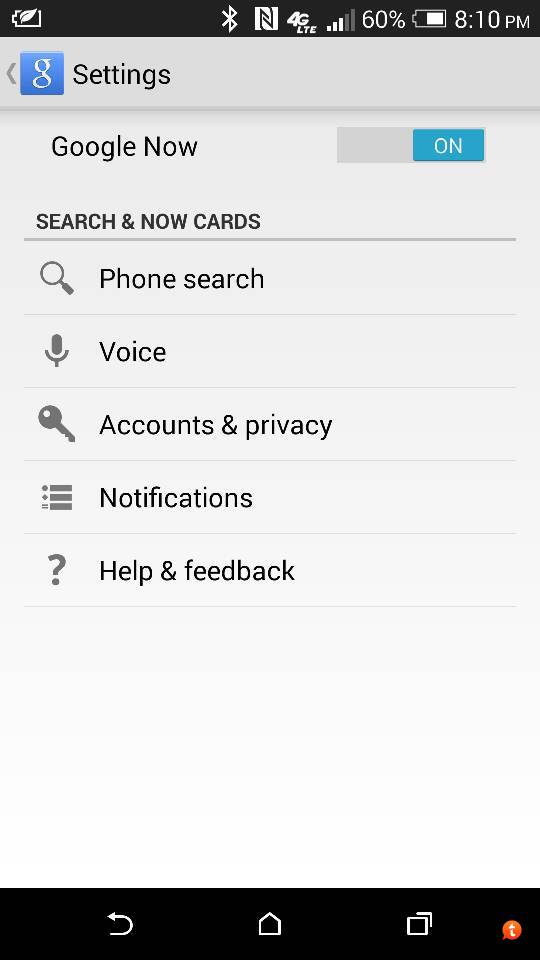mchockeyvette27
Well-known member
You know, I was always wondering why you would do that... But it is actually more convenient for those who do not use Google Now, or are okay with setting Google Now to another gesture with Nova, as you can then shut off the screen no matter where you are in the phone.
With Nova Launcher/third party launcher gestures, you have to be on a homescreen to activate the gesture.
I think I'll try this out for a while and then see how it is... I don't use Google Now that much, but we'll see.
I've been using this for a couple days now. And I do use Google now a lot. But damn is this convenient. So far I've been good with just using the search widget to access Google now.
Sent from my HTC One_M8 using Tapatalk