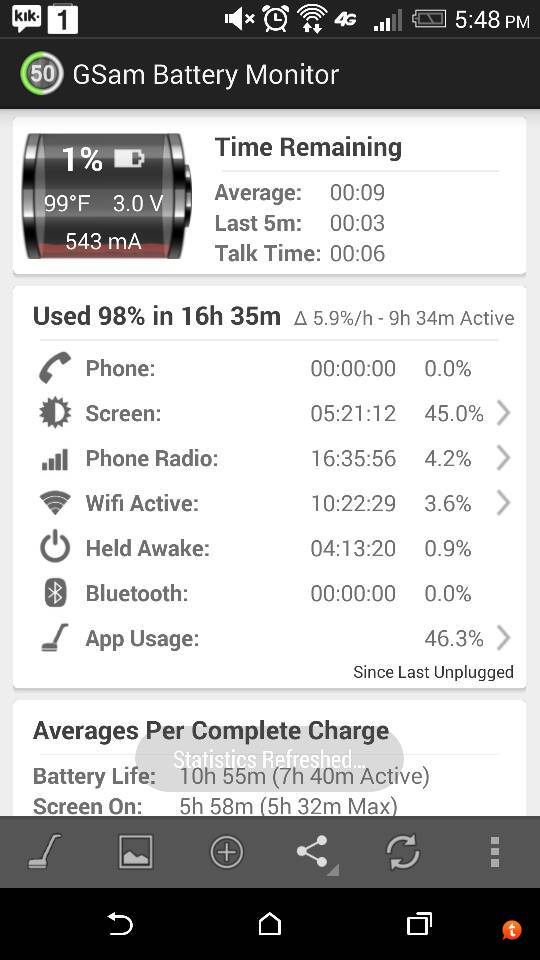So I started with average battery life on the m8, 4-5 hours screen on time over 8 hours. I've done a ton of troubleshooting and now I have a few tips to help you out!
1. Lux auto brightness. The main battery gobbler is the screen. With lux, you can set at which lighting conditions to have what brightness, and it works amazingly. Use this to save a ton of battery.
2. Gsam use this to find which apps are killing battery
3. Deep sleep battery saver. This app turns off Wi-Fi and data when the screen turns off. Sure there are a few downsides to this, but just try it out, since it will help you get days of standby.
4. Battery life repair. I use this app, and I'm not sure if this works(tell me in the comments) but it seems to have high ratings in the play store and I use it.
5. Monitor your syncing. You don't have to turn it off completely, but tone it down a little. And if course, turn off Bluetooth and nfc.
6. Look through your settings. You'll probably find another setting to save battery.
7. Limit downloaded apps/disable unneeded ones
Sent from my HTC One_M8 using Tapatalk
1. Lux auto brightness. The main battery gobbler is the screen. With lux, you can set at which lighting conditions to have what brightness, and it works amazingly. Use this to save a ton of battery.
2. Gsam use this to find which apps are killing battery
3. Deep sleep battery saver. This app turns off Wi-Fi and data when the screen turns off. Sure there are a few downsides to this, but just try it out, since it will help you get days of standby.
4. Battery life repair. I use this app, and I'm not sure if this works(tell me in the comments) but it seems to have high ratings in the play store and I use it.
5. Monitor your syncing. You don't have to turn it off completely, but tone it down a little. And if course, turn off Bluetooth and nfc.
6. Look through your settings. You'll probably find another setting to save battery.
7. Limit downloaded apps/disable unneeded ones
Sent from my HTC One_M8 using Tapatalk