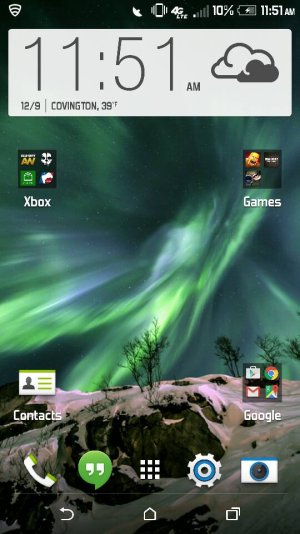Alright, here is what you can do, go to the PlayStore and install All-In-One Toolbox, after that install the Permission Check Plugin which also available on the PlayStore.
Once done, open All-In-One Toolbox, tap on ToolBox, go to Plugins and open Permission Check Plugin, finally tap on LOCATION APPS.
Now you should see a list of all the installed apps that has access to use GPS.
Once you have that list, you can go to M8's Settings, open Apps, tap on the first app of the list above, and Disable it, do the same for the other apps on the list.
Once the GPS icon is gone it means you have found the app causing the problem, uninstall it to solve the issue, and Enable the other apps that you have disabled in the process.
If you know what you are doing, this whole process shouldn't take more than 15 minutes.
Sent from my HTC One M8