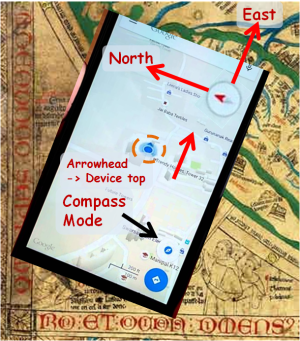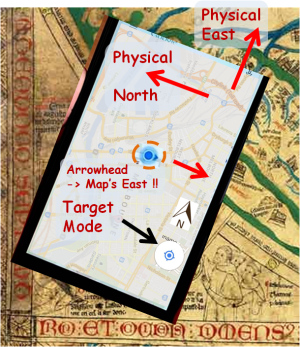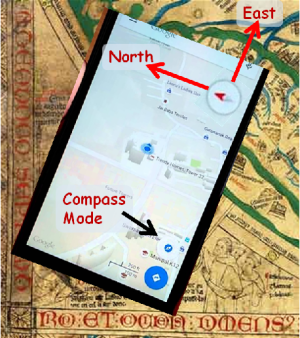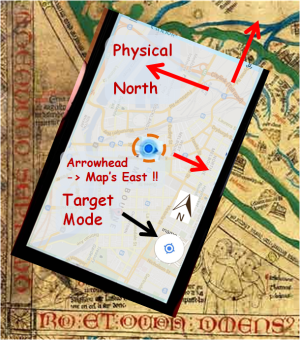Google maps on my android gadget (HTC ONE) shows a little blue circle for "you are here", and it has a little arrowhead pointing off in what seems a random direction. I've been trying to discover what it means, and/or how to make it useful, but haven't succeeded.
The weirdest part, which disproves most hypotheses, is that when I hold the phone level and rotate it, the arrowhead rotates around the circle at twice the speed as the phone rotates. Right now, sitting in a chair facing south, the arrow points SE (on the map). If I rotate the phone 45º clockwise, the arrowhead moves 90º to point SW on the map. Another 45º rotation makes it point NW, a 3rd makes it point NE. A 4th rotation gets it pointing SE again, but the phone is now 180º from where it started.
This behaviour proves that the arrowhead's direction isn't any (useful) sort of "compass". The fact that its initial direction is essentially random when google maps is opened emphasizes this. Walking the phone around causes the blue dot to move around on the map, but the arrowhead's direction doesn't change, so it has no relation to the phones physical motion across the landscape.
I've seen map apps where such an arrowhead indicates the phone's motion (in space, not rotation), and this would be useful. Someone went to the the trouble to implement the arrowhead in the google maps app, but its behavior doesn't seem to correlate with anything I do with the phone.
Is this just a bug? Or is it doing something useful that I haven't been able to guess? Is there a way to make it say "I'm moving in this direction"?
Yes, I did google the issue, and searched for it in androidcentral, but I apparently haven't guessed the right keywords, because all the hits talk about things that are unrelated to this mysterious little symbol. I did stumble across the suggestion to do a figure-8 motion to calibrate something, but it had no effect on this behavior, though perhaps I didn't do it right.
The weirdest part, which disproves most hypotheses, is that when I hold the phone level and rotate it, the arrowhead rotates around the circle at twice the speed as the phone rotates. Right now, sitting in a chair facing south, the arrow points SE (on the map). If I rotate the phone 45º clockwise, the arrowhead moves 90º to point SW on the map. Another 45º rotation makes it point NW, a 3rd makes it point NE. A 4th rotation gets it pointing SE again, but the phone is now 180º from where it started.
This behaviour proves that the arrowhead's direction isn't any (useful) sort of "compass". The fact that its initial direction is essentially random when google maps is opened emphasizes this. Walking the phone around causes the blue dot to move around on the map, but the arrowhead's direction doesn't change, so it has no relation to the phones physical motion across the landscape.
I've seen map apps where such an arrowhead indicates the phone's motion (in space, not rotation), and this would be useful. Someone went to the the trouble to implement the arrowhead in the google maps app, but its behavior doesn't seem to correlate with anything I do with the phone.
Is this just a bug? Or is it doing something useful that I haven't been able to guess? Is there a way to make it say "I'm moving in this direction"?
Yes, I did google the issue, and searched for it in androidcentral, but I apparently haven't guessed the right keywords, because all the hits talk about things that are unrelated to this mysterious little symbol. I did stumble across the suggestion to do a figure-8 motion to calibrate something, but it had no effect on this behavior, though perhaps I didn't do it right.