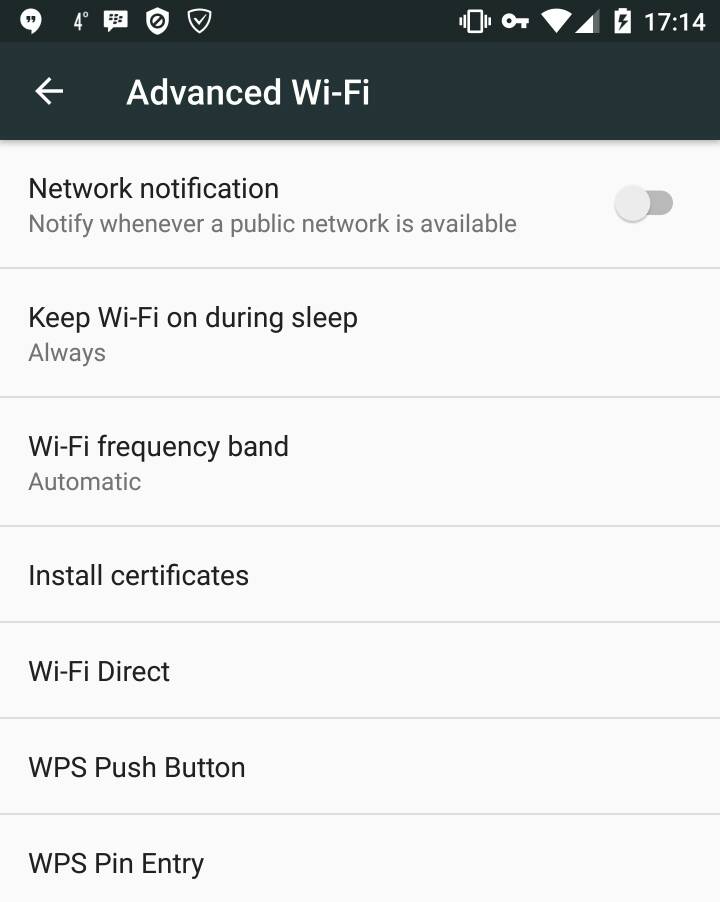Lately it seems anywhere I go I get a WiFi notification for TWI/xfinity WiFi to sign in with my account credentials. The issue is that my data stops working until I turn WiFi off in settings when it tries to connect. Anyone else run into this?
Posted via the Android Central App
Posted via the Android Central App