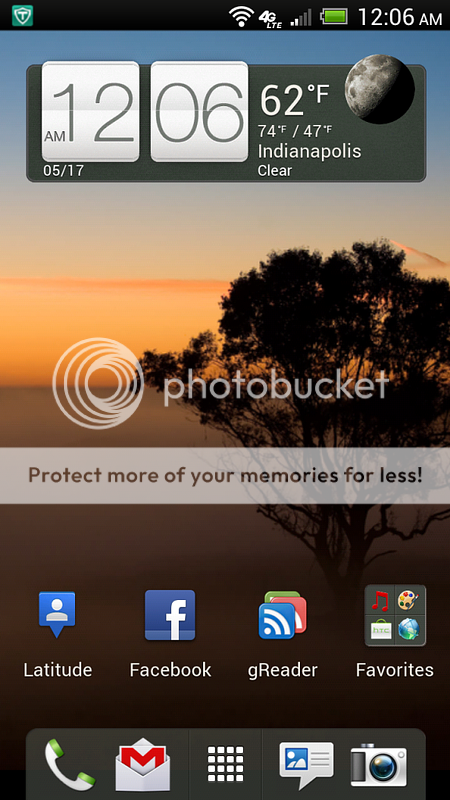Show off your homescreens in this thread!
If you use any cool and/or interesting theme's, homescreen replacements, or widgets, please list them in your post also.
How to take screenshot on HTC One X?
Both methods store screenshot in PNG lossless format. So no worry about picture quality. Just choose the combo keys that you prefer.
If you use any cool and/or interesting theme's, homescreen replacements, or widgets, please list them in your post also.
How to take screenshot on HTC One X?
HTC Method
Press and hold Power button and then press Home button. The screenshot will be added to DCIM folder then.
Android 4.0 ICS Method
Press Power button and Volume Down button at the same time. The screenshot will be added to Pictures/Screenshots folder then.
Both methods store screenshot in PNG lossless format. So no worry about picture quality. Just choose the combo keys that you prefer.