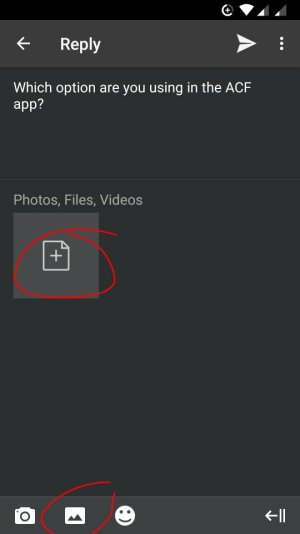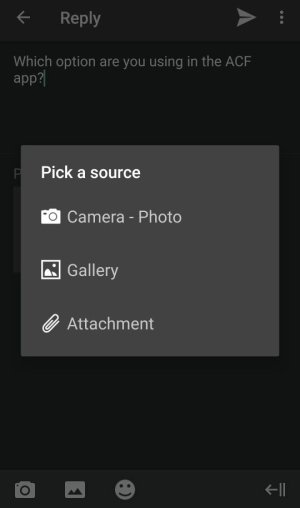As above, I've had no problems until I tried to upload a couple of images today.. anyone else having similar issues? Thanks, David.
Can't upload photos from gallery.
- Thread starter dc52ltr
- Start date
You are using an out of date browser. It may not display this or other websites correctly.
You should upgrade or use an alternative browser.
You should upgrade or use an alternative browser.
SpookDroid
Ambassador
Are you getting any errors? Did you have issues uploading to a particular app or does it fail with any app/e-mail/message?
Thanks for the quick reply, I can upload a message /reply but when I try to add a photo from my gallery using the AC app I get a failed to upload message.
Javier P
Ambassador
Is that a photo you took with your phone or a different type of file? Sometimes there are problems trying to upload png files (screenshot).Thanks for the quick reply, I can upload a message /reply but when I try to add a photo from my gallery using the AC app I get a failed to upload message.
No it was just a photo taken with my camera this afternoon.Is that a photo you took with your phone or a different type of file? Sometimes there are problems trying to upload png files (screenshot).
Javier P
Ambassador
Strange. See if you get the same problem using the Android Central Forums app.No it was just a photo taken with my camera this afternoon.
https://play.google.com/store/apps/details?id=com.quoord.tapatalkacf.activity
Ok, will doStrange. See if you get the same problem using the Android Central Forums app.
https://play.google.com/store/apps/details?id=com.quoord.tapatalkacf.activity

SpookDroid
Ambassador
Also, check if the app (either the AC App or a Forums app or a browser) has Storage Access enabled in the permissions.
Can't attach a photo taken by my phone directly either, nor can I attach a photo using the AC app on my Pixelbook.. Very strangeAlso, check if the app (either the AC App or a Forums app or a browser) has Storage Access enabled in the permissions.

Can't attach a photo taken by my phone directly either, nor can I attach a photo using the AC app on my Pixelbook.. Very strange
Have been trying to resolve the issue for almost a week now with no luck.. Have deleted and reinstalled the AC app, turned phone off and rebooted, created a new account with password, tried my Pixelbook, tried my MediaPad M3, tried WiFi off and used data, tried WiFi on with data off, tried using/not using my vpn, checked permission settings for apps, took my sim card out and used it in a different phone, tried changing the AC settings..... Anything I've missed because I still can't post a photo??

Javier P
Ambassador
That's so strange. Have you already tried the Android Central Forums app that I mentioned before? It could be great if you post screenshot showing the error that you get, but ...Have been trying to resolve the issue for almost a week now with no luck.. Have deleted and reinstalled the AC app, turned phone off and rebooted, created a new account with password, tried my Pixelbook, tried my MediaPad M3, tried WiFi off and used data, tried WiFi on with data off, tried using/not using my vpn, checked permission settings for apps, took my sim card out and used it in a different phone, tried changing the AC settings..... Anything I've missed because I still can't post a photo??
Yep, I can't post an image of any kindThat's so strange. Have you already tried the Android Central Forums app that I mentioned before? It could be great if you post screenshot showing the error that you get, but ...

I'm using the AC app, not Tapatalk etc... Was working fine until now, I'm really stumped!Yep, I can't post an image of any kind
Javier P
Ambassador
What about using the desktop site from a browser in your Pixelbook or M3?Yep, I can't post an image of any kind
I'll try that soon and let you know, thank youWhat about using the desktop site from a browser in your Pixelbook or M3?

Javier P
Ambassador
Javier P
Ambassador
That's progressLooks like I can send/upload a photo using chrome browser but not directly via the AC APP? View attachment 289585
Can't send screenshot, as soon as I try to, I get the error messageThat's progressSee my previous post and post a screenshot with the error you get.

Similar threads
- Replies
- 13
- Views
- 2K
- Replies
- 5
- Views
- 599
- Replies
- 29
- Views
- 992
- Replies
- 1
- Views
- 1K
Latest posts
-
-
-
-
-
The AC Celebrity Bucket List-(Deaths, Memorials, and Discussion.)
- Latest: Joshua Luther1
Members online
Total: 2,258 (members: 10, guests: 2,248)
Trending Posts
-
[Chatter] "Where everybody knows your name ..."
- Started by zero neck
- Replies: 53K
-
-
-
News Meta AI is taking over WhatsApp, Facebook, Instagram, and Messenger
- Started by AC News
- Replies: 3
-
Forum statistics

Android Central is part of Future plc, an international media group and leading digital publisher. Visit our corporate site.
© Future Publishing Limited Quay House, The Ambury, Bath BA1 1UA. All rights reserved. England and Wales company registration number 2008885.