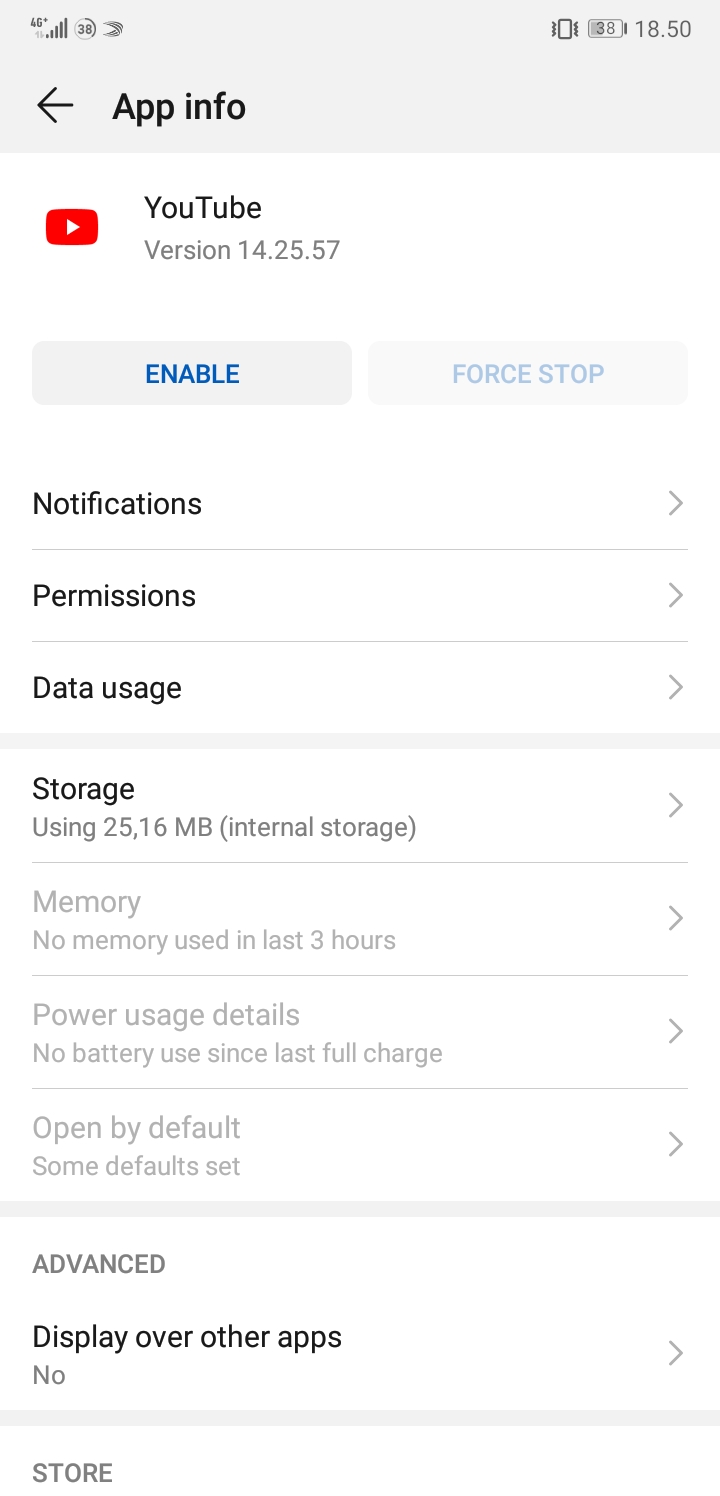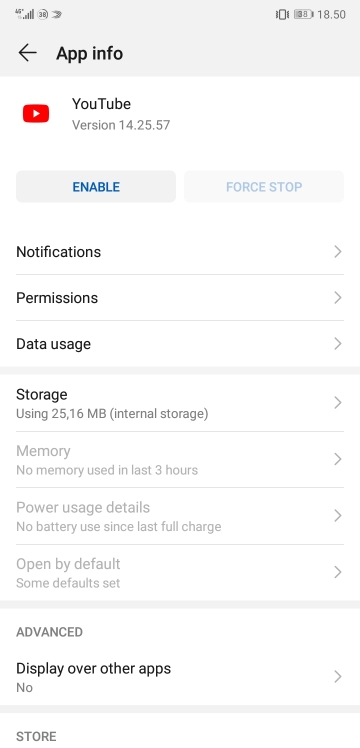Hi
Can anyone please help me?
I have deactivated the YouTube app many times, but it keeps activating itself every time.
I'm using Huawei P20, I have tried every thing but it keeps activate itself time after time
Can anyone please help me?
I have deactivated the YouTube app many times, but it keeps activating itself every time.
I'm using Huawei P20, I have tried every thing but it keeps activate itself time after time



 .
.