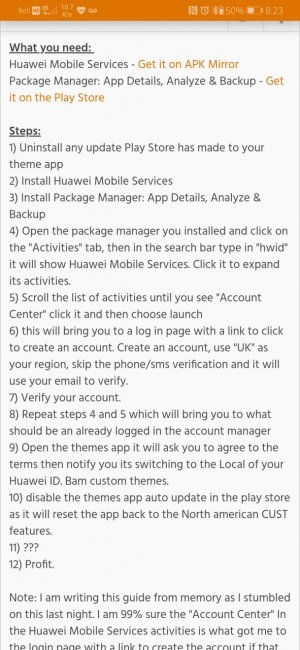- Apr 10, 2011
- 649
- 2
- 0
In order to get a new theme, you need to login to Huawei ID. I press the button and it tells me:
"This service requires the latest version of the following app:
Huawei Mobile Services"
Cancel/Install <options>
Click Install....Checking for updates...Failed to check for updates.
No mention of a fix here on this site, however I just got it to work using this method:
This is what worked for me (I live in Canada):
On your computer.
Go to https://cloud.huawei.com/
Create a new account.
Set the Region to UK.
Use E-mail rather than phone.
Get Confirmation code (it took one day to receive the e-mail for some reason).
Login.
Now go to your phone.
Go to : https://huawei-id.en.uptodown.com/android/old
Download version: 2.6.4.304 (at least that's what worked for me)
Install the app on your phone.
Allow unknown sources if not already.
Press "DONE." You wont be able to open the app either ways.
Go to settings.
search Huawei ID.
Log in using the account you created on your PC.
You'll receive a confirmation e-mail again.
Go to settings > Search : "apps" > apps > find or search themes > click force stop AND > click storage > Clear Data, Clear Cache.
Launch Themes.
It'll ask to reset region.
Press OK
You're done ! Enjoy the best Rip-off themes.
I found the app useless tbh, but meh, who cares at this point.
Peace.
-QD
SOURCE:
https://www.reddit.com/r/Huawei/comments/aeb1vf/help_huawei_mobile_services_failed_to_check_for/
"This service requires the latest version of the following app:
Huawei Mobile Services"
Cancel/Install <options>
Click Install....Checking for updates...Failed to check for updates.
No mention of a fix here on this site, however I just got it to work using this method:
This is what worked for me (I live in Canada):
On your computer.
Go to https://cloud.huawei.com/
Create a new account.
Set the Region to UK.
Use E-mail rather than phone.
Get Confirmation code (it took one day to receive the e-mail for some reason).
Login.
Now go to your phone.
Go to : https://huawei-id.en.uptodown.com/android/old
Download version: 2.6.4.304 (at least that's what worked for me)
Install the app on your phone.
Allow unknown sources if not already.
Press "DONE." You wont be able to open the app either ways.
Go to settings.
search Huawei ID.
Log in using the account you created on your PC.
You'll receive a confirmation e-mail again.
Go to settings > Search : "apps" > apps > find or search themes > click force stop AND > click storage > Clear Data, Clear Cache.
Launch Themes.
It'll ask to reset region.
Press OK
You're done ! Enjoy the best Rip-off themes.
I found the app useless tbh, but meh, who cares at this point.
Peace.
-QD
SOURCE:
https://www.reddit.com/r/Huawei/comments/aeb1vf/help_huawei_mobile_services_failed_to_check_for/