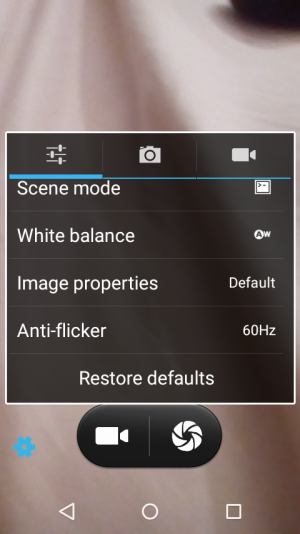The missus bought a BLU Advance 5.0 with Android 5.1 on it. It has 4GB of internal memory which is almost all gone, so I picked up a 32GB Micro SD card. When I installed the card I was given the option to make it the default write card for everything (photos, new installs, etc.) I wasn't sure if I should choose that option, as I figured I could just change some apps default save location to the SD card.
Googling around, for example, it said I could just go into the camera settings, scroll down to Storage Options (or some such wording) and change the default storage to the SD card....except nowhere in the Camera settings is there a storage option. Am I missing something here, or should I just bite the bullet and go the the phone's storage menu and make the SD card the default storage for EVERYTHING?
Thanks.
Googling around, for example, it said I could just go into the camera settings, scroll down to Storage Options (or some such wording) and change the default storage to the SD card....except nowhere in the Camera settings is there a storage option. Am I missing something here, or should I just bite the bullet and go the the phone's storage menu and make the SD card the default storage for EVERYTHING?
Thanks.