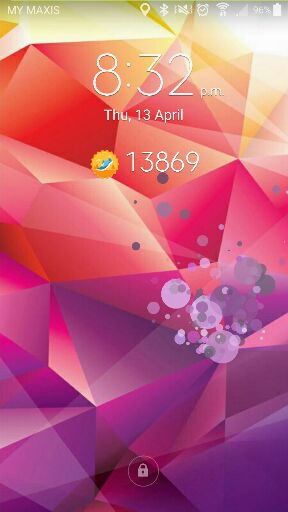I'm not sure where this lock screen came from. I unlock my phone and I find this bubble lock screen that I have never seen before. It only requires a swipe and then it brings me to my system lock screen. Could it be an app I installed? My phone is running Android 6.0.1 Marshmallow.
Bubble lock screen, and how to remove it.
- Thread starter DylanLee131
- Start date
You are using an out of date browser. It may not display this or other websites correctly.
You should upgrade or use an alternative browser.
You should upgrade or use an alternative browser.
D13H4RD2L1V3
Retired Moderator
Hello there!
Care to mention what model your phone is?
Every Android has different looks and feels depending on device. It would also help if you can supply a picture of your lockscreen.
Care to mention what model your phone is?
Every Android has different looks and feels depending on device. It would also help if you can supply a picture of your lockscreen.
D13H4RD2L1V3
Retired Moderator
That may be a stock lockscreen effect.It's a Samsung Galaxy Note 4.
As far as I know, the UX on the Note 4 post-MM stemmed from the Note 5 when it had Lollipop. So it did inherit many elements.
D13H4RD2L1V3
Retired Moderator
Check the lockscreen settings.
D13H4RD2L1V3
Retired Moderator
Hmmm, that lockscreen seems normal for a Note 4.
I'm not sure if there exists an option to change it, because I remember you could on KitKat.
I'm not sure if there exists an option to change it, because I remember you could on KitKat.
I found out what's going on with my phone. Apparently, two lock screen were activated at once, even if the box in settings that says "Fingerprint" is checked. Now, I just need to fix it. Sometimes, once I swipe the first lockscreen (which I want to get rid off), it just goes to my home screen, leaving my phone completely vulnerable to my mischievous classmates. Please help.
D13H4RD2L1V3
Retired Moderator
Have you installed any third party apps which could put a separate lockscreen without warning?I found out what's going on with my phone. Apparently, two lock screen were activated at once, even if the box in settings that says "Fingerprint" is checked. Now, I just need to fix it. Sometimes, once I swipe the first lockscreen (which I want to get rid off), it just goes to my home screen, leaving my phone completely vulnerable to my mischievous classmates. Please help.
Imaginate
New member
When I added a trusted device that can unlock my phone if it's near the device, then the bubbles show up and all I have to do is swype once to unlock the phone. The trusted devices I added were a Fitbit blaze and my iHome clock.
To add a trusted device go to your settings security smart lock trusted devices
To add a trusted device go to your settings security smart lock trusted devices
Similar threads
- Replies
- 3
- Views
- 524
- Replies
- 4
- Views
- 855
- Replies
- 7
- Views
- 489
- Replies
- 9
- Views
- 2K
Members online
Total: 3,677 (members: 6, guests: 3,671)
Trending Posts
-
[Chatter] "Where everybody knows your name ..."
- Started by zero neck
- Replies: 53K
-
Why make is it so hard to be able to keep your phone unlocked at home?
- Started by Scott111
- Replies: 4
-
-
News Glance is coming to the US, whether we like it or not
- Started by AC News
- Replies: 2
-
News Google Calendar is adding new chips to make hopping between months a breeze
- Started by AC News
- Replies: 0
Forum statistics

Android Central is part of Future plc, an international media group and leading digital publisher. Visit our corporate site.
© Future Publishing Limited Quay House, The Ambury, Bath BA1 1UA. All rights reserved. England and Wales company registration number 2008885.